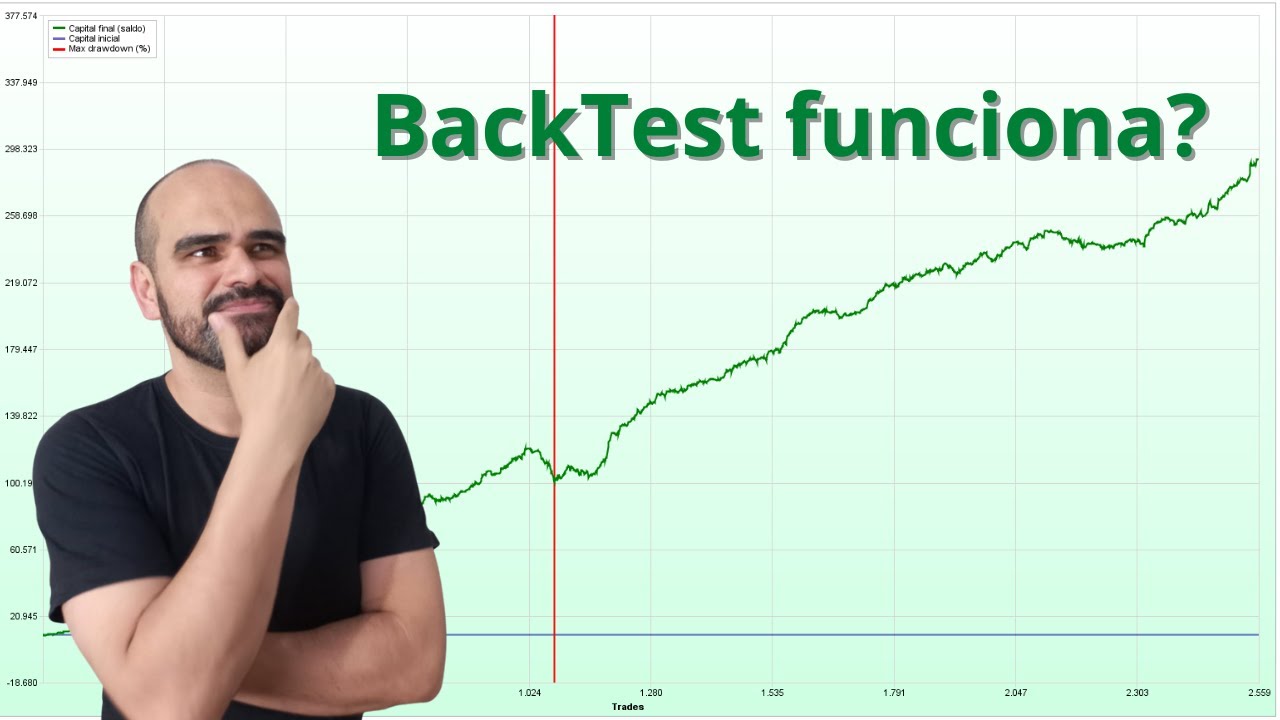ESP32 tutorial: Retrieving Thingspeak data with a mobile app
This tutorial shows how to retrieve data from Thingspeak with a mobile app using ESP32, including sending HTTP requests and displaying field values.
00:00:00 This tutorial demonstrates how to retrieve data from Thingspeak using an application created with MIT App Inventor.
📱 In this tutorial, we learn how to get data from Thingspeak using an application created with MIT App Inventor.
⏰ The ESP32 periodically sends data to Thingspeak, and the app sends a request to the platform to retrieve the last value of a specific field.
🔍 The app sends an HTTP request to Thingspeak and receives the requested data as the response.
00:01:08 Learn how to get data from Thingspeak with a mobile app using ESP32 in this tutorial.
The video demonstrates how to retrieve data from Thingspeak using a mobile app.
The tutorial shows how to create a new project in MIT App Inventor and add a button and labels to display the retrieved data.
00:02:18 This video demonstrates how to get data from Thingspeak with a mobile app using the ESP32. It includes programming the button to send an HTTP request and displaying the value of a field.
📱 The video demonstrates how to retrieve data from Thingspeak using a mobile app.
💻 The tutorial shows how to program a button to send an HTTP request and display the value retrieved.
00:03:37 Learn how to get data from Thingspeak with a mobile app using the ESP32 in this tutorial.
📱 The video demonstrates how to retrieve data from Thingspeak using a mobile app.
💡 The presenter shows how to handle the response, which is in JSON format, by creating a variable.
🔧 The code is tested with a component to ensure its functionality.
00:04:57 Learn how to retrieve specific data from a JSON response using a block in the MIT App Inventor in this ESP32 tutorial.
📚 Learning how to get data from Thingspeak with a mobile app using the ESP32.
🔍 Using a dictionary structure to handle the data retrieved from Thingspeak.
🧩 Creating a list to extract specific data from the JSON answer.
00:06:30 Tutorial on getting data from Thingspeak with a mobile app using ESP32. Includes code and app download link in the description.
📱 The tutorial demonstrates how to retrieve data from Thingspeak using a mobile app.
💻 The speaker modifies the result list to start counting from one instead of zero, making the process less confusing.
🔢 The last value shown on the speaker's phone is 10, and they mention that the full code and app can be found in the video description.