Enabling Chrome Extensions on Your Phone in 2023
Learn how to install Chrome extensions on your mobile browser and overcome the limitations of the Chrome Web Store on mobile.
00:00:00 Learn how to install Chrome extensions on your mobile browser and overcome the limitations of the Chrome Web Store on mobile. Watch now!
📱 This video explains how to install Chrome extensions on mobile browsers.
⚙️ The regular Chrome browser on mobile does not have a visible interface for installing extensions.
📥 The solution is to use the mobile browser's app store to download and install extensions.
00:01:05 Learn how to enable Chrome extensions on your phone in 2023. Follow these steps to use Kiwi Browser and access the Chrome Web Store.
🔍 Using the Kiwi Browser app, you can access Chrome extensions on your phone.
⚙️ To enable this feature, you need to go to the browser's search channel and enter a specific URL.
💻 After opening the desired website, you can wait for it to load and access the Chrome extensions.
00:02:09 A tutorial on how to download and install Chrome extensions on your phone. The video demonstrates the process using the WhatsApp extension as an example.
The video explains how to download and install Chrome extensions on a phone.
The process involves accessing the Chrome Web Store and selecting the desired extension.
Once installed, the extensions can be accessed by clicking on the three dots menu.
00:03:14 Learn how to use Chrome extensions on your phone in 2023 with upcoming videos from Wazn Salah.
🎥 The video discusses how to enable Chrome extensions on mobile devices in 2023.
🔧 The speaker encourages viewers to leave video suggestions in the comments for future videos.
👋 The speaker introduces themselves as Wazn Salah and bids farewell to the audience.
You might also like...
Read more on Science & Technology
WEATHERCAST EP.3 - ANCAMAN PERUBAHAN IKLIM AKIBAT PEMANASAN GLOBAL DAN PERAN BMKG
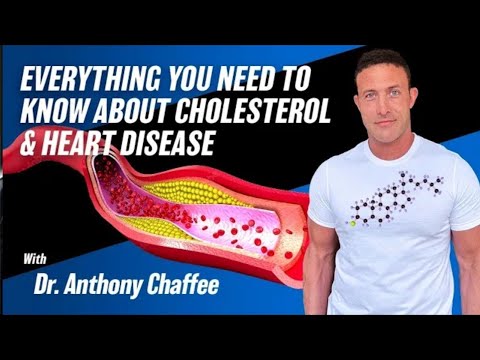
Everything You Need To Know About Cholesterol and Heart Disease

Does Psalm 83 Describe Israel’s War BEFORE Gog & Magog? Bible Prophecy Update | Watchman Newscast

Pullovers will TRANSFORM your Physique

Japan for Kids - A kids guide to Japan.

Homilía de hoy | Martes, XXV semana del Tiempo Ordinario | 26-09-2023 | P. Santiago Martin FM.