Maximize productivity on your Mac with customized settings and Raycast app
Optimize productivity and efficiency on your Mac by customizing settings, enabling tab bar, and personalizing sidebar. Learn how to easily manage files, customize toolbar, and maximize productivity with Raycast app.
00:00:00 Discover essential Mac settings to optimize productivity and efficiency. Customize Finder options, enable tab bar, and personalize sidebar. Disable unnecessary functions and show file name extensions for easy file management.
🔧 Recommended settings adjustments for Mac to improve productivity and efficiency.
🖥️ Changes to make in Finder settings, such as showing path bar, status bar, and tab bar.
📂 Customization options for the sidebar, enabling/disabling specific folders and disabling recent tags.
🔎 Enabling file name extensions in Finder settings for better file management.
00:01:38 Learn how to change Mac settings to easily identify file types and customize the toolbar. Discover the powerful features of Raycast, a Spotlight replacement.
🔧 Enabling file name extensions in Mac settings allows for quick identification of file types.
🔍 Customizing the toolbar in Finder to include airdrop functionality provides easy access to file sharing.
🔦 Raycast is a powerful spotlight replacement that offers advanced features like calculations and window management.
00:03:19 Learn how to customize your Mac settings and maximize productivity with the Raycast app, featuring clipboard history, floating notes, quick links, AI chat, and an extension store.
📋 There's a built-in clipboard history feature that allows easy scrolling and accessing of copied items.
📝 The floating notes feature allows users to create draggable notes that stay on top of other windows.
👁️🗨️ The 'hide all' command hides all apps except the frontmost app, providing a focused work environment.
00:04:55 Learn how to control lights, record screens, manage system settings, and perform various commands without opening multiple apps or websites using Raycast. Upgrade for pro features. Also, use Better Touch Tool to enhance trackpad and Magic Mouse functionality.
💡 You can control lights, record your screen, and access various system settings directly in Raycast without opening other apps or websites.
🔧 Raycast offers commands to perform tasks such as adjusting volume, toggling appearance, emptying trash, hiding apps, locking screen, quitting applications, and toggling Bluetooth.
🖱️ Better Touch Tool enhances trackpad and Magic Mouse functionality, allowing gestures like two-finger taps or three-finger taps to open new tabs and perform other actions.
00:06:29 Learn how to customize Mac settings, including touch bar keyboard shortcuts, MIDI triggers, and play pause button functionality. Also, discover how to change hot corners.
💡 BetterTouchTool allows you to customize gestures on your Magic Mouse or trackpad.
🎵 Mac media for adjusts the play pause button to prioritize playing or pausing Spotify or other music apps instead of videos.
🔥 Hot Corners functionality can be disabled to prevent accidental activation.
00:08:08 Adjust your Mac settings for a better user experience. Customize hot corners, display spacing, and login items to optimize performance and efficiency.
💡 Adjust the hot corners in the Mac settings to customize their functionality.
🔍 Check the display settings to adjust text size and spacing based on personal preference.
🔌 Modify login items to manage which apps launch upon booting the Mac.
00:09:40 Learn how to customize widgets on your Mac with the new Mac OS Sonoma update. Sync data from your iPhone and access helpful information on your desktop. Upgrade now!
💡 Widgets can now be added to the Mac desktop, allowing users to display information from their iPhone.
⚙️ Users can customize their widgets by right-clicking and selecting 'edit widgets'.
🖥️ Upgrading to Mac OS Sonoma is recommended for the new widget feature.
00:11:11 This video provides a quick tutorial on changing Mac settings.
📱 The video explains how to change Mac settings.
📝 The video emphasizes the importance of following the steps correctly.
You might also like...
Read more on Science & Technology
Sejarah Perkembangan Filologi Di Romawi

LOS 5 PUERTOS MARÍTIMOS MAS IMPORTANTES

Webinar: How to identify and handle plant nutrient deficiencies - Part 1

2015 World Champion: 'The Power of Words' Mohammed Qahtani, Toastmasters International

3 Mini Python Projects - For Beginners
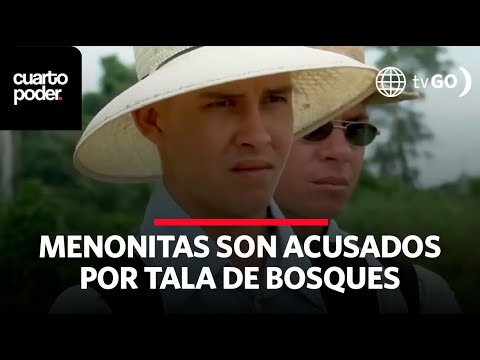
El pecado de los menonitas tras ser acusados de haber talado miles de hectáreas de bosques | Cuarto