Crash Course on SubQuery Network: Indexing and Searching Decentralized Blockchain Data
Learn about SubQuery Network for indexing and searching data in decentralized blockchains like Polkadot. Set up and run SubQuery Network on your own machine using Docker and Postgres. Deploy and explore projects on SubQuery Network with Github and SubQuery Explorer.
00:00:00 The video explores the use of SubQuery Network for indexing and searching data in decentralized blockchains like Polkadot. It explains how blockchain provides immutability and trust, and how SubQuery helps developers with indexing features.
🔎 Google indexes web pages and provides search results based on algorithms.
🌐 The current internet is centralized, but blockchain offers a decentralized alternative.
⛓️ Data in blockchain is stored in blocks and chained together, providing immutability and trust.
00:11:33 Learn how to set up and initialize a subquery project to index blockchain data using npm. Explore the participants in the subquery network: consumers, indexers, and delegators.
🔍 SubQuery Network provides a data service to search blockchain data.
👥 The participants in the SubQuery Network are consumers, indexers, and delegators.
💰 Consumers pay with SubQuery tokens (SQT) to receive the data service.
00:23:06 This YouTube video provides a crash course on SubQuery Network, focusing on its participants - consumers, indexers, delegators, and architects. It explains the process of creating a subquery project and running it on the network.
💼 The SubQuery Network allows participants to turn computational and networking power into profits by providing services and staking SQT.
💰 Indexers can earn more rewards by staking a higher amount of SQT, and delegators can support indexers and receive a portion of their rewards.
👨💻 Consumers, indexers, and delegators are the main participants in the SubQuery Network, with consumers consuming data, indexers hosting projects, and delegators supporting indexers.
00:34:41 Learn how to set up and run the SubQuery Network on your own machine using Docker and Postgres. Explore indexing and querying blocks on the Polkadot network.
🔍 The SubQuery network runs on the GraphQL engine and allows users to fetch and index blocks from the Polkadot network.
🔧 To run the SubQuery project, users need to ensure that Docker is running and the necessary images are pulled.
🏗️ By deploying the SubQuery project on the managed service provided by the SubQuery network, users can make their project accessible to the public and easily access data from the network.
00:46:13 Learn how to deploy and publish a project on SubQuery Network using Github. Verify the project is running and explore the public query endpoint.
🔧 Running the project and verifying it locally using Docker and localhost
🌐 Publishing the project on GitHub and making it public
🚀 Using the staging slot for deploying new versions and accessing the query endpoint
00:57:46 Learn how to deploy a project on the SubQuery network and explore it using the SubQuery Explorer. Also, get an introduction to GraphQL and how to work with it.
🔑 The video explains the process of deploying a project on the SubQuery network and the steps involved.
📚 The video also introduces GraphQL and how it can be used to fetch specific data from a SubQuery project.
💻 The speaker demonstrates the setup and configuration of a SubQuery project, including modifying the GraphQL schema and handling events.
01:08:45 Learn how to create a mapping file for a GraphQL project using npm and run it using Docker. Track transfers, amounts, and block numbers with SubQuery Network.
💡 To set up the project, install the necessary dependency modules and create a folder called 'node modules'.
🔧 Make changes to the GraphQL file for the transfer entity, generate a mapping file using the 'code gen' command, and update the project.yaml file.
🏗️ Modify the TypeScript file to handle transfer events and save the transfer object. Build and run the code using 'npm' commands and access the GraphQL queries in the browser.
01:20:19 A crash course on the SubQuery Network, a blockchain technology that will make you smarter. Subscribe for more videos!
You might also like...
Read more on Science & Technology
ChatGPT: Your Personal Cyber Security Tutor
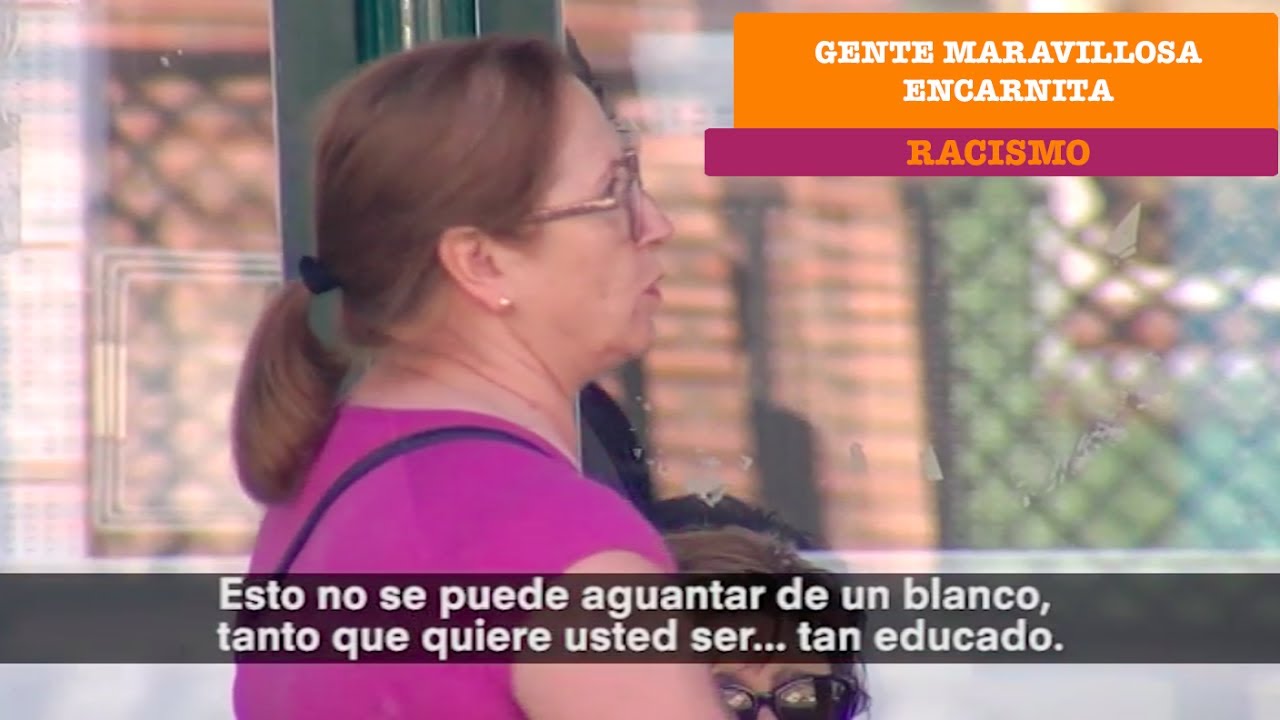
"Yo no me siento al lado de un negro" | Gente Maravillosa

Entrevista a Giacomo Rizzolatti, descubridor de las neuronas espejo | Ezequiel Mikulan (TECtv)

El teatro: definición, orígenes, características, elementos y estructura

Snack Attack | Animated Short Film
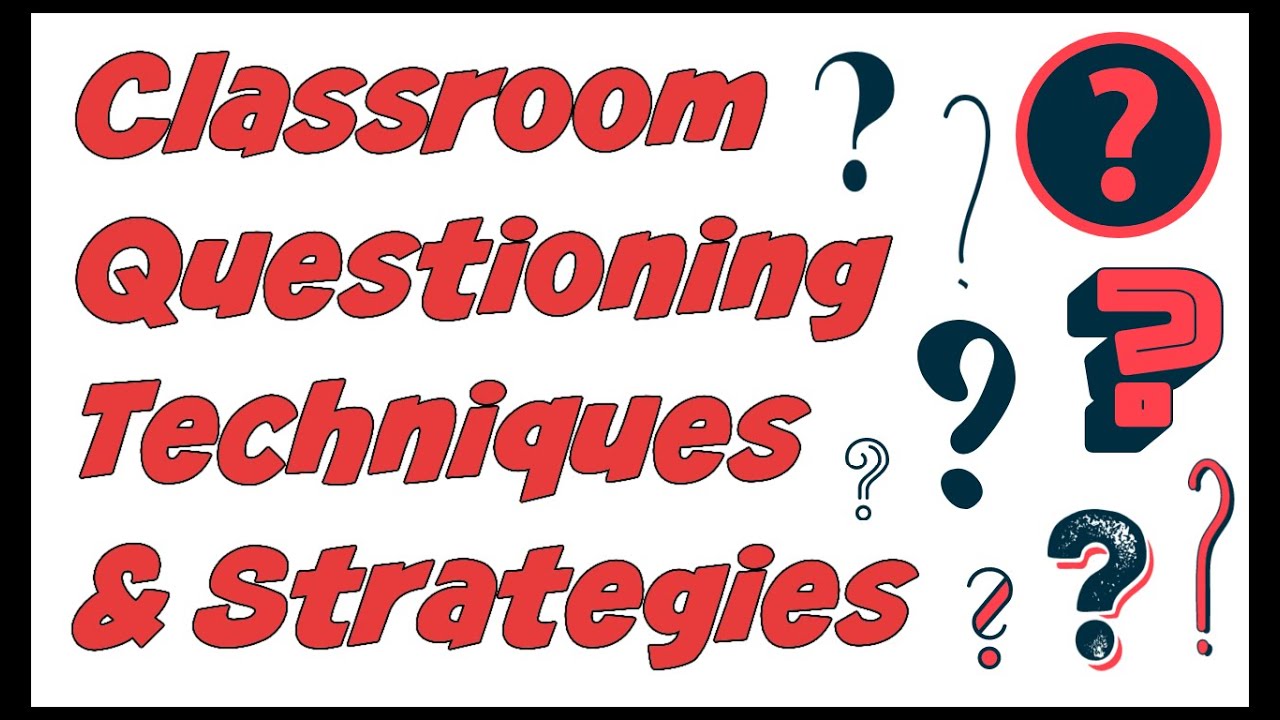
Classroom Questioning: Teacher Question Techniques & Strategies