Master the art of citing sources in Google Docs with Zotero
Learn how to use Zotero in Google Docs to easily cite your sources and write your paper seamlessly.
00:00:00 Learn how to use Zotero to cite within Google Docs for paper writing purposes. Overcome challenges in distinguishing steroid isomers with Zotero.
📝 Zotero can be used to cite within Google Docs as an alternative to using Word.
🔖 Creating a title page is recommended when working on a manuscript in Google Docs.
🔬 Steroid analysis is important but challenging due to the high degree of isomerism.
00:01:12 Learn how to use Zotero in Google Docs to easily cite your sources and write your paper seamlessly.
🔧 Install the Zotero connector extension for Google Chrome and grant access to your Google account to begin citing in Google Docs.
➕ Click 'add' in Zotero to open the Zotero document preferences pop-up within the Zotero interface.
📚 Choose the desired citation style, such as the Journal of the American Chemical Society, and enable automatic citation updates.
00:02:25 Learn how to use Zotero in Google Docs to cite your papers and manage your references. Easily add multiple sources and control the sorting for your citations.
🔍 Zotero allows you to search for journal abbreviations and access your papers within Google Docs.
📚 You can organize your papers and select specific sources to cite in your document.
🖱️ You can easily add and move multiple citations within your document.
00:03:40 Learn how to use Zotero in Google Docs to cite sources and create a bibliography. Easily search for and add citations, and maintain consistent formatting throughout your paper.
🔍 You can search for specific citations within Zotero in Google Docs.
📚 Zotero allows you to easily add and manage citations from different collections.
📝 Zotero helps in maintaining consistent formatting of citations and creating a bibliography.
00:04:51 Learn how to cite with Zotero in Google Docs and easily manage your citations and bibliography for your paper. Move citations between documents with ease.
📚 Zotero allows users to easily create and update bibliographies or works cited in Google Docs.
🔎 Users can add citations and edit them with Zotero directly within the document.
🔄 Zotero helps maintain citation consistency and easily move citations between articles.
00:06:05 Learn how to use Zotero in Google Docs to easily cite your sources and create a bibliography. Ensure correct APA formatting by adjusting the placement of periods.
🔍 Zotero helps with automatically updating bibliography and in-text citations.
📝 Ensure proper citation format with APA guidelines.
⚠️ Period placement outside the citation is important in APA style.
00:07:17 Learn how to cite in Google Docs using Zotero while adhering to citation style rules. Zotero simplifies citation formatting, allowing you to seamlessly use it in Google Docs.
📝 Make sure to follow the citation style's rules for punctuation placement.
💻 Zotero does not automatically change punctuation placement in citations.
🎥 Additional videos about using Zotero are available.
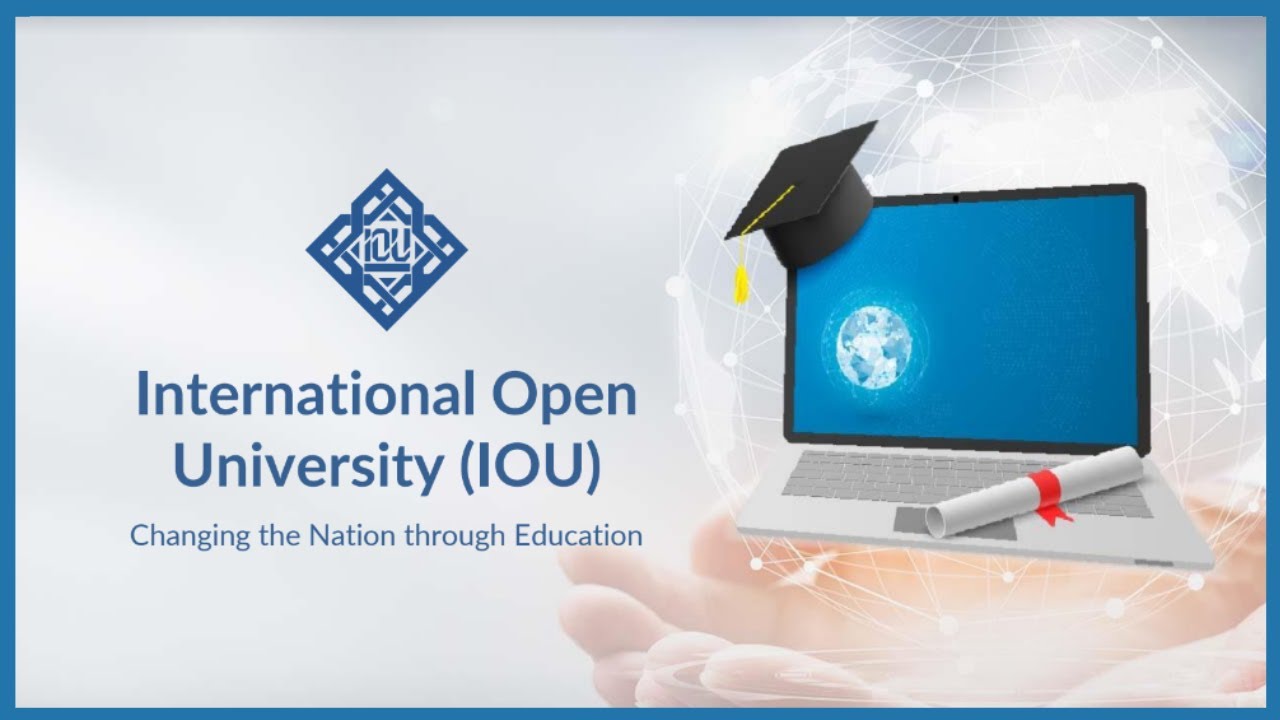


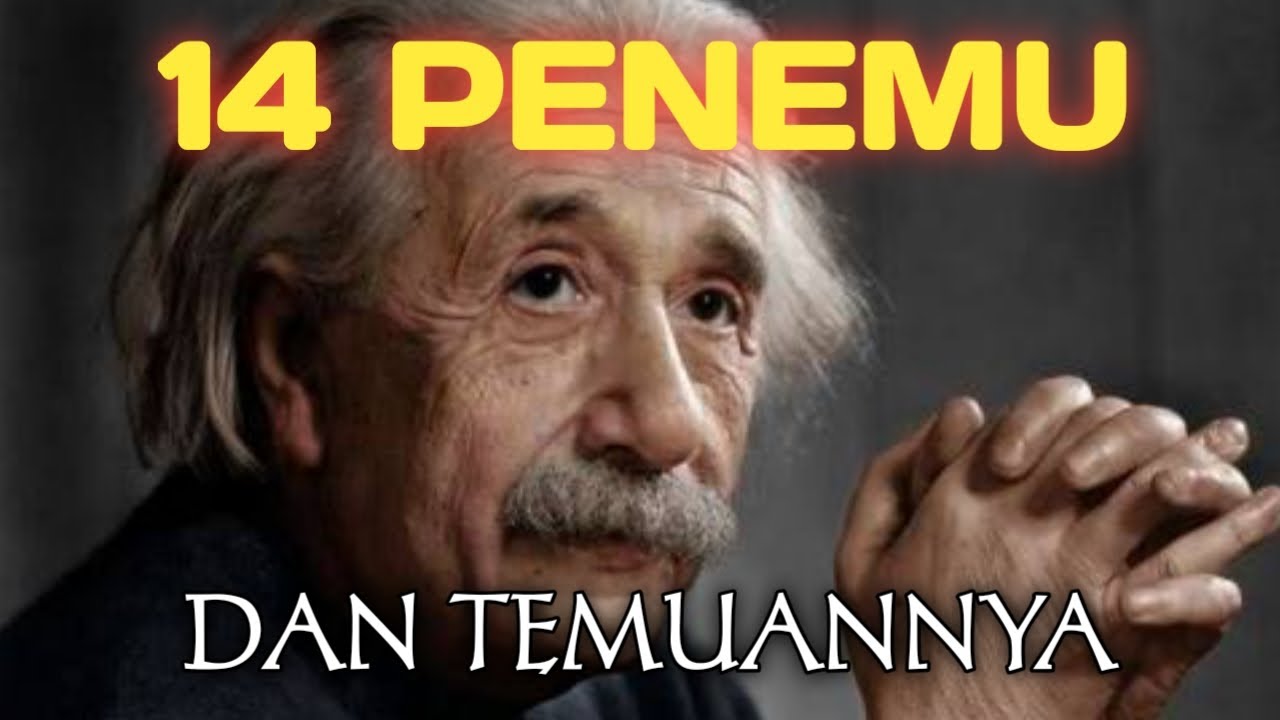
![[민법 및 민사특별법 판례특강]민법 60점 완성을 위한 판례특강! 3시간 FULL 무료공개! 1차를 안전하게 합격하고싶다면? 유재헌 교수](https://i.ytimg.com/vi/-5k407J_FBo/maxresdefault.jpg)
