Fixing the question mark screen: Reinstalling macOS on any Mac for free
Learn how to reinstall macOS on any Mac for free and fix the question mark screen.
00:00:00 Learn how to install macOS on any Mac or MacBook and fix the question mark screen. Use internet recovery for a clean install of macOS.
📥 Learn how to install macOS on any Mac or MacBook by using internet recovery.
❓❗ Understand how to fix the question mark screen, which indicates a problem with the hard drive or a missing OS.
🔧 Discover how to perform a clean install of macOS to improve the performance of your Mac.
00:01:03 Learn how to reinstall macOS on any Mac for free and fix the question mark screen. Follow the steps to erase Macintosh HD and install macOS using internet recovery.
⚙️ You can reinstall macOS on any Mac for free using the internet recovery option or a bootable USB drive.
⏱️ Wait for the internet recovery to boot up and then access the Mac OS utilities screen.
💾 In the disk utility, erase the Macintosh HD drive before reinstalling macOS.
00:02:07 Learn how to reinstall macOS on a Mac for free and fix the question mark screen. Internet recovery will install the default OS based on your hard drive contents.
💻 You can reinstall macOS on any Mac for free by erasing the hard drive and selecting the desired macOS version.
🔄 Internet recovery will install the default macOS version based on the content of the hard drive.
⏳ After erasing and selecting the macOS version, you need to wait for the installation process to complete.
00:03:10 Learn how to reinstall macOS on any Mac for free and fix the question mark screen. The process takes around 30-45 minutes. Set up your Mac and get back to work!
🕒 The process of installing macOS may take around 30-45 minutes or longer.
💻 After the installation, the user will be greeted with the macOS home screen.
✅ The installation process is complete and macOS is ready to be used.
00:04:15 Learn how to install or reinstall macOS on any Mac for free and fix the question mark screen.
📺 This video explains how to install or reinstall macOS on any Mac for free.
❓ It also shows how to fix the question mark screen issue on a Mac.
💻 The video provides step-by-step instructions and helpful tips for the installation process.
You might also like...
Read more on People & Blogs
9/19/23 - Course Confident Training #3: Attract Your Audience_
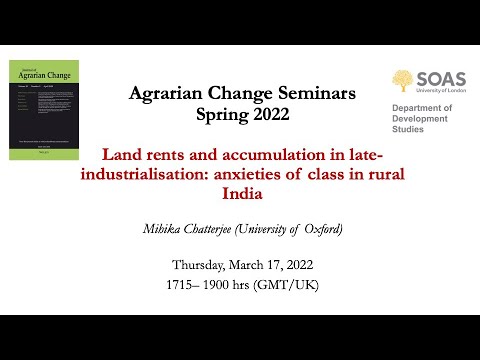
Agrarian Change Seminar: Land rents & accumulation in late-industrialising India | Mihika Chatterjee

High-Protein VEGAN Meal Prep (No Supplements Needed)

The Actual UX Work is Not What You Think (or Were Told) it is

Learning Objects

YouTube Summary with ChatGPT تلخيص أي فيديو في ثواني مع تشات جي بي تي