Enhance Your Voice with Premiere Pro's Built-in Effects
Improve the sound quality of your voice in Adobe Premiere Pro using built-in effects. Enhance your voice using EQ, cut unwanted frequencies, boost lows for warmth, and increase high frequencies for clarity.
00:00:00 Learn how to improve the sound quality of your voice in Adobe Premiere Pro using built-in effects. Make your voice pop and sound cinematic.
🎥 Learn how to improve the sound quality of your voice in Adobe Premiere Pro using built-in effects.
🎙️ Use the parametric equalizer in the effects folder to adjust the frequency spectrum of your voice.
🎬 Make your voice pop and sound more cinematic by applying audio grading techniques.
00:01:05 Learn how to enhance your voice using EQ in Premiere Pro. Cut unwanted frequencies, boost lows for more warmth, and increase high frequencies for clarity.
🎥 The video explains how to use EQ to make your voice sound cinematic.
🔊 Cutting unwanted frequencies and boosting the lows can create a more enjoyable and warm sound.
🎧 Bumping up the high frequencies can make your voice sound crystal clear.
00:02:09 Learn how to make your voice sound cinematic using Premiere Pro. Discover a vocal enhancer preset and find out about an amazing resource for high-quality stock footage and creative templates.
🎙️ Using vocal enhancer presets in Premiere Pro can help improve the cinematic quality of your voice.
🎥 Storyblocks offers a vast library of high-quality, royalty-free stock assets for video projects.
🎨 Storyblocks also provides Premiere Pro and After Effects templates to enhance your creative work.
00:03:13 Learn how to make your voice sound cinematic in Premiere Pro by using the voice thickener preset in the single band compressor.
📷 The video is about making your voice sound cinematic in Premiere Pro.
💻 The unlimited all access plan and affordable plans from Storyblocks are mentioned as a resource for downloading assets.
🎤 Using the single band compressor and the voice thickener preset in Premiere Pro can help enhance the audio quality of your voice.
00:04:17 Learn how to enhance and optimize your voice in Premiere Pro using equalizers, compressors, and denoisers without overdoing it.
🎙️ Adjusting the equalizer and compressor settings can make your voice stand out in videos.
🔊 Be cautious of introducing noise when using the denoiser effect, as it can affect the entire recording.
🎚️ Instead of applying effects individually to every clip, use the audio track mixer to apply them to multiple clips simultaneously.
00:05:21 Learn how to create a cinematic voice using Adobe Premiere Pro, with helpful tips from the Premiere Basics YouTube channel.
🎥 The video is about making your voice sound cinematic using Adobe Premiere Pro.
🎧 Applying effects to the mixer track in Premiere Pro will affect all the audio clips in that track.
✅ Engaging with the video through likes and comments is beneficial for the channel's visibility.
You might also like...
Read more on Education
macOS Sonoma Released - What's New? (100+ New Features)

AMVAC’s Bob Trogele Interviews Pacific Agriscience’s CS Liew About M&A Activity

Haifa Group Innovative Solutions for Efficient Plant Nutrition

July 2023 Member Highlight - Billie!
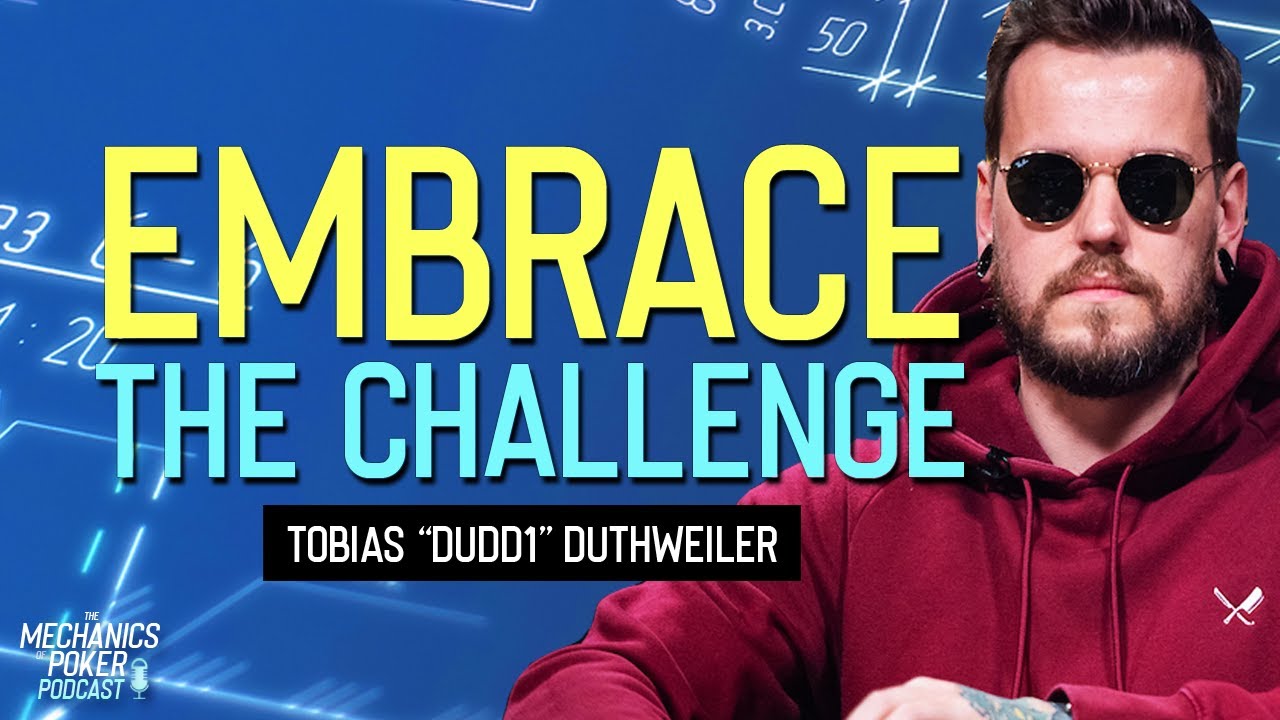
Learning through the ranks | Tobias "Dudd1" Duthweiler

Learning Styles (Preferences) VAK