Introduction to Operating Systems
An introduction to operating systems and their role as a mediator between users and computer hardware.
00:00:03 An introduction to operating systems and their role as a mediator between users and computer hardware. Explains how applications and hardware interact, using examples.
📚 The lecture introduces the concept of operating systems and their role as an intermediary between users and computer hardware.
💻 Operating systems enable users to access and interact with computer hardware, execute programs, and communicate with peripherals.
🔌 Operating systems act as mediators or intermediaries between users and the hardware and data of a computer system.
00:02:55 Introduction to Operating Systems. Functions of an operating system include managing resources, controlling program execution, and preventing conflicts to ensure smooth operation of applications.
📚 The purpose of an operating system is to manage and allocate resources in a computer system.
💻 An operating system acts as an intermediary between applications and the hardware, allowing applications to access and utilize computer resources.
🔒 The operating system also functions as a manager to prevent conflicts and crashes, ensuring smooth execution of programs.
00:05:47 Introduction to Operating Systems: Learn about the role of the OS as a kernel, its functions in monitoring hardware and providing user interfaces, and its goals of convenience and resource efficiency.
⚙️ The OS acts as a kernel program that controls hardware and monitors running processes.
💻 OS serves as an interface for users, making it easier to use and operate various programs.
🎯 The main goals of an OS are to provide convenience and efficiency to users.
00:08:36 Introduction to Operating Systems - Lecture 1: This video discusses the features and objectives of operating systems, including volume control, error protection, and support for system and application updates.
📌 System protection is an important feature of an operating system, as it can prevent errors from causing damage.
🔧 Operating systems should support easy development and updates of new software applications.
📚 The history of operating systems can be divided into four generations, showcasing the evolution of computer technology.
00:11:29 An introduction to operating systems, discussing batch processing, file management, and the evolution of OS. Also covers services provided by an OS.
Best Processing is the execution of a series of jobs in sequential order.
Different generations of operating systems have improved functionalities such as file management, multi-user support, and graphical user interfaces.
A good operating system should provide services for program creation and editing.
00:14:22 Introduction to Operating Systems: Execution of programs requires data and instructions to be stored in main memory. Input/output and files need to be initialized. OS provides controlled access to resources and resolves conflicts.
📚 The execution of a program requires all instructions and data to be stored in main memory
🖥️ Input/output and file operations need to be initialized by the operating system
🔒 The OS needs to provide protection mechanisms for resource access and handle conflicts
00:17:15 A lecture introducing operating systems, discussing conflict resolution, error detection, response, and the functions of an operating system.
💡 Operating systems handle conflicts and crashes, providing protection and error detection and response.
🔍 Operating systems detect user errors and provide appropriate feedback and consequences.
📊 Operating systems have an accounting system to track resource usage and performance.
You might also like...
Read more on Education
I’m Very, Very Poor | Caught in Providence

Why the metric system matters - Matt Anticole

Career & Money Lessons I Wish I Knew as a Software Engineer in My 20s

REGIONES NATURALES DE COLOMBIA / Orinoquía, Andina, Pacífica, Insular, Caribe y Amazonía / SOCIALES

Unfassbar: TÜV für Renngespann | Jawa Kompressor Renngespann | Andis Funktionspunk
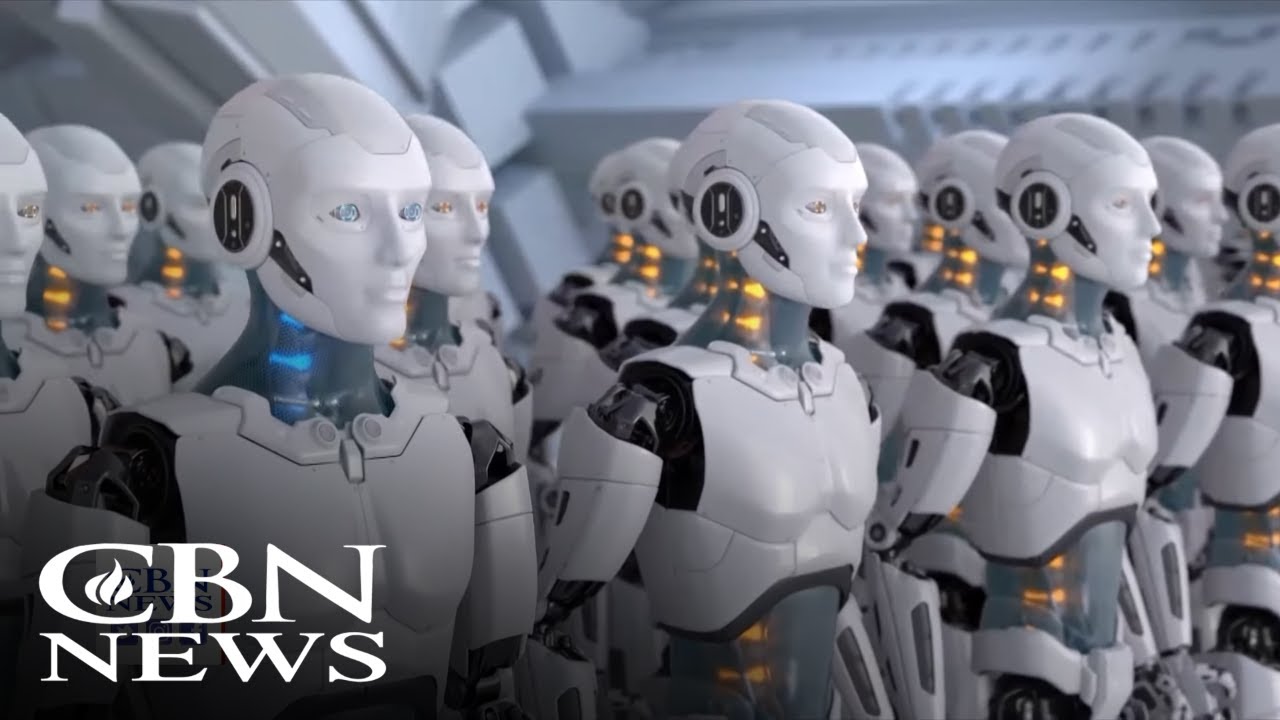
Why the Explosion of Artificial Intelligence Should Have Christians on Alert