Mastering Advanced Prompting Techniques with the Guidance Framework
Learn advanced prompting techniques and how to use the guidance framework to control the behavior of large language models.
00:00:00 Learn about an advanced framework called guidance that allows you to program prompts to get specific output structures and control the final output easily.
💡 Using the guidance framework allows for specific control over the prompt and output structure.
🔧 Guidance allows the creation of prompts with variable placeholders and the use of conditions.
📝 The guidance framework can be implemented in Visual Studio code with the OpenAI package.
00:01:42 Learn how to use advanced prompting techniques to generate specific output and restrict the responses of a large language model. Also, discover how to set up advanced logic using conditional statements.
🔍 Using advanced prompting allows for specific and structured outputs, and multiple outputs can be changed together.
🔒 The large language model can be guided to choose predefined answers instead of generating its own, allowing for more control over the output.
⚙️ Advanced logic can be set up, such as conditional workflows based on user responses, to trigger specific responses.
00:03:23 Learn how to create advanced prompts using if conditions and hidden blocks in Guidance. Use this knowledge to generate precise responses and control the behavior of large language models.
💡 Using a root condition, we can create different responses based on user input.
🔍 Blocks can be used to hide internal logic from the final output of the prompt.
🚀 If conditions are a powerful tool in creating advanced prompts in guidance.
00:05:06 In this video, the speaker demonstrates advanced prompting techniques using a large language model. They show how to generate email responses based on different priorities and insert predefined messages with calendar links. They also use the guidance framework to generate real-time charts using a custom function.
📧 Using a large language model, an advanced prompting technique is demonstrated to generate email responses based on different priorities and messages.
📞 In high-stake situations, the model automatically generates a message with a calendar link to schedule a call with customers.
📈 The guidance framework and a custom function are utilized to generate real-time charts based on natural language queries.
00:06:47 In this video, the speaker introduces advanced prompting techniques for data analysis using a large language model. They demonstrate generating chart output based on natural language queries and creating image illustrations using an open API.
📊 Using natural language prompts, a data analyst can generate chart output with a large language model.
🌍 A large language model can be used to create a population breakdown by continent chart in real time.
🖼️ By utilizing an open API like Pollinations, the language model can generate images based on prompts.
00:08:30 Explore the power of the guidance framework for generating stories and illustrations from a single prompt. Discover community-driven prompt libraries like Flow GPT and prompt engineering projects like GPT Prompt Engineer for faster and better results.
"Guidance" framework is a powerful tool for generating stories and illustrations from a single prompt, but it requires fine-tuning and iteration.
Flow GPT is a prompt library and engineering community that provides a wide range of collections for various domains and can serve as a starting point for creating prompts.
GPT Prompt Engineer is a project that uses GPT to generate and evaluate prompts based on given goals.
00:10:12 The video discusses using GPT to generate prompts for writing blog posts and the value of an evaluation framework for testing different prompts.
Using GPT prompt engineer to generate prompts for writing SEO blog posts.
The prompts generated by GPT are not as good as the ones created manually.
Evaluation framework called Prompts Royal helps compare different prompts and determine the best one.
You might also like...
Read more on Science & Technology
How To Make A Big Visual Change To Your Body Quickly!

¡El novio de esta adolescente es ella misma! | Dr. House: Diagnóstico Médico

O método APAC

PWLS 1 Unit 2 Video
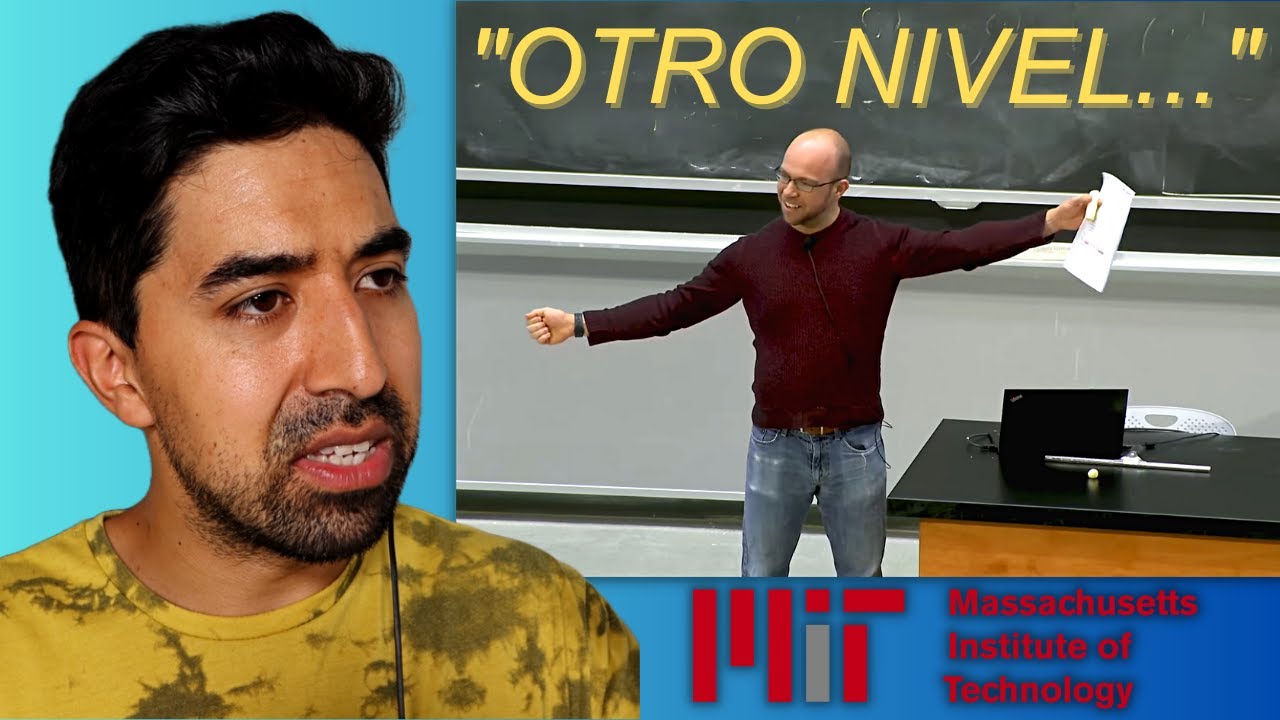
Así se enseña Programación en Universidad con prestigio mundial

Subject Verb Agreement | English Grammar for Beginners | Basic English | ESL