Create Recurring Tasks with Subtasks in Todoist
Learn how to create recurring tasks with recurring subtasks in Todoist and ensure all subtasks have recurring due dates for them to reset when the parent task is completed.
00:00:00 Learn how to create recurring tasks with recurring subtasks in Todoist and ensure all subtasks have recurring due dates for them to reset when the parent task is completed.
📝 If you want subtasks to be recurring in Todoist, you need to add recurring due dates to each subtask.
🔄 Currently, subtasks in Todoist do not reset when the parent task is completed.
🔀 Although it is logical to have recurring subtasks with the main task, there may be reasons to not have them.
00:01:05 Learn how to create recurring tasks with recurring sub-tasks in Todoist. Simple setup and highly recommended productivity tool.
📝 To create a recurring task in Todoist, simply add the task and set the due date as 'every weekday' or any other recurring time frame.
🔁 If you want to create a recurring subtask, make sure to match the recurring schedule of the parent task.
👉 You can always go back and edit the task to make it recurring if you forget to do so initially.
00:02:09 Learn how to create recurring tasks and sub tasks in Todoist, a highly recommended tool for task management and to-do lists.
🔑 Todoist is a highly recommended task management tool for quick to-do lists and task management.
👨💼 Some people even use Todoist for team management and project management.
📺 The channel offers videos on automation, productivity, and time management.
You might also like...
Read more on Howto & Style
بمعلقة وكيس ✅شعرك هيبقي ناعم وحرير وغزير وكثيف ✅ أقوي خلطة لتساقط الشعر وتطويل الشعر✅#العناية_بالشعر

I feel so SICK about today’s Free Pick!

How To Not Waste Your 20s

Adaptive Software Development- Kelompok 10
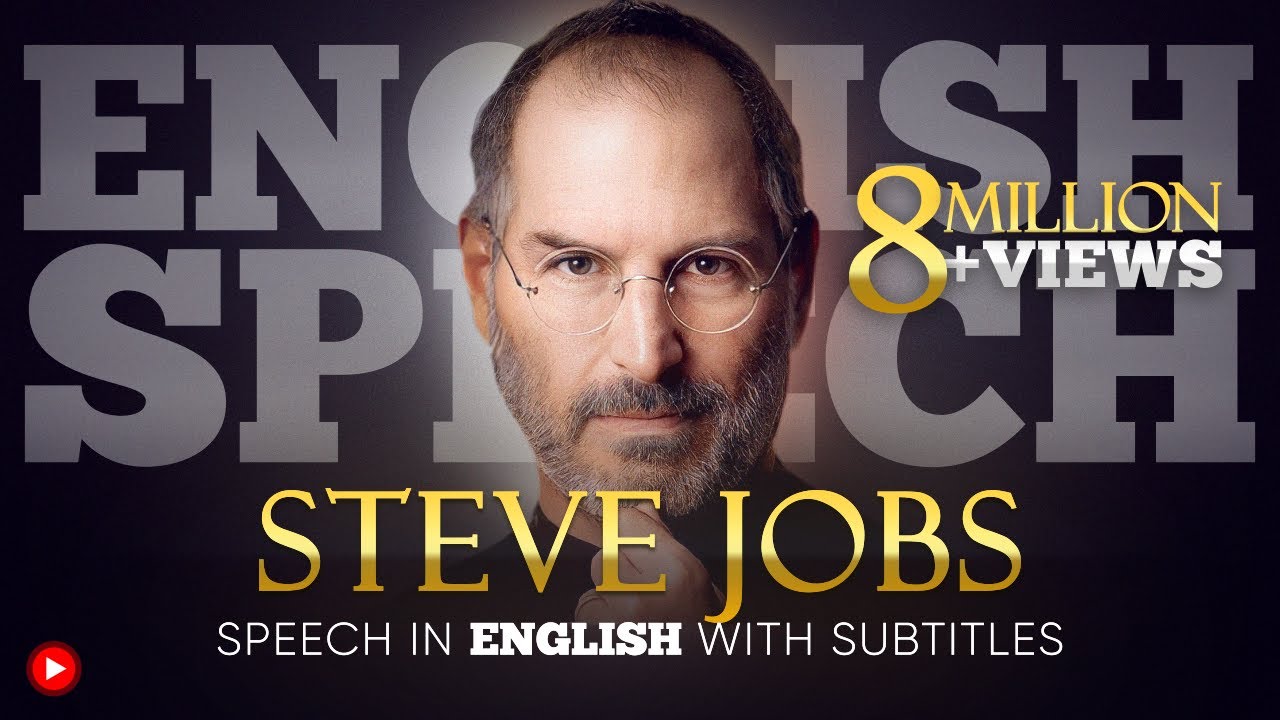
ENGLISH SPEECH | STEVE JOBS: Stanford Speech(English Subtitles)

Lecture : "Comment le Chameau acquit sa bosse" (histoires comme ça)