Typeform Tutorial: Create Interactive Surveys and Forms
Learn how to create conversational forms and surveys with Typeform. Customize design, add questions, implement logic, and generate reports.
00:00:00 Learn how to create conversational surveys and forms with Typeform. This tutorial covers question types, design customization, logic based on responses, and embedding on websites.
📝 This video is a tutorial on how to create conversational surveys using Typeform.
💡 The tutorial covers topics such as common question types, design customization, logic based on responses, and embedding forms on websites.
🔑 Typeform offers a free version with limited response capacity, but it is sufficient for testing and trying out the tool.
00:03:27 Learn how to create a feedback form using Typeform, including adding questions and customizing the design. Discover useful features like integration with Calendly and the option to receive payments.
📝 Typeform allows users to create conversational forms and surveys.
🖼️ Users can customize the design and layout of their forms.
🔁 Typeform offers logic-based features and question branching for a personalized user experience.
00:06:54 Learn how to create conversational forms and surveys with Typeform. Customize the design and layout, add images or videos, and create your own themes.
🔑 Typeform allows you to create customizable forms and surveys with options like required questions, multiple selections, and randomized question order.
💡 You can add images or videos to your Typeform, either by uploading your own or selecting from a gallery. Layout options include different positions for images and even image backgrounds.
🎨 Typeform provides various themes for your forms, both free and paid. You can also create your own theme by choosing fonts, adjusting colors, and even matching your brand's colors.
00:10:23 Learn how to create beautiful conversational forms and surveys using Typeform. Customize themes, add questions, and personalize the user experience.
📝 You can save and reuse themes for your questionnaires in Typeform.
📱 You can preview your questionnaire on mobile or desktop.
💬 You can personalize questions by recalling information from previous questions.
00:13:51 Learn how to create conversational forms and surveys using Typeform and implement logic to ask for phone numbers based on user feedback.
Create conversational forms and surveys with Typeform.
Add logic and rules to customize the survey flow.
Preview and customize the end screen of the survey.
00:17:19 Learn how to create conversational forms and surveys using Typeform. Customize your form with social share icons, buttons, images, and videos. Publish and share your form, and integrate Typeform with other services.
📝 You can create beautiful conversational forms and surveys with Typeform.
✨ Typeform allows you to customize your forms with social share icons, images, and videos.
🌐 You can publish and share your forms via a unique link or embed them on your website.
00:20:44 Learn how to create conversational forms and surveys using Typeform. Generate reports, analyze responses, and customize settings. No account required to view reports.
💡 By pasting a short code snippet, users can create a form that immediately appears on their website.
📊 The 'Results' tab in Typeform allows users to view response data, including completion rates, drop-off rates, and individual answers.
🔧 The 'Settings' section in Typeform provides options to customize preferences, manage communication, invite team members, and access billing information.
You might also like...
Read more on Howto & Style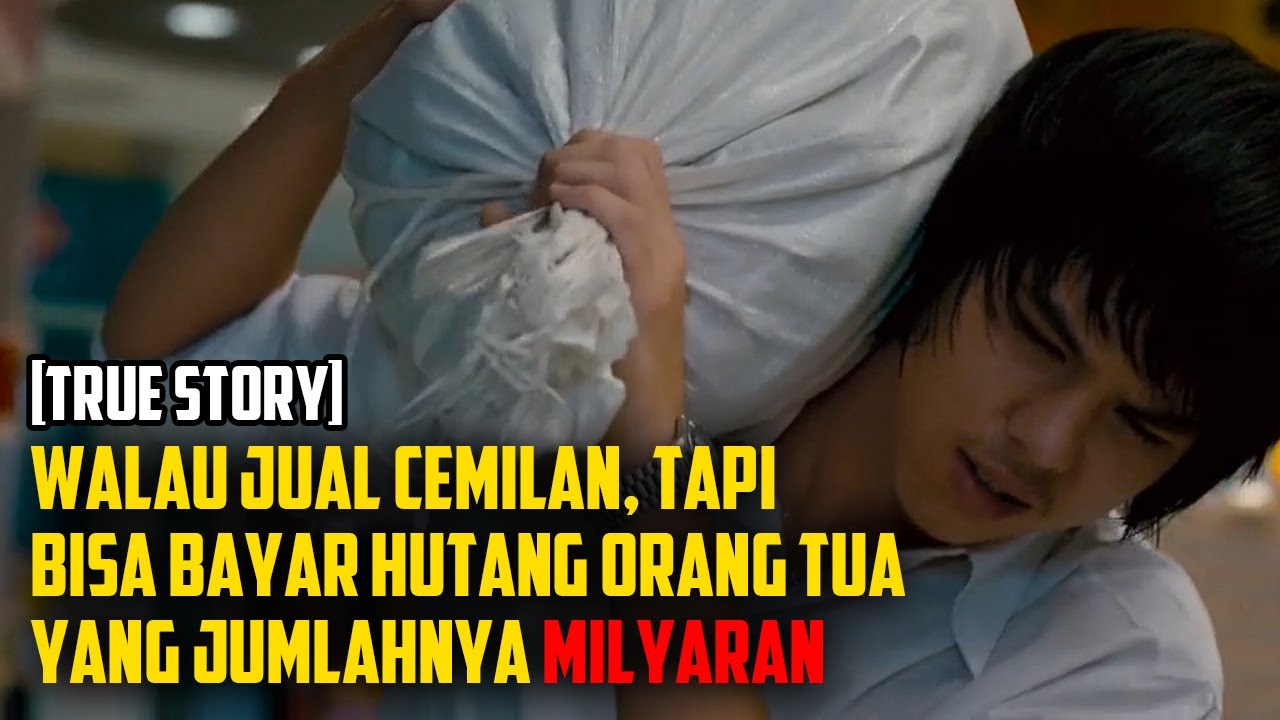
Jangan Menyerah, Kalo Menyerah Habislah Sudah - Alur Cerita Film The Billi0naire (2011)
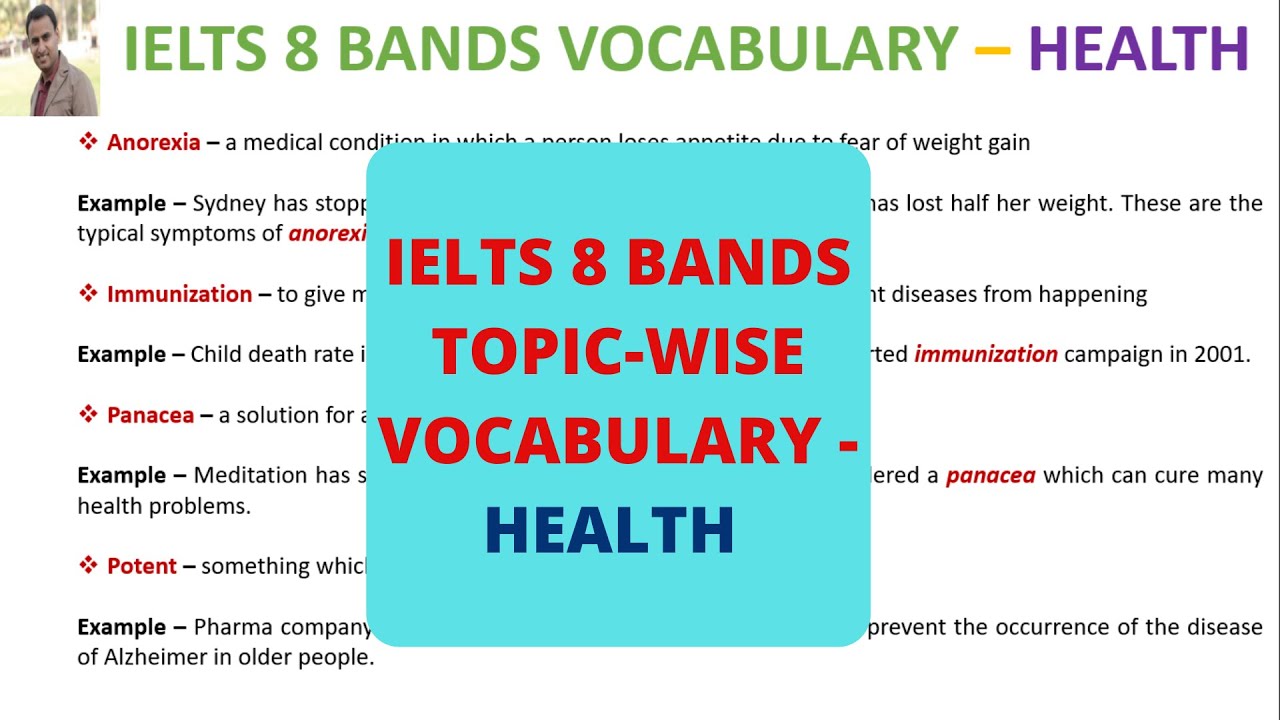
IELTS 8 BANDS VOCABULARY HEALTH

The Cure - Episode 2: Parasite Paint

Welcome to my Beijing tiny house!
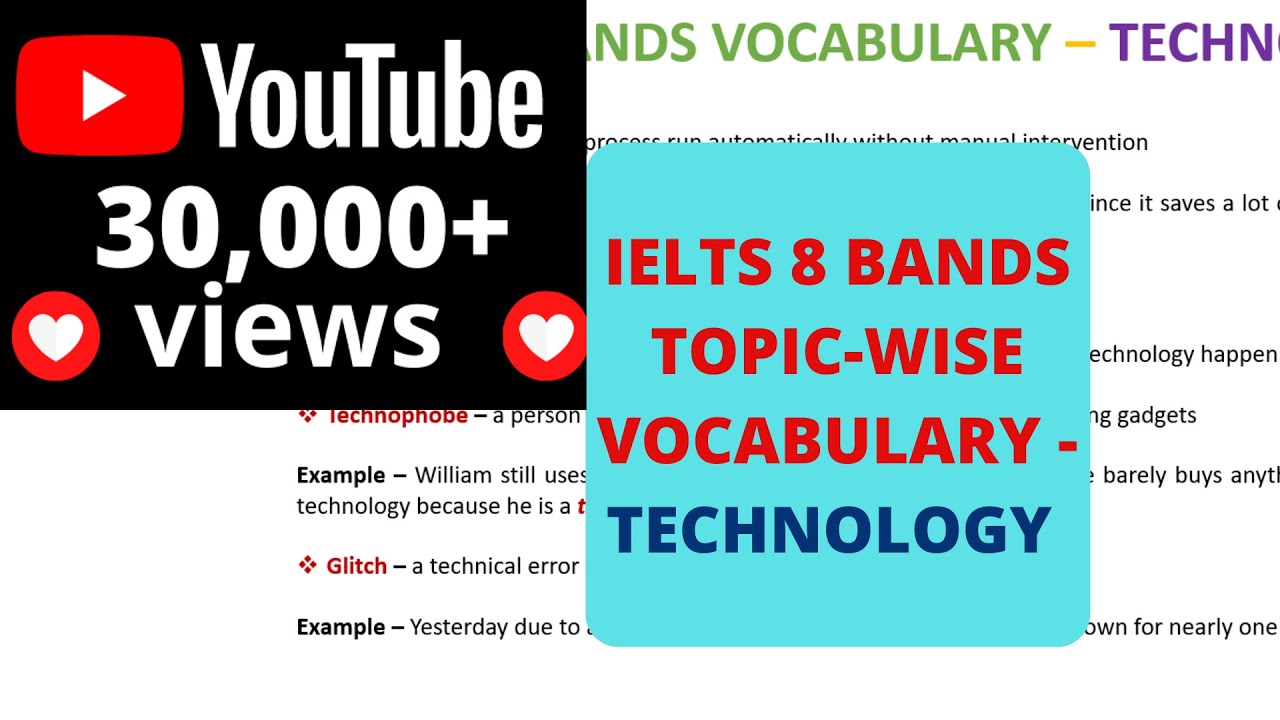
IELTS 8 BANDS VOCABULARY TECHNOLOGY

#2 Eclipse & Tomcat Server Install full setup | Advance Java Servlet & JSP Full Tutorial