Exciting Updates in PhotoLab 7 with Enhanced Rendering and Color Calibration
Discover the new features in PhotoLab 7, including improved rendering options and control over black and white conversions. Explore the redesigned interface and learn about color calibration.
00:00:00 This video reviews the new features in PhotoLab 7, including a new black and white rendering option. It also demonstrates the use of intensity slider for different effects.
📸 DxO has released PhotoLab 7 with new features.
🖼️ One of the new features is the black and white rendering option.
🎞️ There are three choices for black and white rendering: generic, film, and digital.
00:01:28 Discover the new features in PhotoLab 7, including improved neutral rendering and control over black and white conversions. Explore the redesigned local adjustments and new film and digital renderings.
📸 PhotoLab 7 introduces new features for neutral rendering, including the intensity slider and channel mixer.
🎞️ There are new film and digital renderings in both color and black and white, with additional options for users with filmpack 7 installed.
🖌️ Local adjustments in Photolab 7 have been completely redesigned, allowing for more precise edits with tools and a new Luminosity Max feature.
00:02:55 PhotoLab 7 introduces a cleaner interface with all adjustments on the right. Renaming selections and combining tools is possible. HSL tool added to local adjustments.
🔹 The new PhotoLab 7 interface organizes adjustments into panels on the right side, making them easier to access and providing a better editing experience.
🔸 Users can now select and rename different areas in their images, allowing for easier management and control of adjustments.
🔺 The addition of the hsl tool to local adjustments provides users with more control over hue, saturation, and luminance on a specific area of the image.
00:04:24 PhotoLab 7 introduces a flexible color management system for controlling specific color areas in images. It offers greater control than other software, such as Adobe, with its HSL tool.
🎨 The new HSL tool in PhotoLab 7 allows for precise control of colors in specific areas of an image.
🔵 By using the HSL tool, users can select and alter specific color ranges, such as the blue in the sky, with greater control.
📷 Another notable feature in PhotoLab 7 is the ability to generate new camera profiles from color Checker charts.
00:05:58 Discover the new color calibration feature in PhotoLab 7 that allows you to easily create accurate color profiles for your camera and enhances color accuracy in your images.
📸 PhotoLab 7 introduced a color calibration feature, allowing users to create profiles for accurate color reproduction.
🎨 To create a profile, users need to select the 'create profile' icon, drag the calibration card image, and choose the calibration target type.
🔍 Once the profile is saved and applied, the rendering panel shows the changes made, resulting in more vibrant and accurate colors.
00:07:30 PhotoLab 7 introduces new features like color profiles and Lut color grading. The local adjustment interface has been redesigned. Pricing starts at 209 pounds or 229 dollars.
📷 PhotoLab 7 has an easy-to-use color profiling feature that enhances colors in images.
🎨 The new Lut color grading feature in PhotoLab 7 allows for customizable looks, but the ability to add multiple Luts to the same image is missing.
💰 The full version of PhotoLab 7 is priced at 209 pounds or 229 dollars/euros, with an upgrade option available for existing users at a lower cost.
00:08:59 Learn about color renderings, color space, and how to achieve better results in PhotoLab 7. Subscribe and share for more content!
📷 This video discusses the color renderings and color space in PhotoLab 7.
🎨 Learn how to achieve better results with color renderings in PhotoLab 7.
👍 Subscribe and stay tuned for more videos on PhotoLab 7.
You might also like...
Read more on Howto & Style
Batteries are dirty. Geothermal power can help.
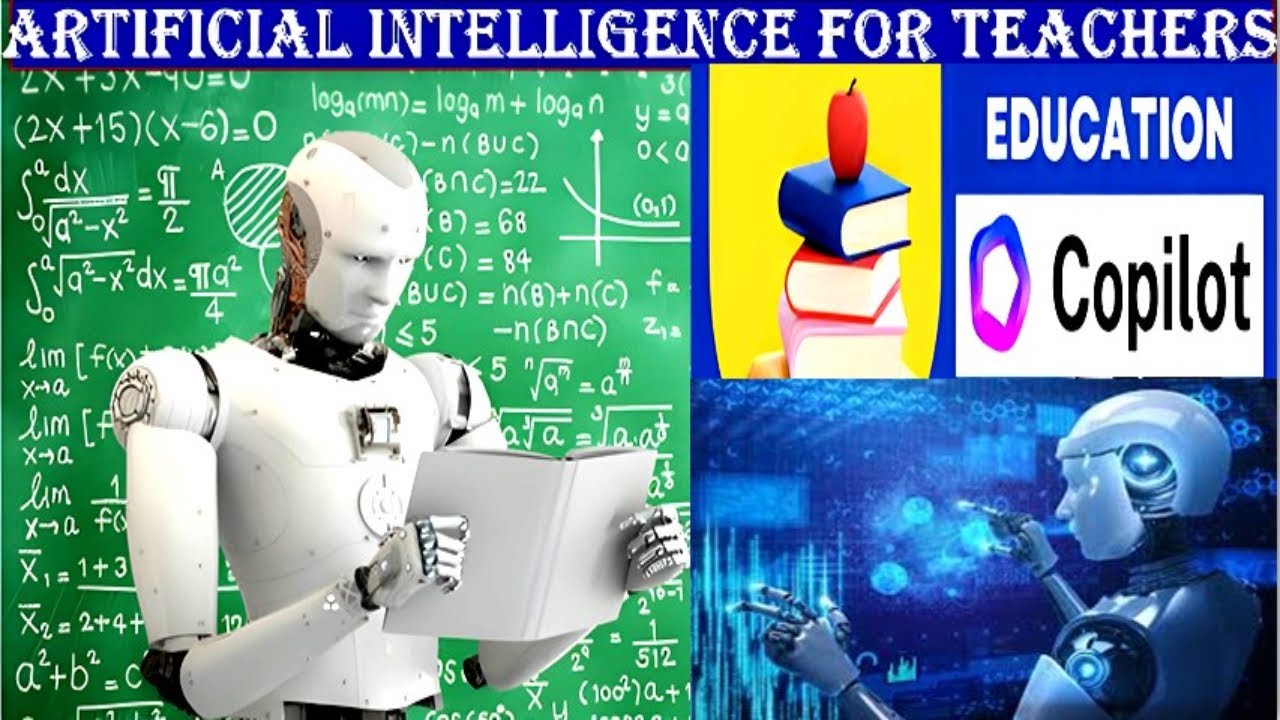
Education Copilot Tutorial: Boosting Teaching Ideas with AI-Powered Tools @Intelli_Learn

Know Your Customer | What is KYC | Why is KYC Required | Why is KYC Important | KYC Lookup

Rock Skip Robot- The Science of Perfect Rock Skipping
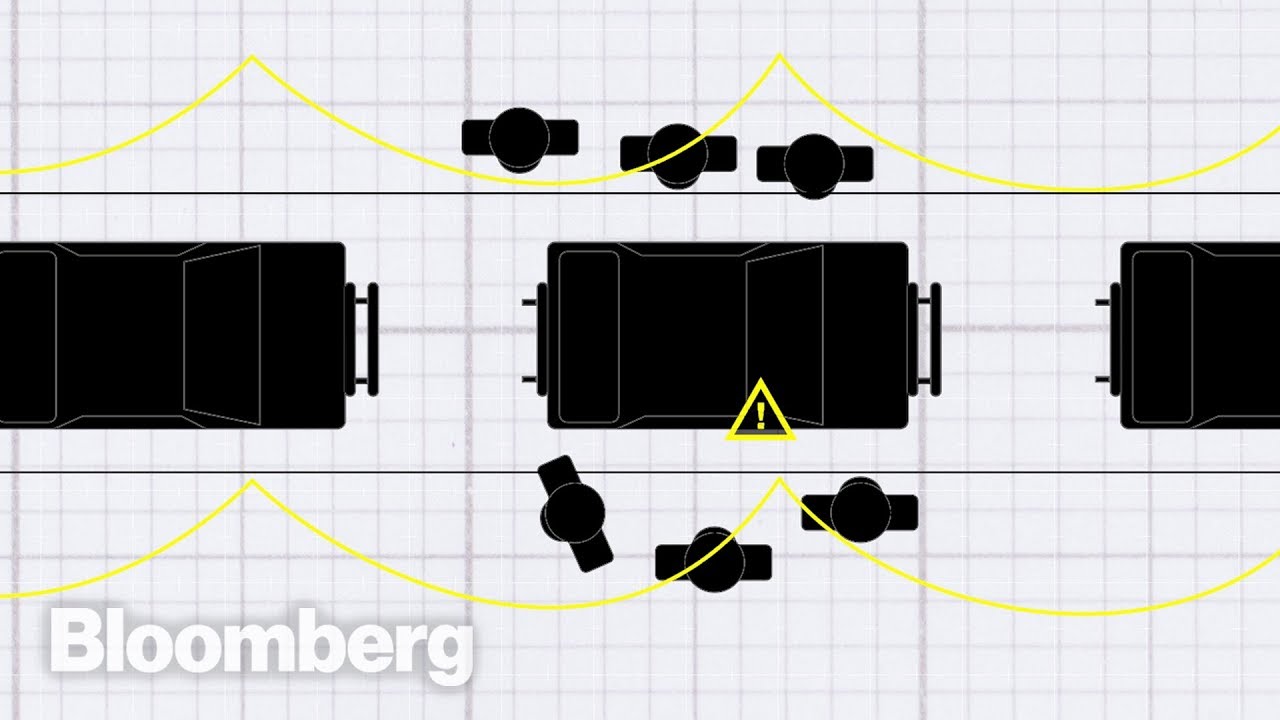
How Toyota Changed The Way We Make Things

Why the secret to success is setting the right goals | John Doerr | TED