5 Ways To Get Faster With Todoist
Discover five effective ways to improve your productivity with Todoist in this episode of Working With Todoist.
00:00:00 Discover five effective ways to improve your productivity with Todoist in this episode of Working With Todoist.
💡 There are five fantastic ways to speed up using Todoist.
⚡️ Todoist itself is fast and efficient on both computers and mobile devices.
📝 The speed of inputting tasks into Todoist is crucial for effective task management.
00:01:29 Learn 5 ways to speed up your use of Todoist, including using keyboard shortcuts and quickly capturing tasks. Increase productivity with seamless task management.
⚡️ Capturing tasks quickly and easily helps the system work seamlessly.
🔍 There are five ways to speed up the use of Todoist.
⌨️ Using the Shift Command keyboard shortcut facilitates task collection.
00:02:57 Learn 5 ways to optimize productivity with Todoist: 1. Practice task capture, 2. Use quick actions, 3. Install browser extensions.
📥 Tasks can be quickly captured and collected in the inbox.
🏷️ Using specific symbols like '@', '#', and 'P' can speed up task organization.
🌐 Browser extensions can enhance the functionality of Todoist.
00:04:23 Discover 5 ways to increase efficiency with Todoist, including using browser extensions, Gmail integration, and creating a personalized dashboard.
📥 Using browser extensions to quickly add tasks to Todoist.
📧 The benefits of using the Todoist extension in Gmail.
📋 Creating a personalized dashboard in Todoist for daily task management.
00:05:52 Learn 5 ways to optimize your Todoist workflow, including organizing tasks with labels and using the shift and select feature.
Organize tasks with labels and prioritize them using a custom start page.
Create a custom query to display specific tasks when opening Todoist.
Utilize the shift and select feature to efficiently move tasks in Todoist.
00:07:18 Discover 5 ways to maximize your productivity with Todoist, including rescheduling tasks, organizing projects, and utilizing pinned favorites.
✨ Shift select allows you to easily perform actions on multiple tasks, such as rescheduling, moving to a project, and adding or removing labels.
📌 Creating a personal workflow using pinned favorites helps streamline daily tasks and prioritize important objectives.
⌨️ Modifying keyboard shortcuts, like using the shift command, can enhance productivity in Todoist.
00:08:47 Learn 5 ways to get faster with Todoist and improve task management efficiency. Speed up your workflow for collecting and organizing daily tasks.
💡 There are several ways to speed up your productivity with Todoist.
💡 Experimenting with different ideas and techniques is highly recommended for improving speed and efficiency.
💡 Being able to quickly collect and organize tasks on a daily basis is essential for productivity.
You might also like...
Read more on Howto & Style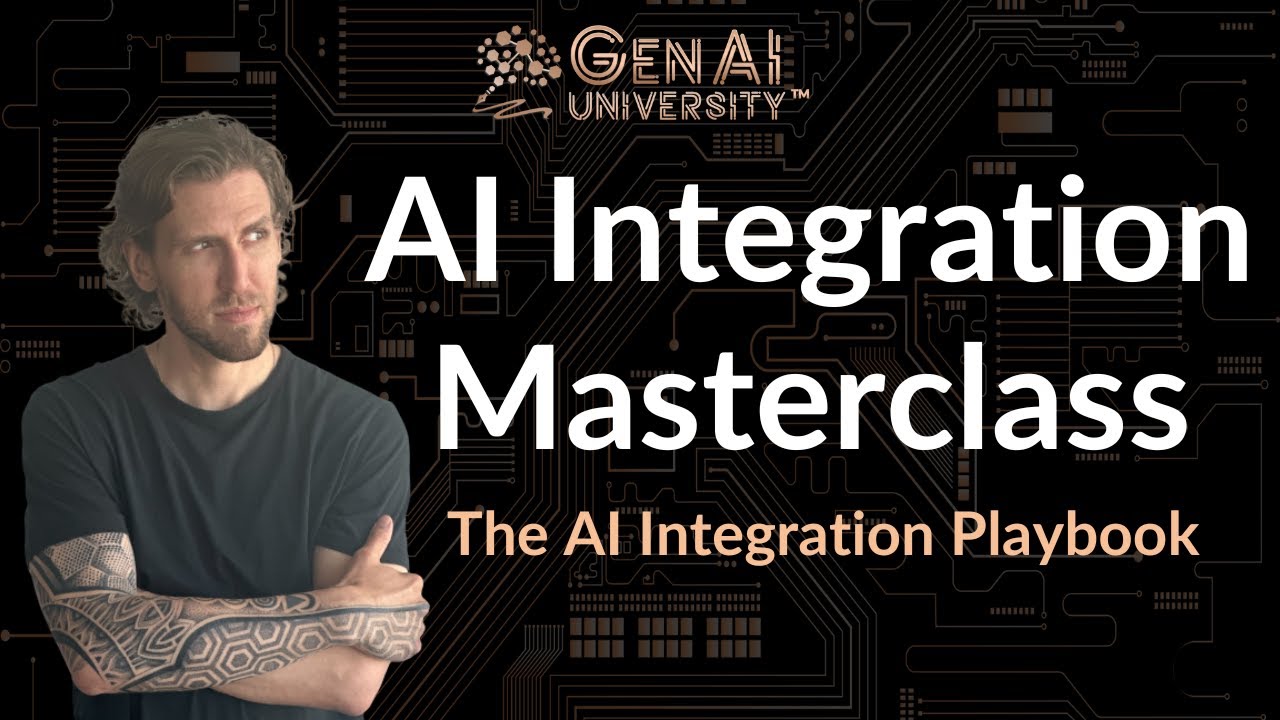
AI Integration in 60 Minutes: An Actionable Masterclass
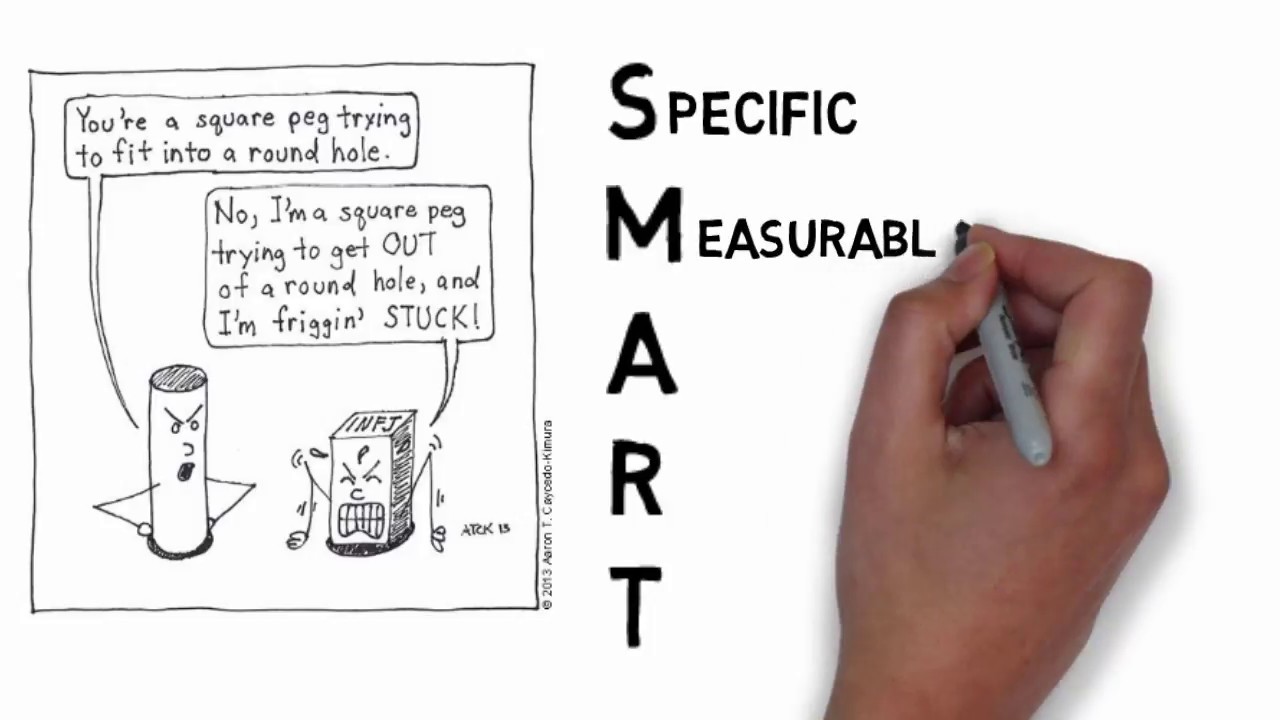
SMART Goals - Quick Overview

Playing Roblox Barry’s prison run obby Christmas, edition!

Setting Up Todoist - EP4- Capturing Everything

Immigration and migration in the Gilded Age | Period 6: 1865-1898 | AP US History | Khan Academy
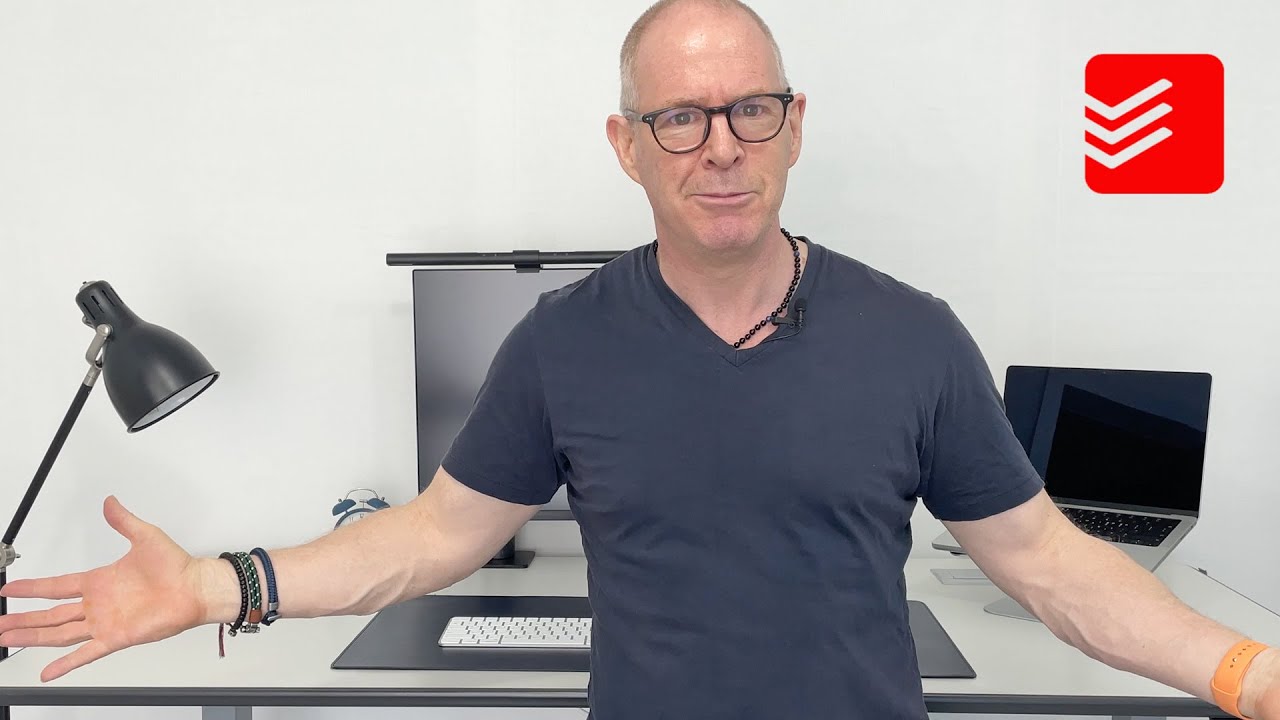
The Different Types Of Recurring Tasks