Navigating Swank: Stream Movies for Education
Learn how to navigate Swank, the platform used to stream movies for educational purposes. Customize access, share videos with students, and avoid common mistakes.
00:00:00 Learn how to navigate Swank, the platform used by misd to stream movies and content to students. Access movies easily through the misd dashboard.
📺 Swank is the new platform used by misd to stream movies and content to students.
🔒 To log in to Swank, teachers should go to the misd home page, click on staff, then click on class link. From there, they should sign in using their email and password, and then click on the Swank icon.
🎥 Once logged in, teachers can immediately start streaming movies to their students from the misd dashboard.
00:01:24 Learn how to use a platform to stream movies for educational purposes with ease and share movies with students. Customize access to specific movies.
✨ Streaming movies from Swank is as easy as streaming movies from Netflix or Disney Plus.
🎥 Swank allows teachers to assign specific movies to students or give them access to certain movies.
👥 Teachers can easily share movies with their students through the Swank platform.
00:02:51 Learn the correct way to share a YouTube video with students by generating a direct link and avoiding common mistakes.
🔑 To share a YouTube video with students, teachers should not use the URL along the top but instead click the share button and copy the direct link.
📧 Teachers can email the direct link or paste it in a learning management system to share the video with students.
🔒 When students click on the direct link, they are prompted to sign in with their school account before accessing the video in fullscreen mode.
00:04:15 This Swank tutorial video explains how students can access movies through direct URLs and the different types of Swank licensing available for teachers to show movies in the classroom.
🎥 Students cannot access Swank directly from the class link launchpad.
🔗 Teachers need to share the direct URL for students to watch movies on Swank.
📚 There are two types of Swank licensing that allow teachers to show movies in the classroom.
00:05:41 Learn how to navigate the Swank streaming platform to search and filter movies by license status, language, ratings, and themes for educational purposes.
🎥 The Swank platform allows users to stream movies for various purposes, such as rewarding students or indoor recess.
🔍 Users can search for movies using the search bar and filter them by license status, language, ratings, release decade, and educational themes.
🎬 Selecting a movie with the 'available' status allows users to watch or share it with their students.
00:07:07 Learn how to request and use movies from the Swank streaming platform for educational purposes without mentioning any sponsorships or brand names.
🎬 You can easily request movies from the Swank streaming platform to show to your students, like '101 Dalmatians'.
📝 When requesting certain movies, like 'A Troll in Central Park', additional fees and time may apply.
⏳💰 It takes four to six weeks and a significant fee to obtain the digital master for movies not already available on Swank.
00:08:34 This video explains the addition process of movies to the Swank platform, with a reminder of potential fees and time delays.
🎥 There is a new movie added to the Swank platform.
⏱️ Some movies on the platform may have additional fees and take longer to be added.
📧 If students have any questions or issues with Swank, they can contact Diana Teal.
You might also like...
Read more on People & Blogs
YouTube IS CHANGING: MrBeast On Why Thumbnails Are No Longer Relevant
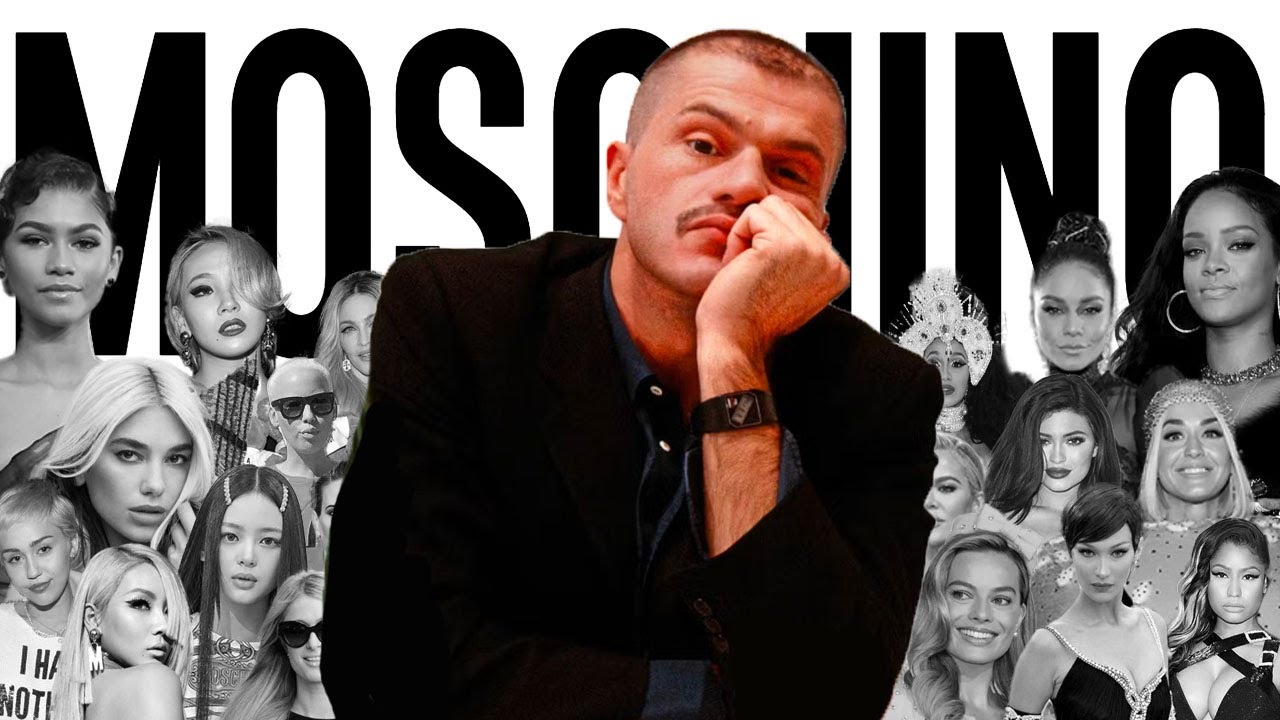
The Rise and Fall of Moschino

Clickbait is Unreasonably Effective

Snow Night Jazz with Winter Coffee Shop Ambience with Relaxing Jazz Music For Sleep, Work, Study

Penerapan Konsep 5R di Pabrik Manufaktur
![📣Les Acides Aminés:(1) [Leurs structures+Astuce pour les apprendre] اقوى طريقة لحفظ الاحماض الامينية](https://i.ytimg.com/vi/N94doFRbVuY/maxresdefault.jpg)
📣Les Acides Aminés:(1) [Leurs structures+Astuce pour les apprendre] اقوى طريقة لحفظ الاحماض الامينية