Boost Video Retention on YouTube: Editing, Chapters, and Targeted Content
Learn how to improve video retention on YouTube by editing out irrelevant content, using chapters, and creating targeted content based on viewers' interests.
00:00:00 Learn how to improve video retention on YouTube using the YouTube editor to trim out parts of the video that viewers skip or lose interest in.
📺 Retention on YouTube is crucial to the success of your videos.
🔀 The YouTube editor is an underused feature that can help improve video retention.
✂️ Trimming and cutting out parts of the video can prevent viewer drop-offs.
00:01:03 Learn how to increase video retention by editing out irrelevant content and using video chapters to improve viewer experience and engagement.
🔍 Cutting out irrelevant sections can improve video retention and algorithm performance.
📚 Adding video chapters allows viewers to skip to relevant sections, but may impact overall attention.
📈 Using video editing and chapters can enhance video performance and engagement.
00:02:06 Increase video retention by renaming chapters to highlight their value instead of their content. Test it on your own videos and make data-driven decisions for future uploads.
👉 Label video chapters in a way that conveys value and interest to prevent viewers from skipping.
🔍 Regularly analyze retention graphs to learn from past videos and improve future uploads.
00:03:06 Learn how to increase video retention by creating content that matches your viewers' knowledge level and keeps them engaged.
Retention of a video can be influenced by the knowledge level of the viewers.
Creating videos that are either too detailed for beginners or too basic for intermediate viewers may affect retention.
Ideally, a video should have a flat retention curve for as long as possible.
00:04:09 Learn how to increase video retention after uploading to YouTube using different strategies and testing. Improve your content to keep viewers engaged.
📈 The 'cliffs of dover' graph represents videos with a significant drop in retention after a period of high engagement.
🎿 The 'blue run ski slope' graph indicates that viewers are slowly leaving the content, possibly due to boredom or mismatched information.
⛷️ The 'black run ski slope' graph suggests a retention below 40, indicating a poor video performance.
00:05:11 Learn how to increase video retention by analyzing audience behavior, identifying skipped sections, and creating targeted content based on viewers' interests.
📊 Analyzing viewer retention graphs can reveal why your video is not performing well.
📌 Identify skipped sections in the graph to understand what viewers care about.
🎥 Don't be afraid to try new ideas in your videos and remove them if they don't work.
📈 Relative audience retention helps you assess your video's performance compared to similar videos on YouTube.
00:06:14 Learn how to improve your video's retention after upload by analyzing relative audience retention and aiming for high performance throughout the video.
Understanding the concept of relative audience retention.
Importance of maintaining high retention throughout the video.
Using data to evaluate and improve retention rates.
You might also like...
Read more on Education
YouTube IS CHANGING: MrBeast On Why Thumbnails Are No Longer Relevant

Get Paid Per Click For FREE ($2,000) | Make Money Online

Newport State of Mind (Newport Ymerodraeth state of mind)

Earn $20.00 By Just Clicking?!! (Make Money Online 2023)
![[ASMR]역대급 등마사지, 두피마사지, 발마사지, 팔마사지를 받고 힐링과 통증이 사라진 곳 | 미사역 에스테틱 구독자 첫방문 이벤트](https://i.ytimg.com/vi/OHgrA0H--BQ/maxresdefault.jpg)
[ASMR]역대급 등마사지, 두피마사지, 발마사지, 팔마사지를 받고 힐링과 통증이 사라진 곳 | 미사역 에스테틱 구독자 첫방문 이벤트
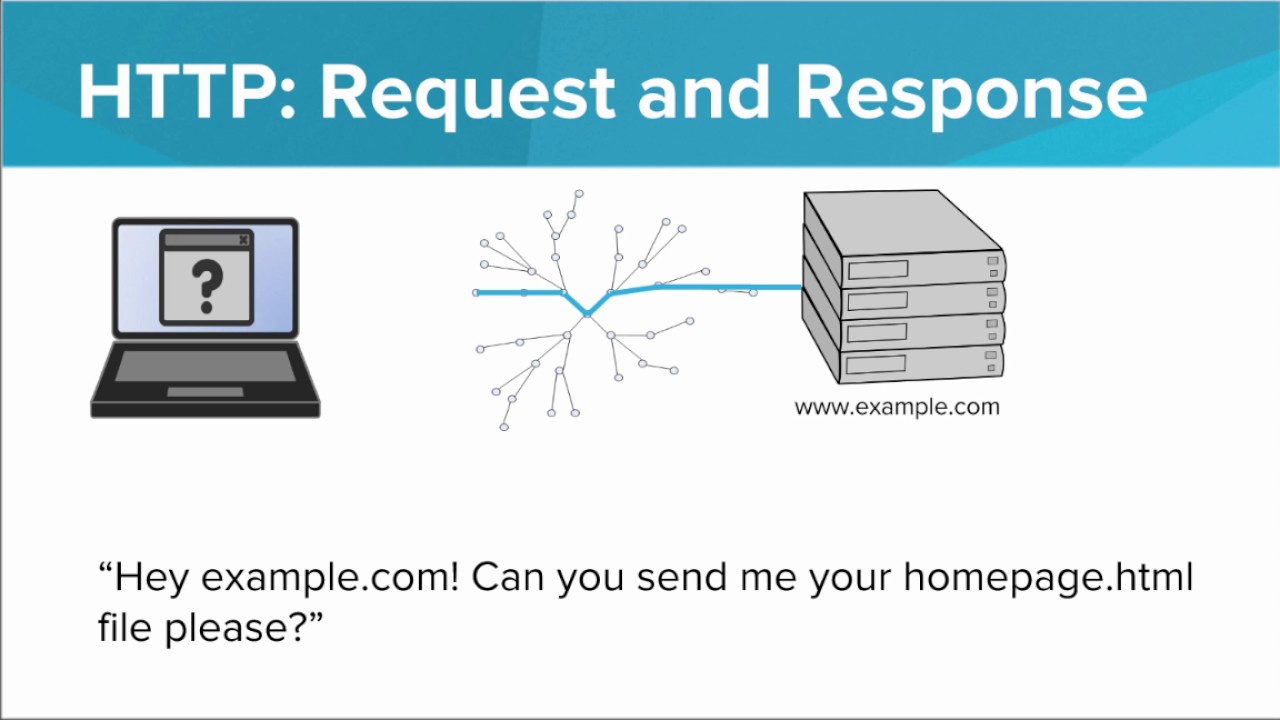
Packets and Protocols