Top Antivirus Options for Windows 10 in 2023: Norton, Bitdefender, and Total AV Compared.
Choosing the best antivirus for Windows 10 in 2023: Norton, Bitdefender, and Total AV. Find out their key differences and which one is the easiest to use.
00:00:00 Choosing the best antivirus for Windows 10 based on independent testing. Norton, Bitdefender, and Total AV stand out. Total AV has no false positives.
🔍 The most important factor in choosing the best antivirus for Windows 10 is its ability to catch malware.
🏆 Based on independent testing, Norton Antivirus, bitdefender, and total AV are the top antivirus providers for Windows 10.
🔬 In personal testing, Norton and total AV caught 9 out of 10 malicious files, while bitdefender caught 8, with real-time protection turned off.
00:01:08 Find out the best antivirus for Windows 10 in 2023. Total AV, Norton Antivirus, and Bitdefender are reviewed based on scan time and CPU usage.
🔍 Total AV scan took the longest, around 15 minutes, using about 60% of CPU.
✔️ Norton Antivirus scan took around 10 minutes, averaging 80% CPU usage, showing improved performance.
❌ Bitdefender's performance worsened, maxing out CPU usage, but scan only took around 5 minutes.
00:02:17 Discover the top antivirus options for Windows 10: Bitdefender, Norton, and Total AV. Find out their key differences and which one is the easiest to use.
🔍 Bitdefender and Norton are top antivirus options for Windows 10.
💻 Usability-wise, Bitdefender is the easiest to use.
⚖️ Norton is the middle ground option between Bitdefender and other antivirus programs.
00:03:26 A review of the best antivirus options for Windows 10 in 2023, with Norton, Bitdefender, and Total AV recommended. Norton may be confusing for beginners, but has customization options for seasoned users.
🔍 Norton has a user-friendly interface with customization options suitable for seasoned users.
👨💻 Bitdefender is recommended for beginners due to its simplicity.
💰 Free versions of Bitdefender and total AV offer basic protection, but premium plans provide more value.
00:04:35 Discover the best antivirus options for Windows 10 in 2023, including Bitdefender and Total AV. Learn about their features and how they enhance device security.
🔑 Bitdefender and Total AV offer antivirus plans for Windows 10.
💼 Bitdefender plans include a firewall, ransomware protection, and parental controls.
🔒 Total AV mid-tier plan includes a VPN.
00:05:43 This video presents the best antivirus options for Windows 10 in 2023. It discusses features like ad blockers, password vaults, firewalls, web protection, and cloud backup. It also suggests a powerful VPN solution.
🔒 Total AV lacks a firewall, which is an essential feature.
🔥 Norton Antivirus offers a customizable two-way firewall, web protection, cloud backup, and a VPN.
💪 Surf shark Antivirus for Windows 10 is recommended for its powerful VPN.
00:06:53 In this video, we review the best antivirus options for Windows 10 and provide recommendations based on user needs. Check out our top picks for 2023!
🔒 The video discusses a feature called threat protection that detects malicious files during downloads.
👍 Bitdefender is recommended for beginners, Norton is recommended for advanced protection with customization options, and Total AV is recommended for a modern and powerful antivirus tool.
🖥️ These are the best antivirus options for Windows 10 and 11.
You might also like...
Read more on Science & Technology
AI In L&D: How To Move Beyond The Gimmicks | L&D Disrupt Live | Episode 50

Working With Todoist | Ep152 | 3 Ways To Focus On The Important
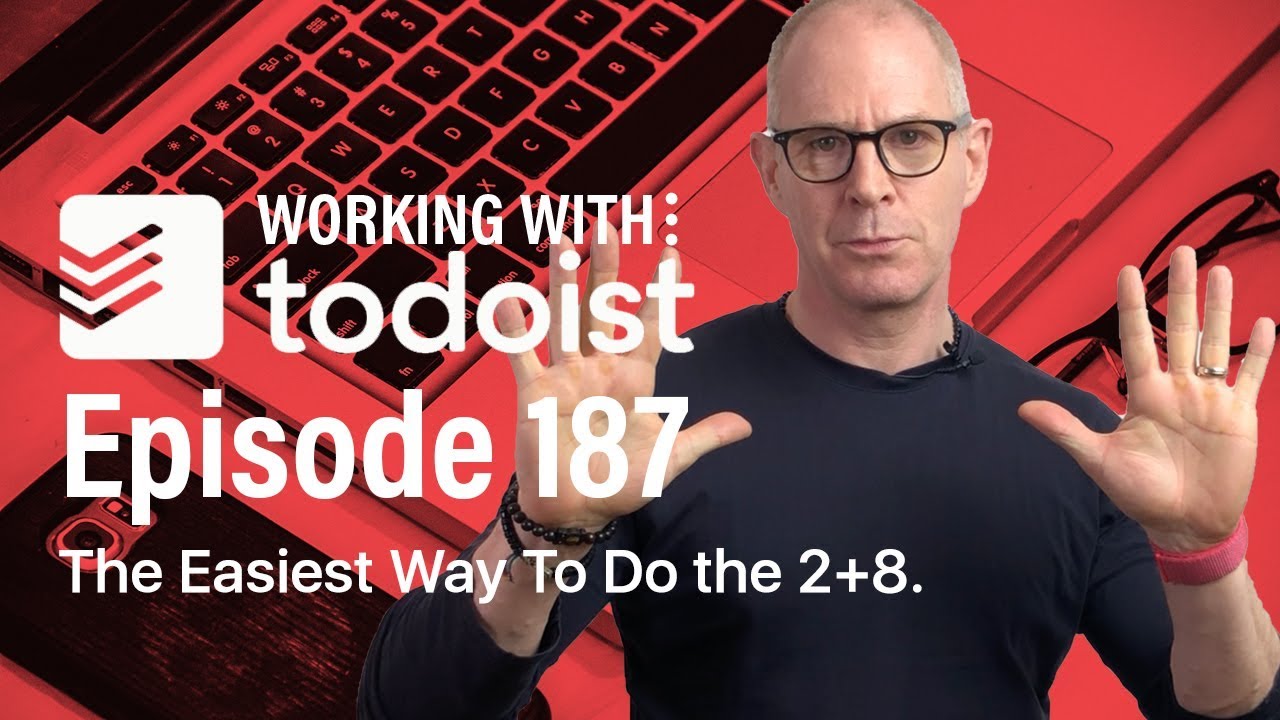
Working With Todoist | Ep 187 | The Best Way To Use The 2+8 Prioritisation System

DIY Hair Tucking Tutorial | Peekaboo Red Color Long Knotless Braids (Red Bottom Braids)

Working With Todoist | Ep 157 | 5 Ways To Get Faster With Todoist

“Fast without Fasting” Trick