Creating a Seamless Morph Effect in After Effects [No Plug-ins Needed]
Learn how to create a seamless morph effect in After Effects without plug-ins, using two images and the time warp effect.
00:00:00 Learn how to create a morph effect in After Effects using two still images and the time warp effect. Change the resolution and frame rate for different results.
🎥 This video is about creating a morph effect in Adobe After Effects using two still images and the time warp effect.
💻 To achieve the morph effect, start by creating a new composition with a resolution of 1200 by 1200 and a frame rate of 30 fps.
📷 Use still images, such as faces, and match the eyes to fill the frame for a better result.
00:01:05 Learn how to create a morph effect in After Effects without using any plug-ins. Resize, move, and transition between two images seamlessly in just 3 seconds.
🎥 The video demonstrates how to create a morph effect in After Effects without using any plug-ins.
🔗 To create the effect, the video recommends making one image one frame and the other image the next frame, and then creating a precomposition.
⏱️ The duration of the transition should be adjusted in the composition settings, typically around 3 seconds.
00:02:09 Learn how to create a morph effect using After Effects without using plug-ins. Adjust the time warp to achieve the desired duration.
⏱️ Using the time warp effect in After Effects to adjust the duration of an effect.
🔄 Understanding the relationship between frame rate and speed adjustment in the time warp effect.
➗ Applying appropriate speed adjustments based on the frame rate used in the project.
00:03:12 Learn how to create a smooth morph effect in After Effects without using plug-ins. Adjust the error threshold and weights to achieve the desired transition speed and synchronization.
📖 Understanding the math involved is crucial for achieving accurate transitions in After Effects.
🔁 Adjusting the error threshold can create a smooth and visually pleasing morph effect.
⚖️ Weights play a significant role in achieving the desired outcome in After Effects.
00:04:17 Learn how to create a morph effect in After Effects without using any plug-ins. Simplify your transitions with the time warp effect.
👉 Start by changing one element at a time to achieve the desired effect.
✨ Using the time warp effect simplifies the morphing transition.
🔗 Share your projects in the comments for inspiration.
You might also like...
Read more on Gaming
MENGAPA PARA PAKAR AI MULAI KETAKUTAN DENGAN AI??

6 Business Ideas That Will Change Your Life In 2024
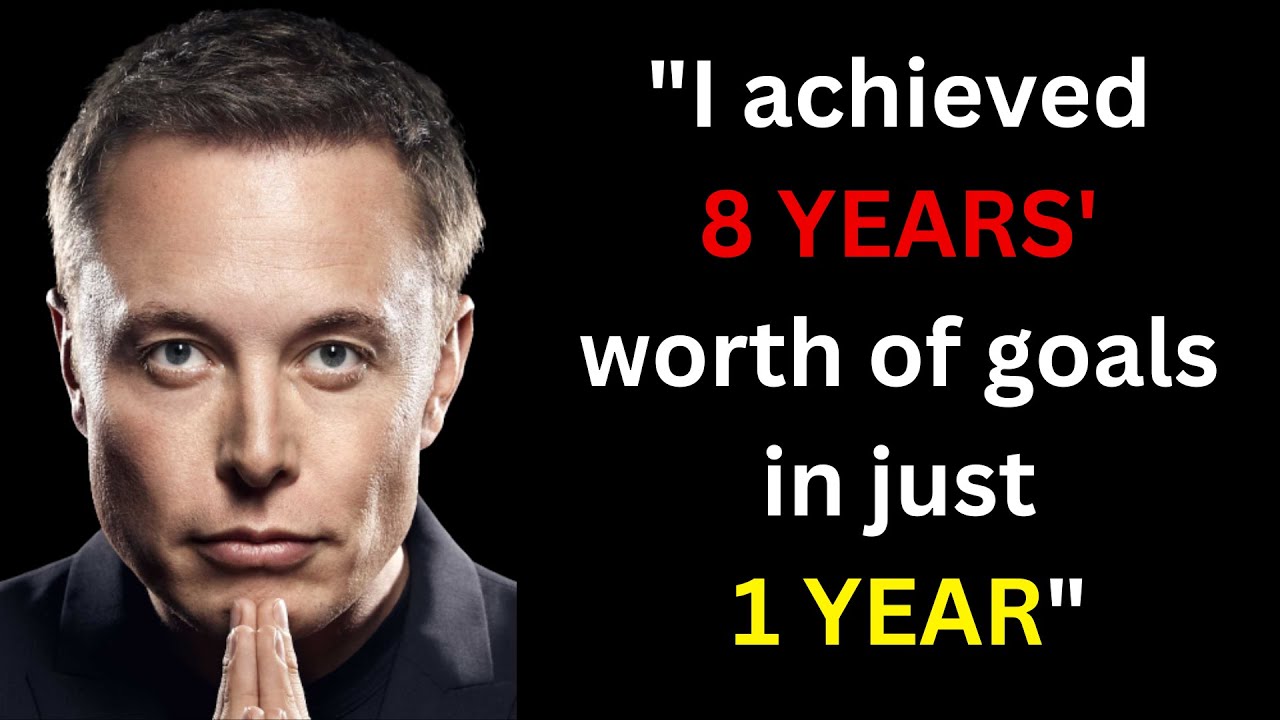
Elon Musk: 5 Time Management Methods! The Time Management Master CEO of Tesla, SpaceX, xAi, Open ai

Mouse Hover Tracking with Google Tag Manager and Google Analytics

What is Class Conflict? Karl Marx's Class Struggle Explained: Proletariat vs Bourgeoisie

TESLA als Firmenfahrzeug in der vermögensverwaltenden GmbH: Vor- und Nachteile | Steuerberater Elias