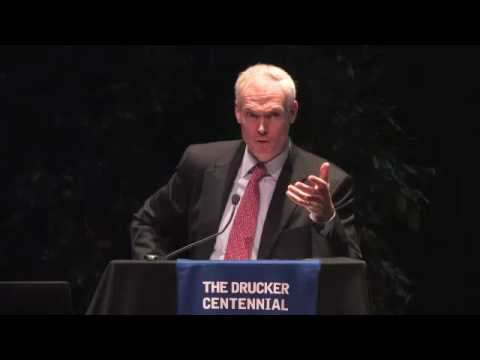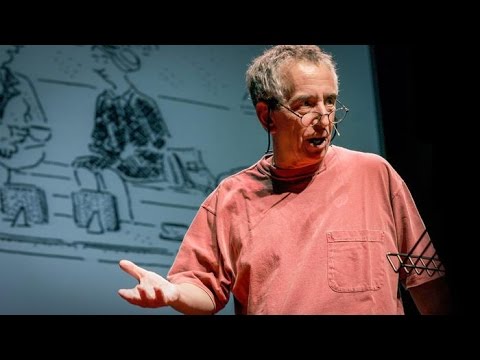Tutorial: Creating an Open Network with ESP32
Learn how to create an open network using an ESP32 as an access point. No password required.
00:00:00 Learn how to create an open network using an ESP32 as an access point. No password required. Find all the necessary blocks in the IoT access point category.
🔑 Creating an open network using ESP32 as an access point.
🌐 Exploring the IOT access point category for related blocks.
💻 Configuring the IP address for the network.
00:01:21 Learn how to create an encrypted access point with ESP32 and display data every five seconds.
🔑 Creating an encrypted network with the ESP32 access point.
💡 The password for the network should be at least 80 characters long.
⏰ The program will display information every five seconds.
00:02:32 This tutorial demonstrates setting up an access point using ESP32. The number of connected stations is shown.
👥 No stations are currently connected to the access point.
🔒 An encrypted Wi-Fi network has been created.
💻 Attempting to connect a PC to the access point.
00:03:37 Learn how to create an access point using ESP32 and connect multiple devices. Tutorial B-02.
📱 In this video, we explore how to connect an ESP32 module to an Android phone via an access point.
💻 We learn how to establish a connection between the ESP32 module and both a PC and a phone.
🔗 The video concludes by mentioning the number of devices connected and inviting viewers to stay tuned for more content.