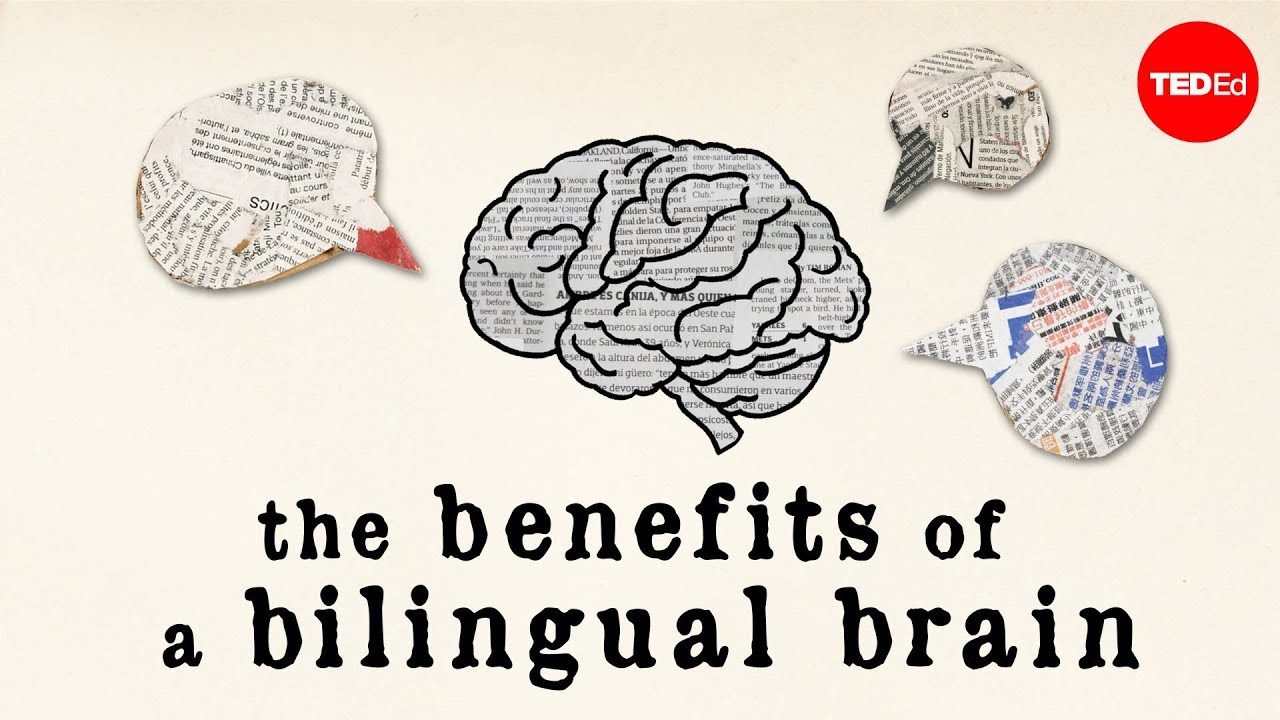Maximize Productivity with These Essential Tools and Techniques
Discover the best productivity tools and techniques for staying productive and organized in this video.
00:00:00 In this video, I share the best productivity tools and techniques I've used over the past 15 years. From smart scales to pen and paper journaling, I reveal my daily routine and how I stay productive.
📝 Using a pen and paper journal for morning Pages is a helpful productivity technique.
📅 Managing to-do lists with the Things 3 app simplifies daily tasks and reminders.
⏰ Syncing calendar events with the to-do list app aids in planning the day efficiently.
00:02:13 The speaker shares their productivity routine and tools, including changing work locations and using a sling bag for their iPad and journal. They write using the Ulysses app and aim for a daily word count of a thousand words.
💼 Changing location can increase productivity and make work feel more enjoyable.
🎒 Using a compact bag with enough space for essentials is useful for working on the go.
📝 The Ulysses app is a simple and efficient tool for writing and tracking word count.
00:04:22 A video about the best productivity tools. Includes a mention of therapy and a sponsorship by better help.
💡 Therapy has been a game-changer for improving productivity by addressing emotions and limiting beliefs.
🎵 Listening to focused music, such as Lord of the Rings soundtracks, helps create a productive work environment.
📧 Using the email tool Superhuman with its keyboard shortcuts saves time and improves email navigation.
📰 Subscribing to newsletters like Morning Brew and Read Wise provides interesting content for personal growth.
00:06:33 A YouTuber discusses his favorite productivity tools, including Notion for writing, a standing desk with a treadmill, and a mechanical keyboard.
📚 Notion is a versatile tool used for writing and organizing content.
🗓️ Notion is also used for creating content calendars and managing projects.
💻 The speaker utilizes both a Windows PC and a Mac for different tasks.
🏃 The speaker recommends using a treadmill with a standing desk for increased productivity.
⌨️ The speaker prefers to use a mechanical keyboard for typing.
⏰ The speaker uses an app called Rice to track their time across platforms.
🔧 The speaker mentions a Tech brand they are building and testing mechanical keyboards for.
00:08:45 A YouTuber shares their experience with a productivity tracking app and discusses their investment in the company behind it. They also mention their setup for filming videos.
📊 The speaker has been using a time tracking app since November 2021 and has tracked their time in various activities throughout 2022 and 2023.
💡 The speaker is impressed with a tool called Rise and has even become an angel investor in the company.
🎥 The speaker shares their setup for filming videos, including multiple camera angles and microphones.
00:11:03 A YouTuber shares their favorite productivity tools, including a monitor stand, a phone docking station, and a Post-it note box. They also mention using a Thunderbolt dock and Google Drive for storage. They recommend an app called Reader for intentional reading time. The YouTuber uses a calendar app and emphasizes the benefits of taking walks for productivity.
📱 The Ugg Monk Gather 2.0 is a versatile stand for the monitor with additional features like a phone charging dock and a Post-it note holder, freeing up desk space.
💻 The Mac Mini is connected to the CalDigit TS3 Thunderbolt dock, which powers the two displays and allows for efficient data storage on Google Drive using Google Workspace.
🚽 Reader is an RSS feed aggregator app that allows intentional reading and highlighting of articles, with synchronization capabilities to save and resurface interesting content.
🗓️ Fantastical is a calendar app used for scheduling tasks and meetings, while taking breaks for walks is an underrated yet energizing productivity tool.
00:13:21 Discover the best productivity tools and apps for note-taking, recording, and transcribing ideas. Also, learn about using Notion and Slack for work tasks.
💡 The speaker uses Apple Notes as their primary note-taking app and converts the notes into other platforms like Notion or Ulysses.
🎧 When walking, the speaker listens to podcasts, audiobooks, and sometimes records ideas using the voice recording and transcription app, Otto.
⌨️ For general work tasks, the speaker utilizes applications like Notion and Slack for productivity and communication.
00:15:29 A YouTuber reviews various productivity tools, including a screen recording software, a fitness app, a workout tracking app, a journaling app, and uses relaxing music to wind down at bedtime.
⏱️ Using Loom for screen recording saves time and improves communication within the team.
💪 Using a fitness app like Strong or Trainerize to track workouts and progress helps with personal training and progressive overload.
📔 Using the Day One app for journaling allows for reflection and capturing thoughts and ideas.
🌙 Playing relaxing yoga and meditation music on an Amazon Echo helps with winding down before bedtime.
00:17:48 The speaker shares their favorite productivity tools for tight hips and neck. They also mention a video about running a successful business.
📱 The speaker uses various productivity tools and tech to optimize their daily routines.
🏋️ They rely on a Lululemon yoga mat for exercises to address tight hips, hamstrings, and neck.
📚 Before bed, they set an alarm on their phone and read on their Kindle.