Step-by-Step Guide: Burn Movies or Videos onto a CD/DVD and Customize the Menu
Learn how to burn movies or videos onto a CD/DVD with a step-by-step tutorial. Customize the menu and preview it before burning. Easily create personalized DVDs.
00:00:00 Learn how to burn movies or videos onto a CD/DVD. Follow the tutorial to download the necessary software and install it on your computer for easy DVD burning.
📀 The video explains how to burn movies or videos onto a CD/DVD.
💻 It mentions a software that can be used to download and install.
⬇️ The tutorial suggests using the trial version of the software for the process.
00:01:00 Learn how to burn a video onto a CD/DVD and customize the menu. Also, explore options to burn a DVD to another DVD or video format.
You can burn a film/video onto a CD/DVD using various options, including creating a DVD video with personalized menus and additional tools.
You can also burn a DVD onto another DVD or onto a video file, allowing for backup or saving videos on your computer or Blu-ray.
The focus will be on burning a video onto a DVD, providing step-by-step instructions.
00:02:06 A tutorial on how to burn a film or video onto a CD/DVD. Learn how to create a menu and preview it in real time. Customize your menu with various options.
🔑 Creating a DVD project by adding photos or videos and selecting a video to include.
💡 Customizing the menu of the DVD project and previewing it in real-time.
🌊 Exploring different menu options for personalization.
00:03:10 Learn how to burn a film/video onto a CD/DVD. Customize the appearance and preview before applying. Insert the disc, click 'Burn', and enjoy your personalized DVD.
📀 You can customize and preview the appearance of a DVD before burning it.
🎵 There is a cool background music feature during the DVD burning process.
💿 After customizing, you can apply the changes and proceed to burn the DVD.
00:04:14 Learn how to burn a film/video onto a CD/DVD. Follow these steps to select the appropriate settings for your region and burn the file onto the disc.
🔍 Select the appropriate settings for the DVD based on your location and format.
⏯️ Choose the file you want to burn onto the DVD and click on the 'Burn' button.
📀 Once the burning process is complete, the DVD should contain the desired content.
00:05:17 Learn how to burn a film/video onto a CD/DVD with a reliable step-by-step tutorial. No mention of sponsorships or brand names.
💿 This video provides detailed instructions on how to burn a movie or video onto a CD/DVD.
🎥 The tutorial aims to provide reliable information for college students who may have misunderstood the process.
👍 The video is engaging and aims to please the audience.
You might also like...
Read more on Gaming
For Indira Gandhi, political success was above economy
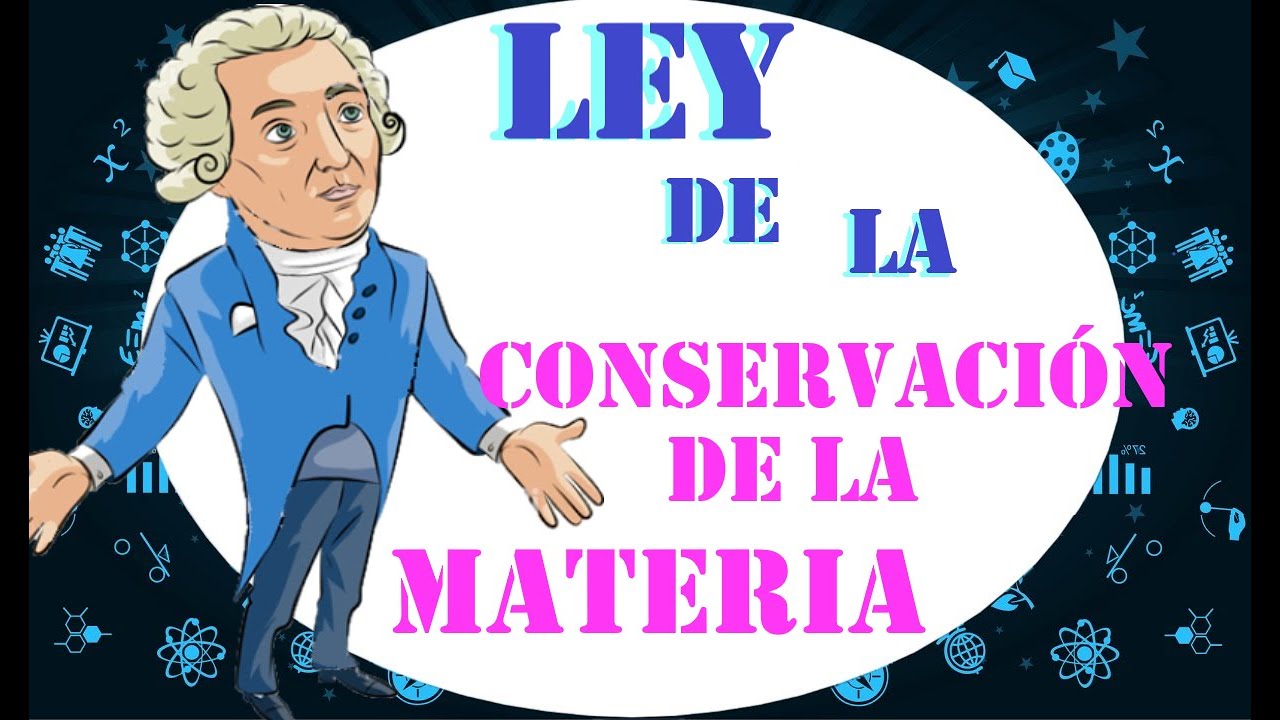
📚✨BALANCES DE MATERIA: Ley de la CONSERVACIÓN de la MATERIA🚀🌎

How AI is changing Real Estate

The Planning Commission And The 5 Year Plans | Class 8 - History | Learn With BYJU'S
![[ENG] 2023 스쿨오브락 🏫 정신을 차려보니 우리 학교에 엔하이픈이? 👀 | 전부 노래 잘함 Ep.63](https://i.ytimg.com/vi/IyUlghtYTzA/maxresdefault.jpg)
[ENG] 2023 스쿨오브락 🏫 정신을 차려보니 우리 학교에 엔하이픈이? 👀 | 전부 노래 잘함 Ep.63
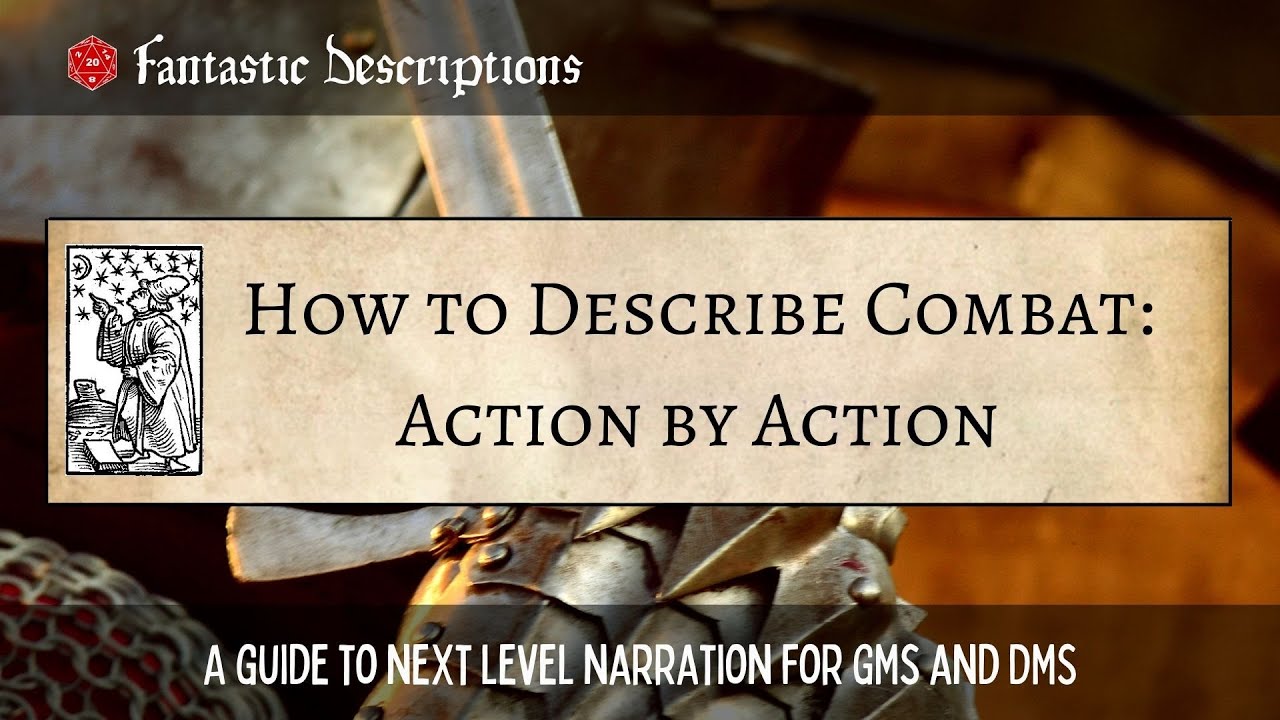
Fantastic Descriptions - Episode 8: How to Describe Combat, Pt 3