Master the Deployment Process with LLM and GitHub Repo
Learn how to deploy applications on Streamlab Public Cloud and Google Cloud Run using LLM and your own GitHub repo.
00:00:00 Learn how to deploy an application on Streamlab Public Cloud and Google Cloud Run by connecting your account to a public GitHub repo and using environment dot thermal file.
🔍 The video discusses the deployment process of an application on StreamLab Public Cloud and Google Cloud Run.
✅ To deploy on StreamLab Public Cloud, you need to have an account and connect it with a public GitHub repo.
💻 Once connected, the code will be pulled into the environment, and the application will be deployed.
00:02:01 Learn how to deploy applications using LLM and Google Cloud. Select a domain name and repo to start hosting your app.
📦 You can deploy your application by creating an environment and giving a command to host your application.
☁️ Google Cloud can be used for deployment, providing options for hosting apps.
00:03:51 Learn how to deploy an app using your own repo in Streamlab Public Cloud and troubleshoot any issues. Follow step-by-step instructions.
⚙️ The video discusses the deployment process for a custom chat application called 'Chat with Data'.
🔄 To deploy the application, the user needs to select the desired environment, such as 10 or 11, and save it.
🔧 During deployment, the system generates logs and installs necessary libraries. The video recommends forking the repository and deploying the app using Streamlab Public Cloud to avoid any potential issues.
00:05:46 Learn how to deploy an app on Google Cloud using a command line.
💡 The video discusses the deployment process for an application on Google Cloud.
🔧 To deploy the application, you need to create a Google Cloud project, set up project authentications, configure the compute zone and region, and ensure the billing is activated.
📝 The video provides step-by-step instructions on how to create the project, set up authentications, configure the compute zone, and activate billing.
00:07:36 Learn how to enable APIs, create service accounts, build Docker images, and push them to an artifacts registry for deployment using LLM.
🔧 Enabling APIs through the console or running commands.
🔒 Creating a service account to grant permissions to project services.
🐳 Creating a Docker image and pushing it to an artifacts registry.
00:09:24 Learn how to deploy your application using the LLM tool, including creating artifacts, defining permissions, pushing Docker images, and deploying the application.
🔧 Create artifacts to register configurations and permissions.
📦 Push the Docker image to the artifacts registry.
💻 Deploy the application using the specified commands.
00:11:15 Learn the advantages of deploying applications with Docker or locally generating environments for easy deployment on Google Cloud and public Streamlab Cloud.
📦 Deploying on Google Cloud using containers is seamless, while deploying on Streamlab Cloud using Docker can result in errors.
💡 The clear advantage of deploying applications with Docker or generating a local environment is avoiding deployment errors.
❓ The section on deployment concludes with questions and discussions.
You might also like...
Read more on People & Blogs![[민법 및 민사특별법 판례특강]민법 60점 완성을 위한 판례특강! 3시간 FULL 무료공개! 1차를 안전하게 합격하고싶다면? 유재헌 교수](https://i.ytimg.com/vi/-5k407J_FBo/maxresdefault.jpg)
[민법 및 민사특별법 판례특강]민법 60점 완성을 위한 판례특강! 3시간 FULL 무료공개! 1차를 안전하게 합격하고싶다면? 유재헌 교수

¿Cómo inicia y termina Hora de Aventura? | Te Explico La Historia (el pasado)
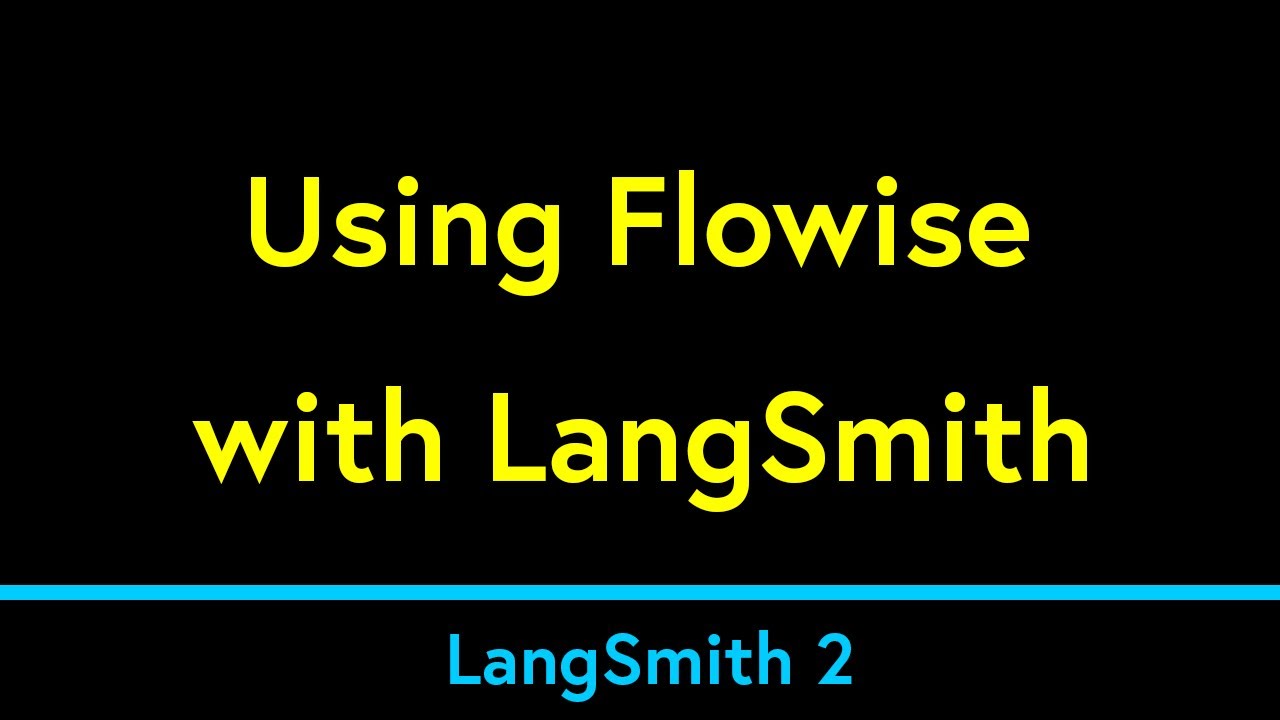
Using Flowise with LangSmith

817. Parson's Pleasure by Roald Dahl (Learn English with a Short Story)

Sherron Watkins, former vice president, Enron Corporation
![Django Rest Framework API Project. Introduction and Environment setup(pipenv) [1]](https://i.ytimg.com/vi/1u9RNr9SaxI/maxresdefault.jpg)
Django Rest Framework API Project. Introduction and Environment setup(pipenv) [1]