InDesign Tutorial No. 8: Automating Text Elements
Learn how to automate text elements in InDesign with this tutorial. Customize fonts, sizes, and spacing for optimal design.
00:00:02 Learn how to create and automate text elements in InDesign. Explore the process of creating character styles for typography in a document.
This video is a tutorial on creating text elements in InDesign.
The tutorial demonstrates how to create character styles in InDesign to automate the use of typography.
By creating character styles, users can easily apply consistent typographic formatting throughout their documents.
00:01:10 Learn how to create text elements in InDesign in this tutorial. Choose the font, style, size, and line spacing for your header.
👉 In this video tutorial, we learn how to create textual elements in InDesign.
📝 To create a header, go to the 'Basic Character Formatting' menu on the left and choose the desired font, font style, and size.
💡 Remember to adjust the line spacing and letter spacing accordingly for headers or body text.
00:02:16 Learn how to create and customize text elements in InDesign. Save time and automate your work with character styles.
✨ In this tutorial, we learn how to create text elements in InDesign using advanced character formatting.
🎨 We can modify the horizontal and vertical scale of the text, as well as change the color.
💡 By saving character styles, we can easily apply them to selected text, saving time and automating our work.
00:03:22 Tutorial No. 8 shows how to create character and paragraph styles in InDesign, allowing for automatic formatting changes.
📝 You can create character styles and paragraph styles in InDesign.
🔡 To create a paragraph style, go to the Styles menu and select Paragraph Styles.
📌 Specify the type of paragraph you want and whether it should be based on another style.
00:04:26 Learn how to create text elements in InDesign with this tutorial. Customize font style, size, and alignment, and adjust indentation and spacing for optimal design.
📝 The video demonstrates how to create textual elements in InDesign.
🔍 The presenter discusses formatting options like font, size, line spacing, and alignment.
💡 Different menus and customization options are available for creating the desired design.
00:05:34 Learn how to create text elements in InDesign Tutorial No. 8. Automate your work by creating paragraph styles and character styles.
📝 Creating text elements in InDesign tutorial.
✨ Separating syllables for body text.
🔧 Automating work by creating paragraph styles.
00:06:41 Learn how to create text elements in InDesign in this tutorial. Subscribe for more tutorials and let us know what topics you'd like us to cover.
📝 This tutorial focuses on creating textual elements in InDesign.
👨🏫 It provides step-by-step instructions to help college students learn.
🖌️ Viewers are encouraged to subscribe for more tutorials and suggest topics.
You might also like...
Read more on People & Blogs
ESP32 tutorial B-10: MQTT local control with your Android app

Online Learning with Learning Disabilities
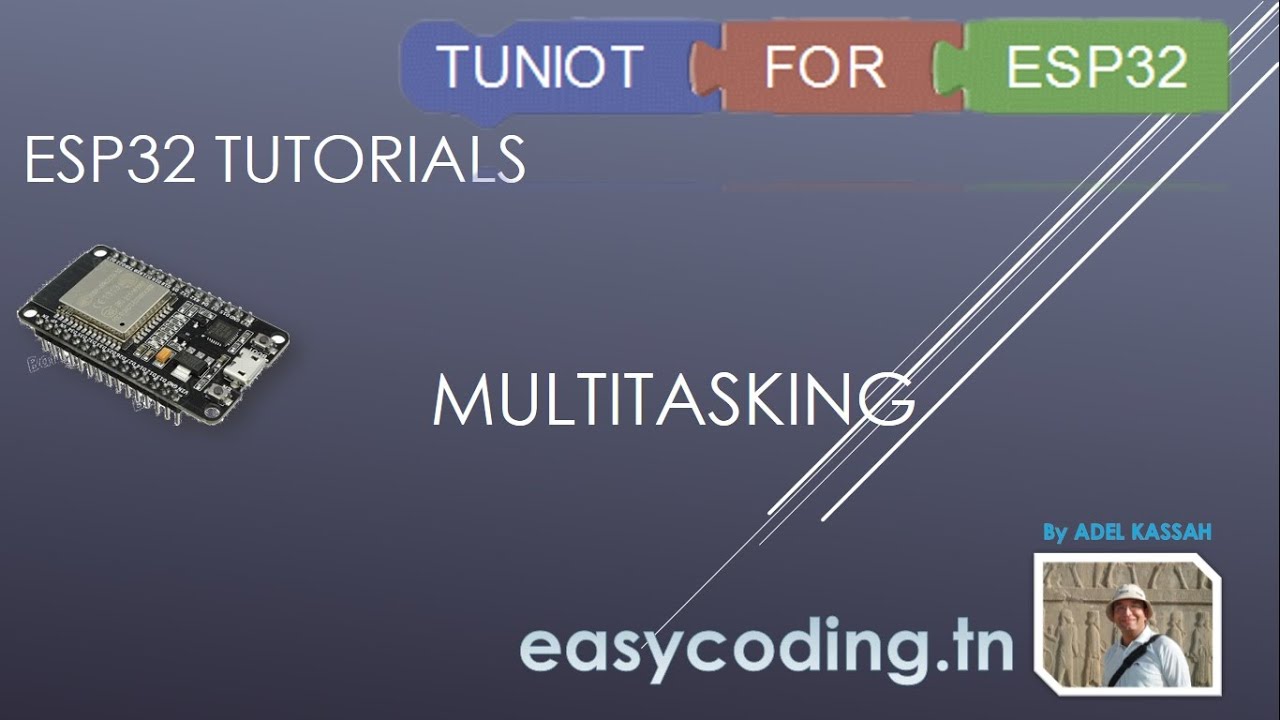
ESP32 tutorial A-18: Multitasking

CBC News: The National | COVID rising, October heat wave, India's spy agency
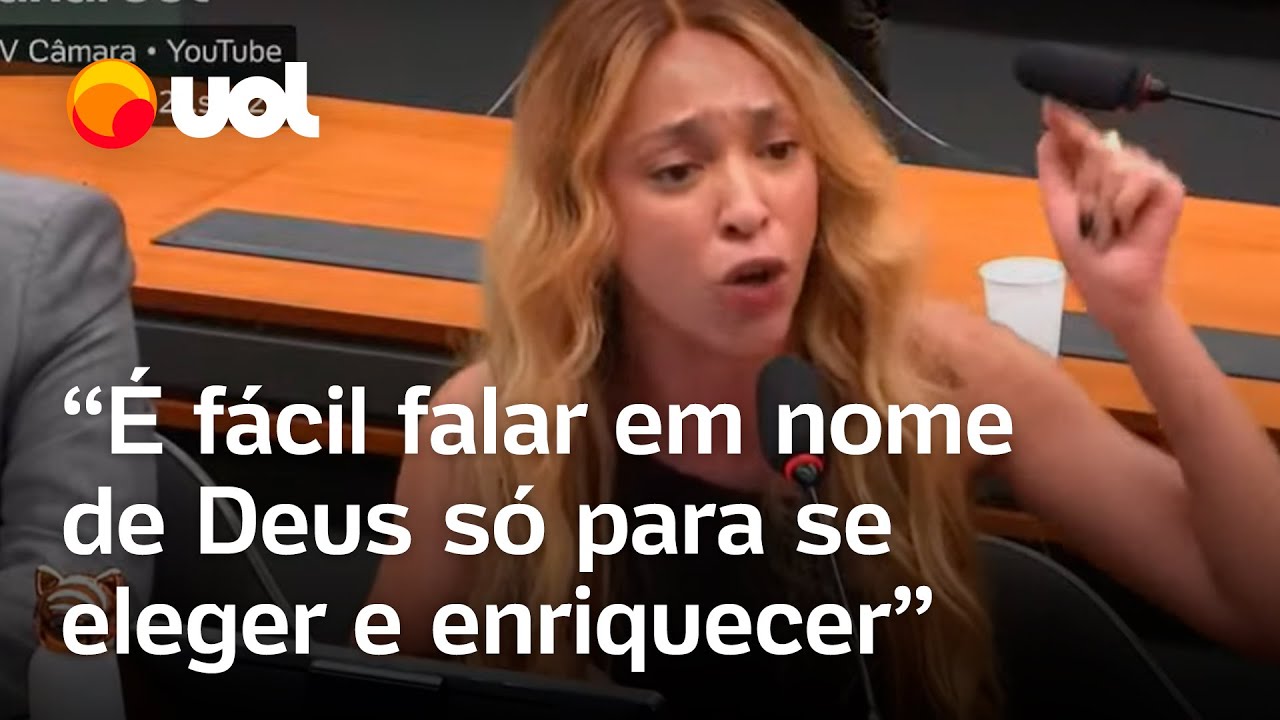
Erika Hilton é aplaudida após criticar homofobia em comissão sobre casamento gay: 'Absurdo'
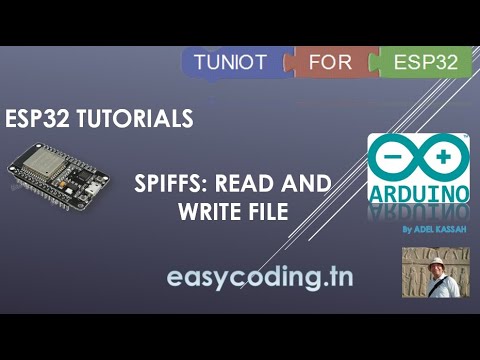
ESP32 A-20: SPIFFS Read and Write file