Fixing the question mark screen: Reinstalling macOS on any Mac for free
Learn how to reinstall macOS on any Mac for free and fix the question mark screen.
00:00:00 Learn how to install macOS on any Mac or MacBook and fix the question mark screen. Use internet recovery for a clean install of macOS.
📥 Learn how to install macOS on any Mac or MacBook by using internet recovery.
❓❗ Understand how to fix the question mark screen, which indicates a problem with the hard drive or a missing OS.
🔧 Discover how to perform a clean install of macOS to improve the performance of your Mac.
00:01:03 Learn how to reinstall macOS on any Mac for free and fix the question mark screen. Follow the steps to erase Macintosh HD and install macOS using internet recovery.
⚙️ You can reinstall macOS on any Mac for free using the internet recovery option or a bootable USB drive.
⏱️ Wait for the internet recovery to boot up and then access the Mac OS utilities screen.
💾 In the disk utility, erase the Macintosh HD drive before reinstalling macOS.
00:02:07 Learn how to reinstall macOS on a Mac for free and fix the question mark screen. Internet recovery will install the default OS based on your hard drive contents.
💻 You can reinstall macOS on any Mac for free by erasing the hard drive and selecting the desired macOS version.
🔄 Internet recovery will install the default macOS version based on the content of the hard drive.
⏳ After erasing and selecting the macOS version, you need to wait for the installation process to complete.
00:03:10 Learn how to reinstall macOS on any Mac for free and fix the question mark screen. The process takes around 30-45 minutes. Set up your Mac and get back to work!
🕒 The process of installing macOS may take around 30-45 minutes or longer.
💻 After the installation, the user will be greeted with the macOS home screen.
✅ The installation process is complete and macOS is ready to be used.
00:04:15 Learn how to install or reinstall macOS on any Mac for free and fix the question mark screen.
📺 This video explains how to install or reinstall macOS on any Mac for free.
❓ It also shows how to fix the question mark screen issue on a Mac.
💻 The video provides step-by-step instructions and helpful tips for the installation process.
You might also like...
Read more on People & Blogs
How to scrape usernames from Instagram Followers, Followings, Likes or Comments

Collectible Items | Build Your First 3D Game in Unity #7
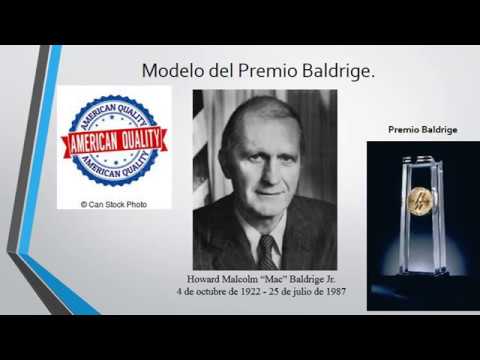
Modelo de calidad Malcolm Baldrige

Running a Hugging Face LLM on your laptop

11 Minutes In The Presence Of God - Every Believers Needs To Hear This

Dark Matter Explained: What Exactly is Dark Matter? | A Beginner’s Guide to Dark Matter