iOS 17 Release: Tips for a Smooth Update Process
Learn about the upcoming release of iOS 17 and get tips for a smooth update process.
00:00:00 Learn about the upcoming release of iOS 17 and get tips for a smooth update process. Find out which devices are supported and when the update will be available.
📱 iOS 17 releases soon with hundreds of new features and changes.
⏰ iOS 17 will be released tomorrow, around 1-1:15 PM Eastern Time.
📵 iPhone 8, 8 Plus, and iPhone X will not be supported by iOS 17.
00:01:02 iOS 17 releasing soon, prepare to update. Backup your device before installing the update. Use iTunes or iCloud to ensure a seamless backup. iCloud backup includes app layout and data.
📱 iOS 17 and iPad OS 17 release on the same day, while watch OS 10 and Mac OS Sonoma release later.
💾 Before installing the updates, it is important to create a backup. This can be done through iTunes, Finder (for Mac users), or iCloud.
🔁 The backup includes not only the layout and widgets of your device, but also your apps and other settings.
00:02:06 Prepare your iPhone for the upcoming iOS 17 release by backing up your iCloud data and resetting your network settings if you've been experiencing issues.
👥 iCloud photo library, iMessage, Health, contacts, news, and Fitness Plus can be synced when restoring on a new phone.
🔄 Resetting the iPhone's settings or network settings can resolve issues without wiping all the data.
🔒 Backing up the data is recommended before updating or resetting the iPhone.
00:03:07 Prepare for the upcoming release of iOS 17 by ensuring you have enough storage and considering resetting all settings. Check available storage and delete unnecessary apps to free up space.
Resetting all settings on iOS 17 will not delete data or media, but Apple Pay cards, keys, and passes will be removed.
Before updating to iOS 17, ensure you have enough storage available, about five to ten gigabytes.
If storage is limited, you can connect your phone to a computer for the update or delete unnecessary apps to free up space.
00:04:08 Prepare your iPhone for the upcoming iOS 17 update by ensuring sufficient battery charge. Install the update over the air or via a computer, depending on your preference and need for data restoration.
📲 It is recommended to have enough charge on your iOS device before installing the update, although it can be installed with a charge as low as 30%.
💻 You can install the update over the air or using a computer, but reinstalling the operating system may require restoring data.
🧪 Using beta versions of iOS may have different considerations.
00:05:08 iOS 17 release process and how to check if you have the final version. Tips for getting ready and ensuring data backup with iCloud.
📲 To determine if you have the final version of iOS 17, go to Settings, General, and Software Update. If there is no update available, you have the final version.
⚙️ If you turn off Beta updates and there is a new update available, you will need to install it.
💡 Make sure to have a backup and enable iCloud for data backup before updating to iOS 17.
00:06:08 Get ready to update to iOS 17 and let me know in the comments which iPhone 15 model you choose. Don't forget to subscribe and like the video!
📱 iOS 17 is releasing soon, and users are recommended to update.
🤝 The speaker encourages viewers to share their choice of iPhone 15 models in the comments.
🔗 The speaker provides a link to a wallpaper in the video description.
You might also like...
Read more on Science & Technology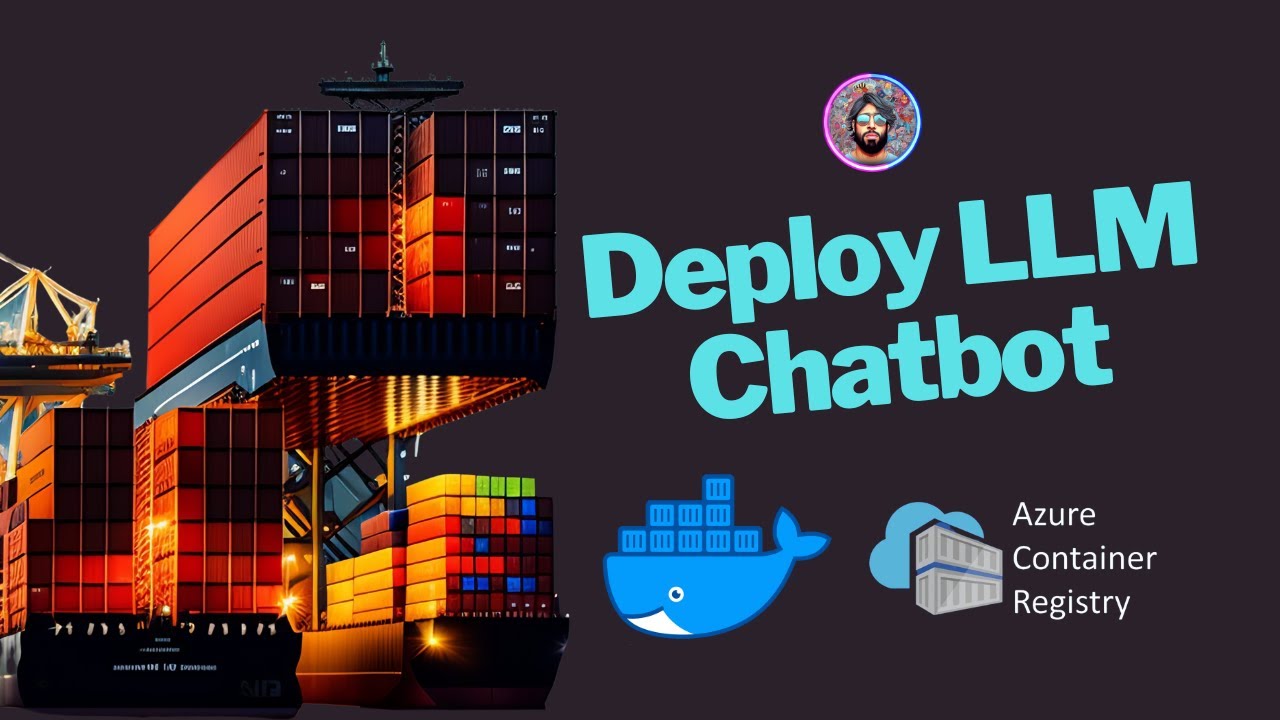
Containerizing LLM-Powered Apps: Part 1 of the Chatbot Deployment

BAHAS KASUS JESSICA - MIRNA & NETFLIX! | #NERROR Ft. Sarah & Esther Lubis

Alexa Chung: How to Set up an Agency | S2, E3 | Future of Fashion | British Vogue

Key Elements of A Successful Email Marketing Strategy

Rachel Shechtman, STORY at Macy's - New rules of retail | #BBDSummit 2020

Al Frente de la Clase - Fragmentos Especiales