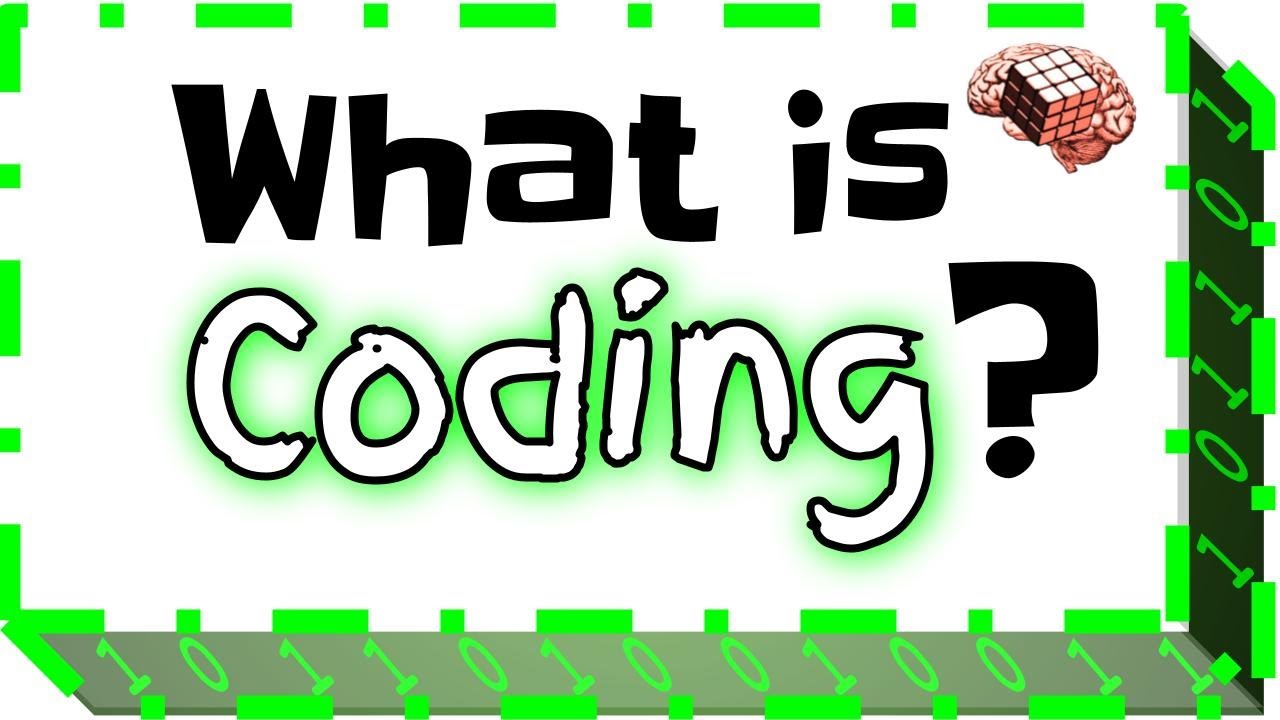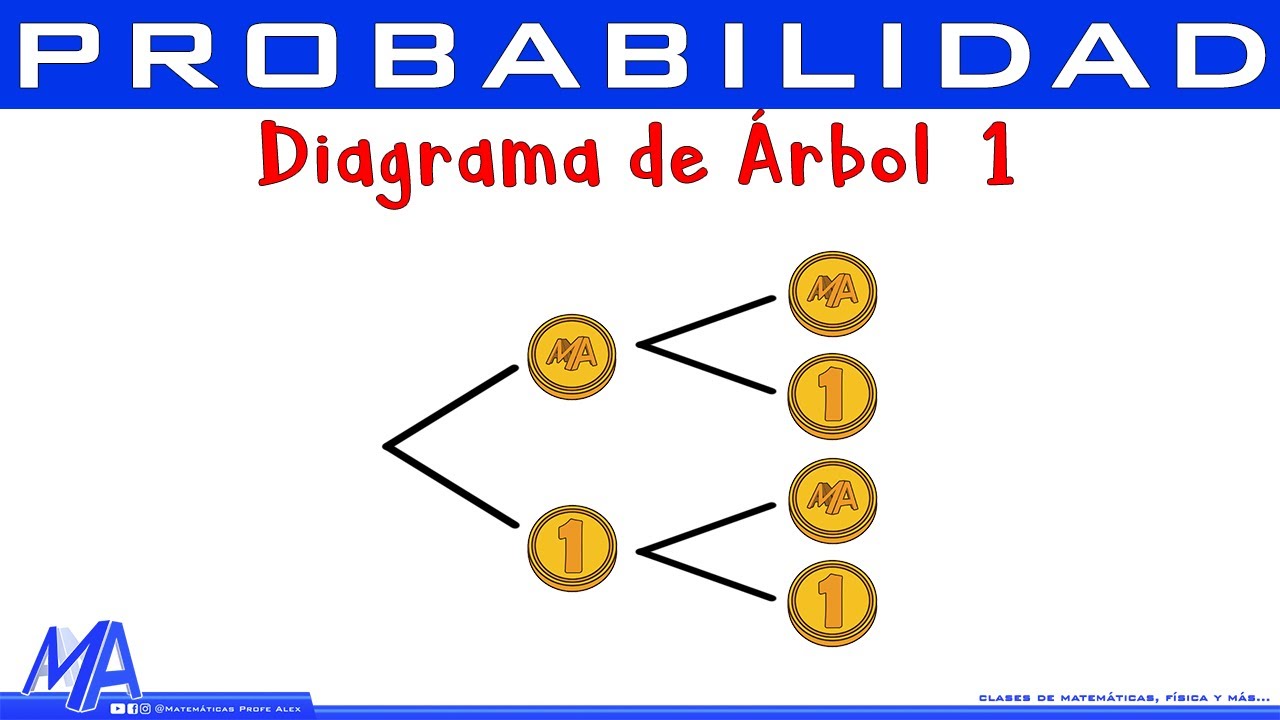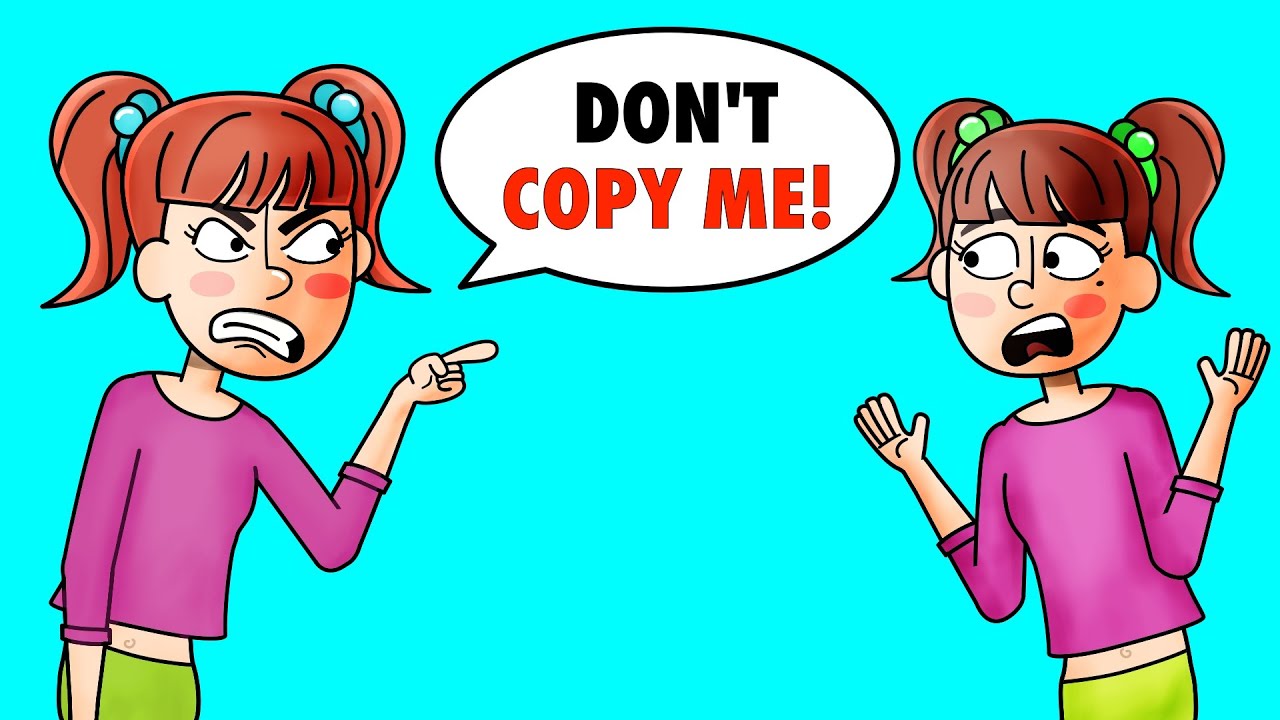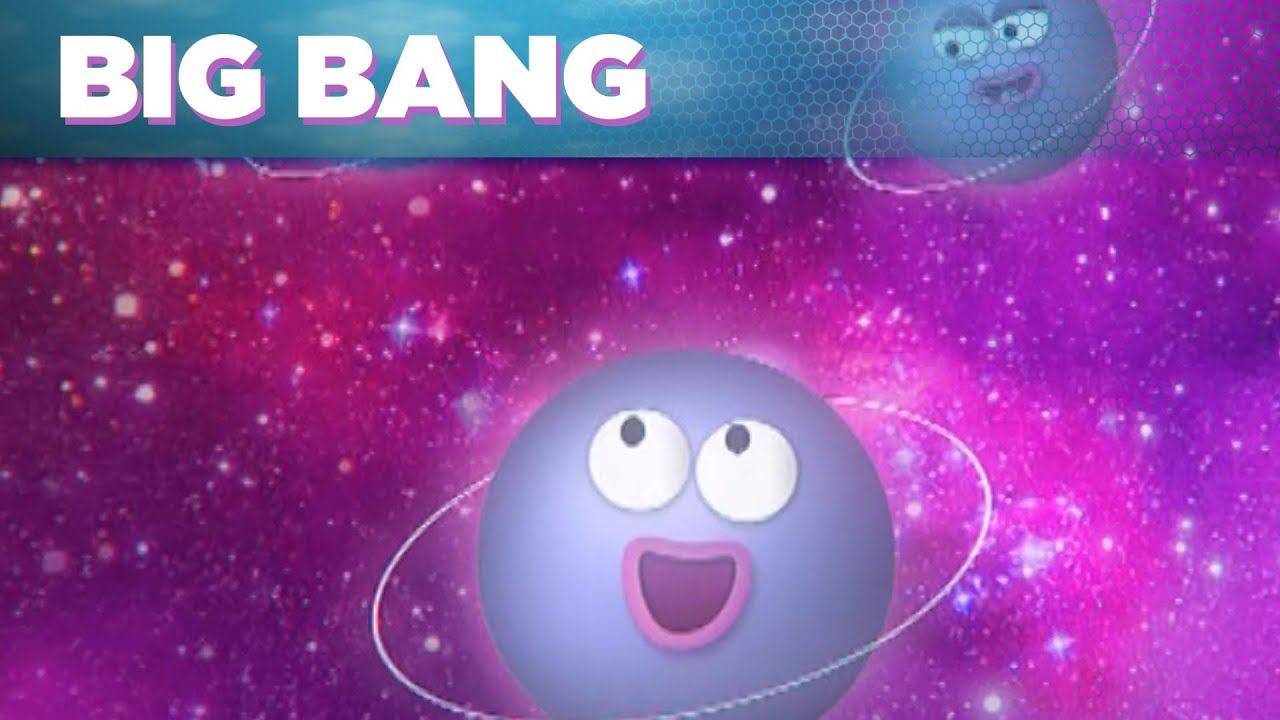Consistently Extract Structured Json Output from OpenAI GPT API
Learn how to consistently get structured Json output from OpenAI GPT API, especially for nested lists or dictionaries. Useful for downstream software processes.
00:00:00 Learn how to consistently get structured Json output from OpenAI GPT API, especially for nested lists or dictionaries. Useful for downstream software processes.
📝 Getting consistent structured JSON output from GPT is important for feeding it into downstream processes.
🔗 Using a Google Colab notebook, we can install the necessary packages and obtain the desired JSON output from GPT.
📚 The example discussed in the video focuses on obtaining a children's story as JSON format with metadata.
00:02:14 Learn how to extract a title, story text, top five difficult words with their definitions, and word count from OpenAI GPT API using prompt engineering.
📝 The video explains how to get structured JSON output from the OpenAI GPT API consistently.
🔢 The method involves using prompt engineering to specify the desired output format and content.
💻 The API call to the GPT model returns a structured JSON response with a title, story text, top five difficult words with definitions, and word count.
00:04:27 Learn how to get structured JSON output from OpenAI GPT API consistently. Explore the method of function calling for more complex and nested JSON schemas.
💡 Json format allows us to easily access and manipulate data using keys.
🔑 Function calling is an alternative method to specify complex data structures in OpenAI GPT API.
📝 The function calling method requires defining functions and parameters to deliver specific outputs.
00:06:38 Learn how to extract structured JSON output consistently from the OpenAI GPT API by making API calls and passing functions as arguments.
💡 Making API calls with modified messages to extract relevant data.
🔍 Extracting function called arguments as the desired output.
📊 Missing word count and top five words in the response.
00:08:53 Learn how to provide additional information to the OpenAI GPT API through few-shot learning and get structured JSON output consistently.
🔑 Few-shot learning can help improve the output of the OpenAI GPT API by providing additional information.
🧩 Creating an example with a specific theme, like dinosaurs, can guide the API to generate the desired output.
💡 Passing the example object, including key-value pairs, to the API helps in receiving a well-structured JSON output.
00:11:05 Learn how to consistently get structured JSON output from the OpenAI GPT API. Add more examples for better performance.
📋 The video explains how to obtain structured JSON output consistently from the OpenAI GPT API.
🔄 By providing example requests and responses, the AI model can generate more accurate and improved outputs.
📊 The video demonstrates adding complex nested structures, such as lists inside objects, to the JSON output schema.
00:13:18 Learn how to consistently get nested structured JSON content from the OpenAI GPT API by making request and response examples. Check for expected keys in the response.
🔑 Using feature calling consistently retrieves nested structured Json content.
🧩 The desired format includes the title, story text, word count, and top five words.
❓ There may be instances where the word count is missing in the output.