Deploying Flask Apps Using Python Anywhere - Updated Method
Learn how to deploy Flask apps using Python Anywhere with an updated method, including setting up a git repository and transferring code.
00:00:00 Learn how to deploy a Flask app to Python Anywhere for free with an updated method. Includes setting up a git repository and transferring code from a local machine.
📦 Python Anywhere is a platform that allows you to easily host Python web apps, including Flask apps.
💰 Python Anywhere offers both free and paid plans, with the free account being sufficient for most purposes.
🔑 To deploy a Flask app on Python Anywhere, you need to create an account, access the dashboard, and upload your code.
00:01:49 Learn how to deploy Flask apps using Python Anywhere, including creating a virtual environment, managing libraries, and pushing code to GitHub.
🔒 Create a new private repository on GitHub and connect it to the local repository using git commands.
📥 Push the code from the local repository to PythonAnywhere using git commands.
🔗 Start a console on PythonAnywhere to bring the code from the repository.
00:03:37 Learn how to deploy Flask apps using Python Anywhere by cloning a repository, creating a virtual environment, and installing all the necessary libraries.
📁 Clone the repository using git clone
🔧 Create a virtual environment using MK virtualenv and install project libraries
💻 Ensure the latest version of Python is used for the virtual environment
00:05:25 Learn how to deploy Flask apps using Python Anywhere through manual configuration and virtual environment setup.
📗 Use manual configuration and select Python 3.8 for the virtual environment.
🌐 After setting up the app, click on the provided link to see 'hello world' and confirm the setup.
⚙️ Manage settings by entering the virtual environment name and path to the source code.
00:07:16 A tutorial on deploying Flask apps using PythonAnywhere, including specifying the app directory path and importing the main flask app file.
🔑 Specify the path of the Flask app directory and import the necessary files.
👩💻 Use the application factory pattern to create the app and set it as 'application' instead of 'app'.
🔄 Reload the app to check for errors and fix them.
00:09:07 Learn how to deploy Flask apps using Python Anywhere by setting environment variables and configuring the static directory.
🔍 Analyzing error logs to identify and fix issues in the Flask app.
🔧 Loading environment variables into the Python Anywhere environment.
💻 Setting the static directory for the Flask app.
00:10:58 Learn how to deploy Flask apps using Python Anywhere and solve common issues related to app configuration and deployment. Watch this tutorial now!
📌 Deploying Flask apps using Python Anywhere allows for serving static files from the file system and configuring settings like HTTP and password protection.
📌 When using the application factory pattern, it is important to import the create app function and use it to create an object called 'application' instead of 'app'.
📌 If using Python env, additional code needs to be added to ensure its functionality.
You might also like...
Read more on Education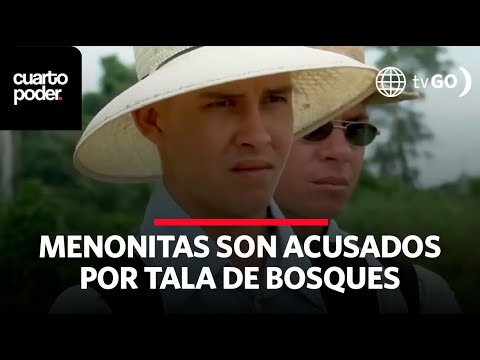
El pecado de los menonitas tras ser acusados de haber talado miles de hectáreas de bosques | Cuarto

LOS 5 PUERTOS MARÍTIMOS MAS IMPORTANTES

Everyday habits to improve your English

Acting and Speaking Power

3 Mini Python Projects - For Beginners

2015 World Champion: 'The Power of Words' Mohammed Qahtani, Toastmasters International