Exploring Microsoft's CoPilot: AI Tool Features, Limitations, and Potential
An exploration and review of Microsoft's CoPilot AI tool, highlighting its features, limitations, and potential usefulness.
00:00:00 In this video, I show you the possibilities of CoPilot, an AI tool by Microsoft. It's still in preview but already offers a lot of features. Learn how to use it and its interaction modes.
📚 The CoPilot tool from Microsoft, available in the preview version of Windows, offers a range of features and interactions for users, including the ability to customize settings and use content from Microsoft Edge.
💡 Users can choose from different modes of interaction with CoPilot, such as creative, balanced, and precise, and the tool provides suggestions for content to use in those interactions.
🖼️ CoPilot also allows users to change their background image and summarizes key points from recent research on artificial intelligence.
00:01:38 Tested Microsoft's Copilot feature for interacting with the Windows operating system, changing wallpaper and themes using voice commands.
🔍 The video demonstrates the features of the CoPilot tool by Microsoft.
🎛️ The tool allows users to interact with their computer through voice commands or text input.
🌙🌞 Users can easily switch between light and dark themes using the tool.
00:03:15 Tested Microsoft's CoPilot, an AI chatbot integrated with Windows for tasks like changing settings and summarizing articles. Promises to add more features over time.
🔍 The Microsoft Copilot is an AI chatbot that can assist with various tasks on Windows.
🖥️ It has integration with Windows, allowing users to open programs and change desktop themes.
🌐 The Copilot can also interact with websites, summarizing articles and generating narrations.
00:04:52 I tested the Microsoft Copilot and explored its features, such as generating email responses, coding in Python, and uploading images.
🧠 The CoPilot feature in Microsoft's application allows users to generate AI-generated responses to emails.
💻 Users can also utilize CoPilot for coding tasks, such as generating Python code.
📷 CoPilot supports image uploading and manipulation within the application.
00:06:30 Tested Microsoft's Copilot: can generate similar images, troubleshoot microphone issues, translate content in different languages, but can't access files on computer.
🪄 The CoPilot feature from Microsoft allows users to generate and choose from multiple image options, share, save, and download them.
🎤 CoPilot can assist in troubleshooting issues with the microphone by offering solutions such as using the Windows audio troubleshooting tool.
🌐 CoPilot's AI can translate content in different languages, allowing users to request summaries of web pages in their preferred language.
00:08:08 I tested Microsoft's CoPilot and explored its limitations. It cannot access files on your PC or directly copy written content to Notepad. It can only automate some processes like changing wallpapers and themes.
👉 The Microsoft CoPilot currently has limitations, such as not being able to access files on the user's PC.
🤔 Currently, the CoPilot cannot directly copy content from its generated text to other applications, such as Notepad.
⏰ While the CoPilot can perform some tasks, such as changing wallpaper and theme settings, it still requires manual interaction for most actions.
00:09:46 Testing Microsoft's CoPilot! Is it worth it? Reviewing the features and limitations of this AI-powered tool.
🪄 The video discusses the features of the Microsoft CoPilot and its current limitations.
🔍 The CoPilot is currently in preview mode and may have some flaws and incomplete integration, but Microsoft assures that it will be updated constantly.
💡 The viewers are asked for feedback on the CoPilot and what functions they would like to see in the future.
You might also like...
Read more on Education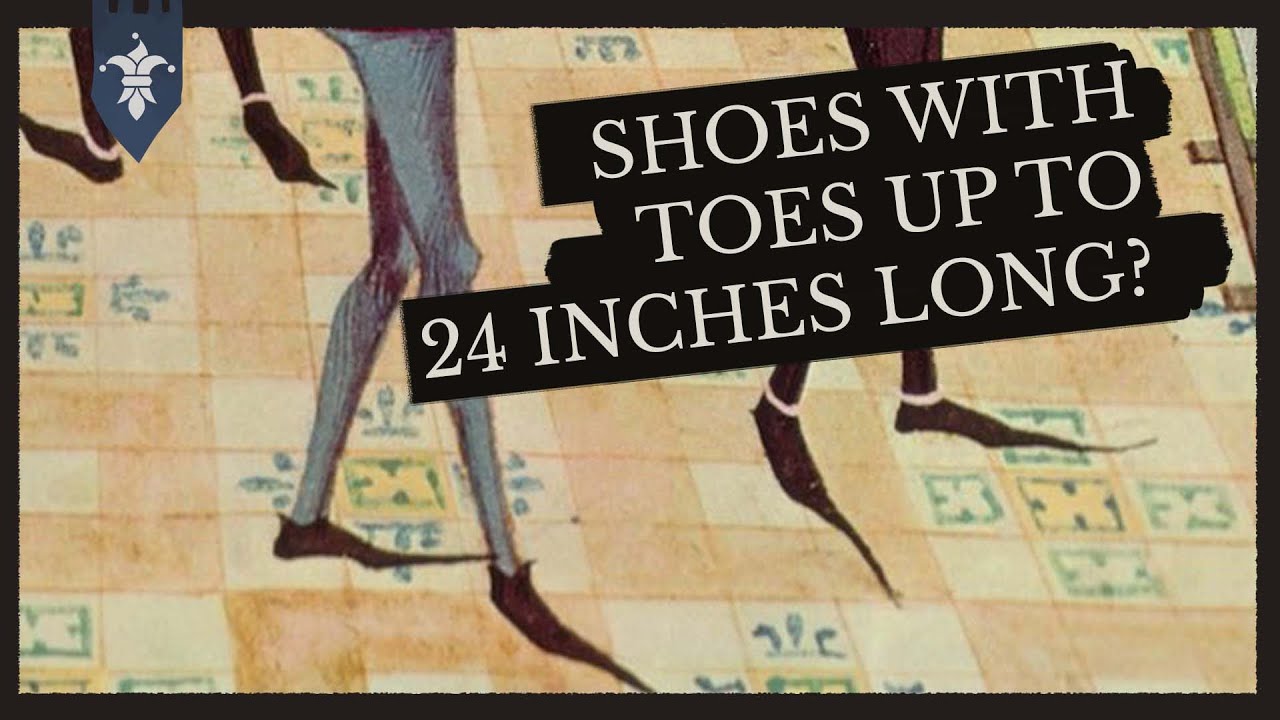
What Was Fashion Like in the Middle Ages?
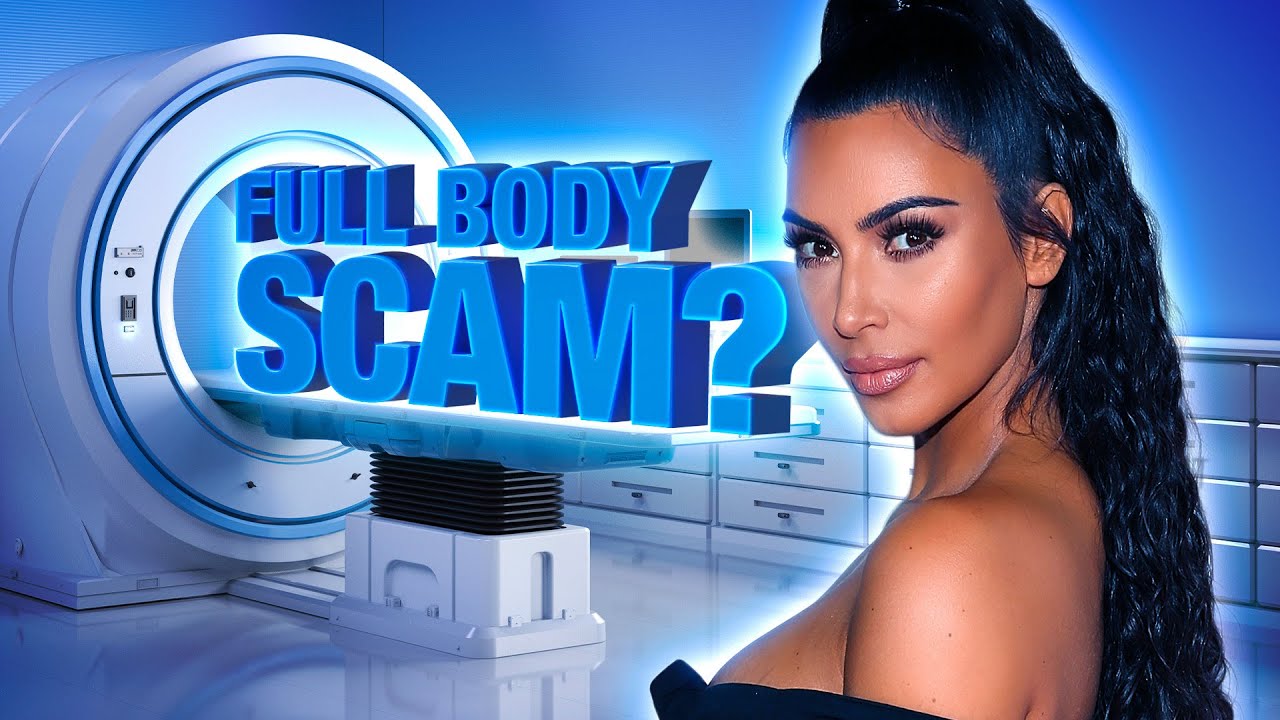
Should You Get a Full Body Scan?

وصفة مجانية لعلاج الامساك نهائيا في دقائق والتخلص من الفضلات المتحجرة و التهابات القولون و الغازات

Wissensmix: Warum ist der Regenwurm so nützlich?

8 tips to delivering excellent customer service

Addio ai Link nei Top 3 Fattori di Ranking per Google?