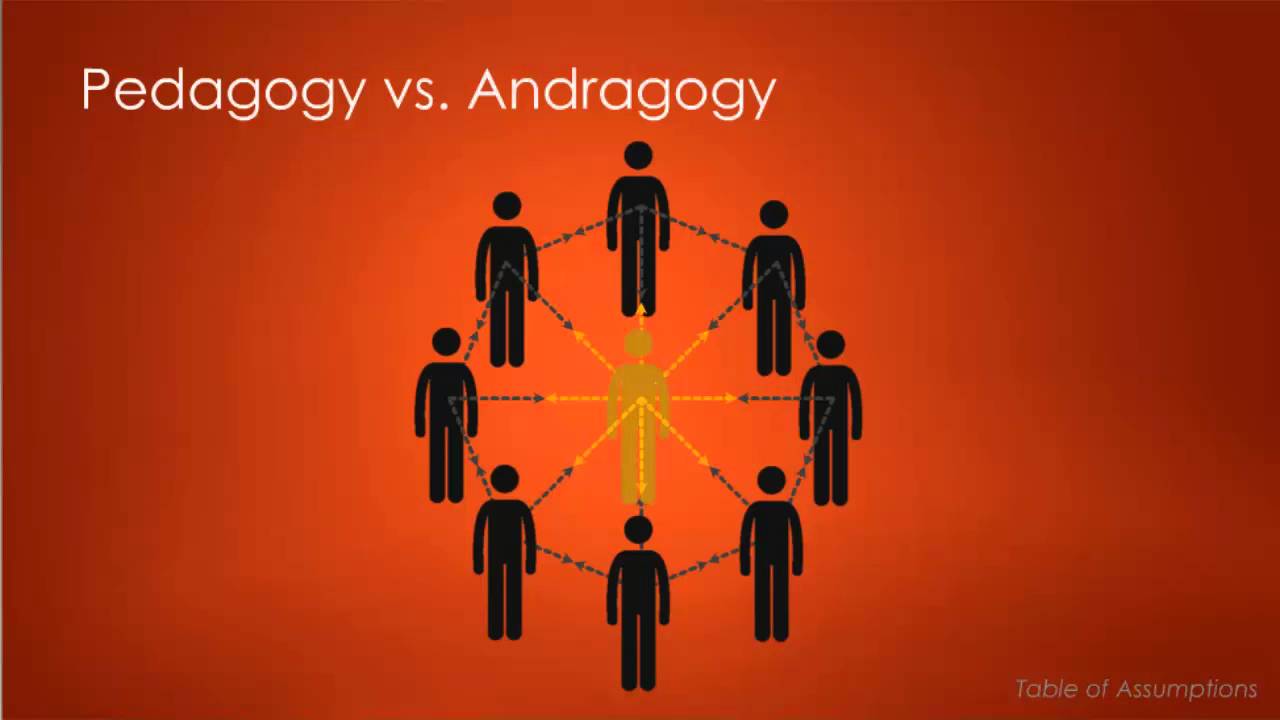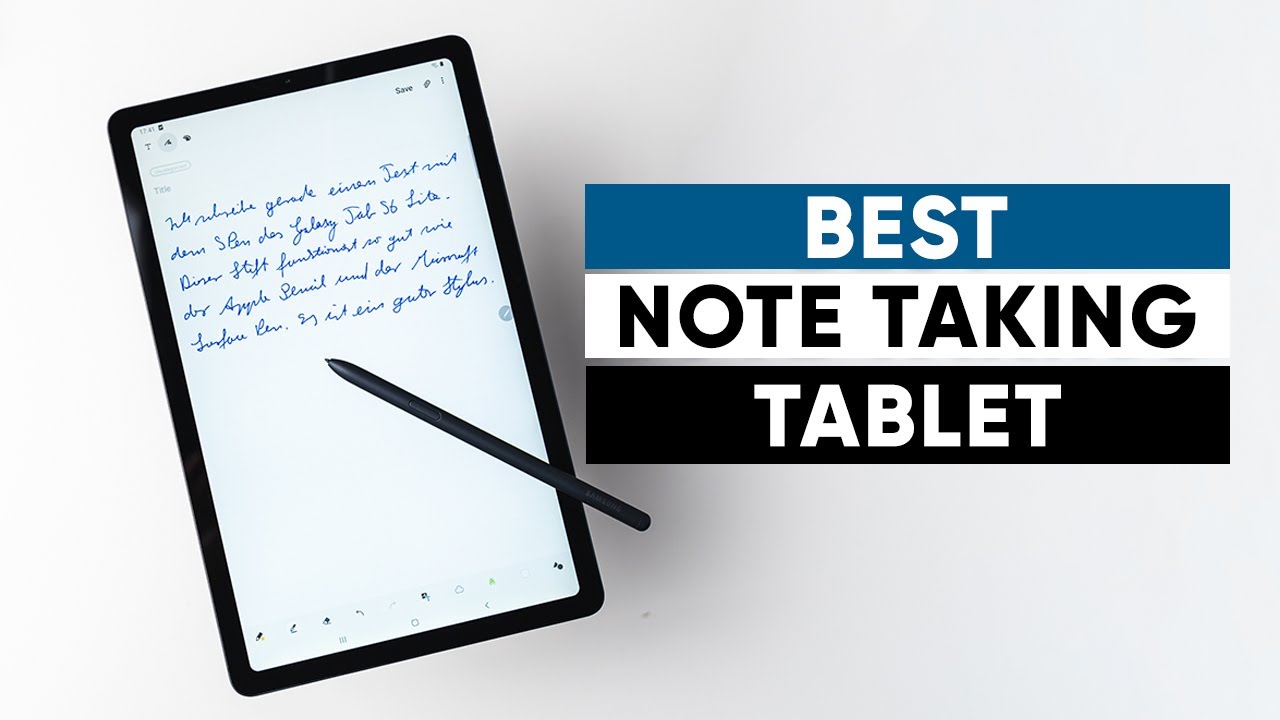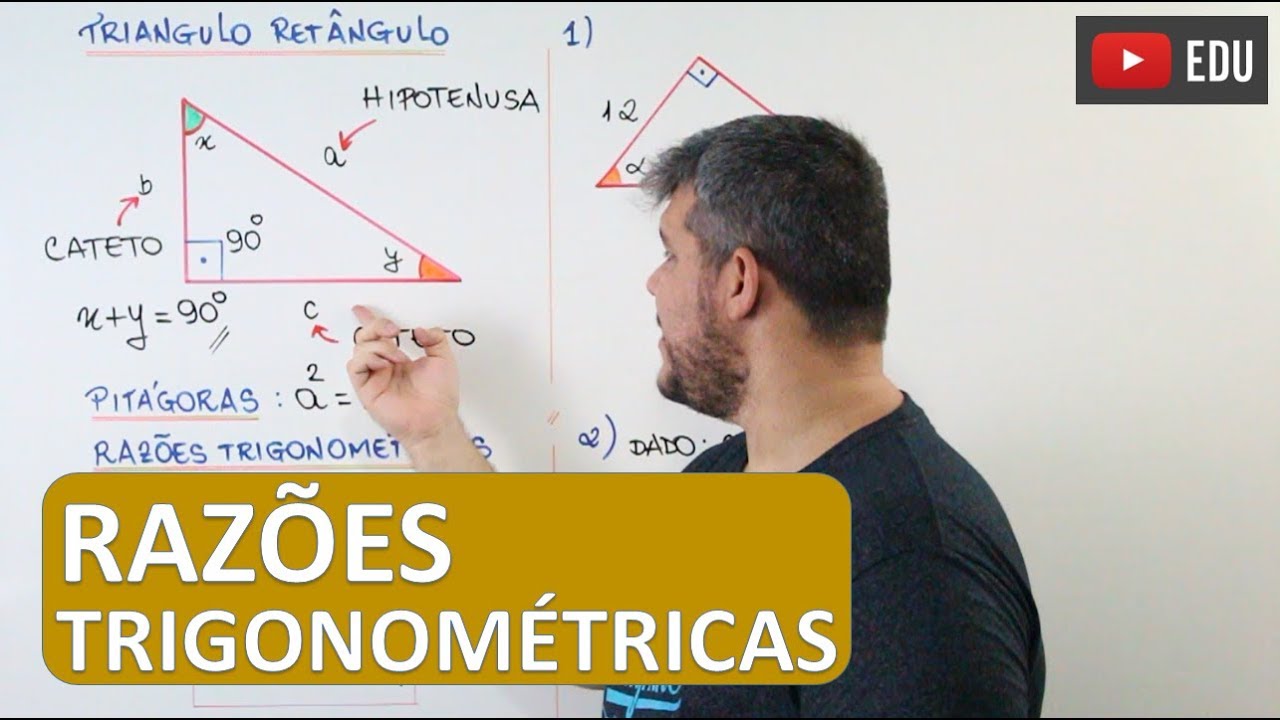List Modification and Addition with Slice Lists | Python Programming
Learn how to modify and add elements in a list using slice lists. Discover different types of list slicing and three methods to add elements in Python.
00:00:00 In this video, Cahyo discusses how to modify and add elements in a list using slice lists. Slice lists allow access to specific values in a list, and multiple values can be accessed at once.
📝 Slice lists are used to access specific values in a list.
🔀 In slice lists, you can access multiple values by specifying a range of indices.
➕ Using slice lists, you can modify and add elements to a list.
00:01:05 Learn about different types of list slicing, including taking elements from a certain index to the end and replacing values within a list.
Slice lists can be used to extract a range of elements from a list.
Another use case of Slice lists is to extract all elements from a list.
Values in a list can be replaced using indexes.
00:02:09 The video demonstrates how to change specific values in a list and add elements to the list using different functions.
🔢 You can change the values of specific elements in a list by using square brackets and indices.
➕ There are several functions available to add elements to a list, including append, extend, and insert.
❌ Append adds elements to the end of the list, extend combines two lists, and insert places a new element at a specified index.
00:03:11 The video explains three methods to add elements to a list in Python: append, extend, and insert.
📝 The video explains three different methods for adding elements to a list in Python.
🧩 The first method is to use the 'append' function to add elements at the end of the list.
🔗 The second method is to use the 'extend' function to add elements from another list to the end of the original list.
00:04:17 Learn how to insert a value at a specific position in a list. Example: Given [10, 14, 18], insert 3 at index 1, resulting in [10, 3, 14, 18].
💡 Inserting a value at the first index or second position in a list causes the existing values to shift right by one position.
💡 The 'Insert' function requires specifying the index position and the value to be added.
💡 In the given example, the list initially contains the values 10, 14, and 18. After inserting the value 3 at the first index, the resulting list becomes 10, 3, 14, and 18.