Create banners and apply effects in After Effects with Diffusae.
Learn how to create banners and apply effects in After Effects using the Diffusae plugin.
00:00:00 Learn how to create banners and apply effects in After Effects using the Diffusae plugin. Use a text layer as a prompt and customize the image size.
🔑 The Diffusae plugin in After Effects allows users to create banners and apply effects to footage.
💡 To use the plugin, users need to create a prompt by selecting a text layer and providing content.
🎨 The style of the text doesn't matter, only the content is important.
00:01:03 Explore the preview of Diffusae for After Effects, showcasing different settings and their effects on transforming images.
🎥 The video is about using a plugin called Diffusae for After Effects.
⚙️ Adjusting the settings of Diffusae plugin can lead to interesting and creative results.
🖼️ The size limit setting of Diffusae determines the level of detail in the background.
00:02:07 Creating dynamic compositions in After Effects by duplicating and swapping elements within an image.
🔍 Experimenting with generating examples in After Effects.
🔄 Attempting to duplicate and swap characters in the composition.
🤔 Exploring the interpretation of background noise as additional characters.
00:03:14 Quick and dirty comp with stable division inside After Effects can generate different characters. Turning background characters into robots.
⚙️ The speaker demonstrates how to create a quick and dirty mock-up job using a stable division inside After Effects.
🎨 Changing the color of the original character under the plugin generates a different character.
🤖 The speaker is interested in turning the background characters into robots.
00:04:20 A preview of Diffusae for After Effects where the speaker explains the process of generating characters and selecting backgrounds for a composition.
📸 The video demonstrates the process of placing characters in a specific region using a technique called cropping.
⭐ The creator explains how they generate characters they like and choose suitable backgrounds for the composition.
🎭 A quick mask is applied to merge the background and characters, resulting in a visually appealing composition.
You might also like...
Read more on Film & Animation
God Revealed This About September 23 2023! Get Ready
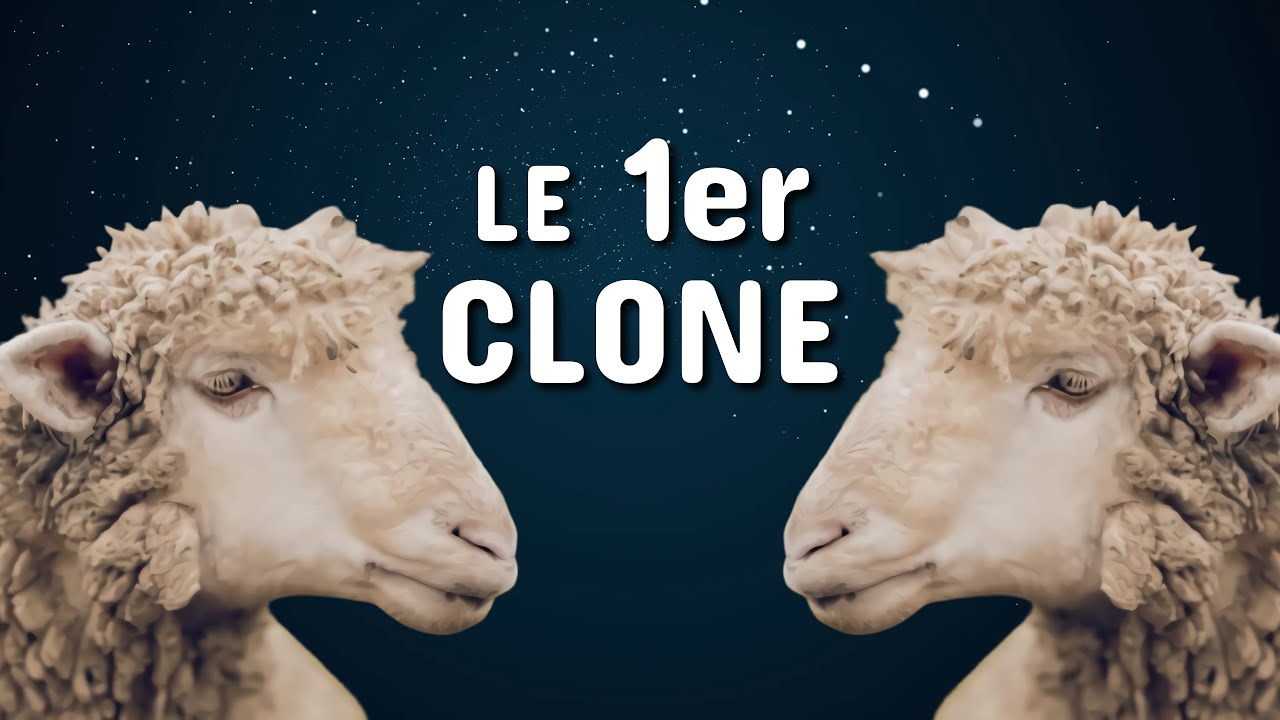
LE 1ER ÊTRE VIVANT CLONÉ

How to get started with Product Analytics | Product Analytics 101 ft. Matthew Brandt

Big World Events and Predictions for September 2023

September Woe The Tide's are Turning

Pourquoi les dinosaures ont disparu ? - 1 jour, 1 question