Building an AI Chatbot without Coding in Zapier
Learn how to build a no-code AI chatbot in Zapier with custom data integration, automation, and support for multiple apps.
00:00:00 Learn how to build a no-code AI chatbot in Zapier using their new interfaces feature. Create an interface, add a chatbot component, configure settings, test, and share the link.
💡 Zapier's new interfaces feature allows users to build a no-code chatbot in just a few minutes.
🚀 Zapier is evolving into an application development platform with their interfaces feature.
🔧 Building a chatbot in Zapier's interfaces is simple and only takes a few steps.
00:01:58 Learn how to build a custom AI chatbot in Zapier without any additional cost. Create a new interface, add a chatbot component, and configure it to automate tasks using Zapier.
⭐️ No-code AI chatbot in Zapier can be built using interfaces.
💼 Premium features require a premium interfaces plan.
📝 An interface consists of pages and components like chatbot, form, or table.
00:03:57 Learn how to create a powerful AI chatbot in Zapier by setting up a directive and selecting a greeting, either static or AI-generated.
🤖 The directive is a crucial part of the chatbot that determines its behavior and identity.
💬 Providing a detailed directive improves the chatbot's performance.
👋 Choosing between a static or AI-generated greeting allows for customization and personality.
00:05:53 Learn how to build an AI chatbot in Zapier without any coding. Customize prompt, choose models, and adjust creativity. Includes disclosure message.
🔧 The video demonstrates how to edit and configure a chatbot in the Zapier interface.
🌐 The Premium plan allows users to choose from different language models for their chatbot, while the free plan is limited to the GPT 3.5 model.
🧠 The chatbot's creativity can be adjusted using the model's temperature, but increasing it may lead to factual inaccuracies.
00:07:52 Learn how to build a no-code AI chatbot in Zapier, including custom data integration and automated actions. Take control of your chatbot's layout, width, and alignment.
🤖 Disclosure is important to let users know they're interacting with an AI chatbot.
🔧 Configuring the visual layout of the chatbot.
📊 Using data to provide more specific answers.
🔗 Recommendations for custom chatbot storage options.
📚 Using custom data like blogs and about us page.
⚡ Connecting chatbot to automated actions.
00:09:49 Learn how to build a no-code AI chatbot in Zapier that can automate tasks in apps like Pipedrive, Shopify, and Microsoft Teams. Get step-by-step instructions and try it out today!
🤖 The video explains how to build a no-code AI chatbot in Zapier.
🔎 The chatbot can automate actions in different apps like Pipedrive, Shopify, and Microsoft Teams.
📝 Users can easily copy and save the chatbot's responses for later use.
00:11:49 Discover how to build an AI chatbot without writing any code using Zapier. Learn about the tools and techniques for automating workflows.
🔧 The video discusses building a no-code AI chatbot in Zapier, using experimental and beta features.
📚 It emphasizes the importance of adapting to updates in these tools and offers resources to learn more about no-code and low-code automation.
💡 The video promotes a course on X-Ray's workflow designer, which teaches how to integrate automation into team workflows for better results.
You might also like...
Read more on Entertainment
Marcos Souza: No ecossistema digital, oligopólios, grandes players impõem suas condições em contrato

What does "good food" mean, and how do we make it affordable? | Mark Bittman | TEDxBoston

Sounds & Music | Build Your First 3D Game in Unity #8

50+ PRESET LIGHTROOM | PREWEDDING AESTHETIC | LIGHTROOM TUTORIAL
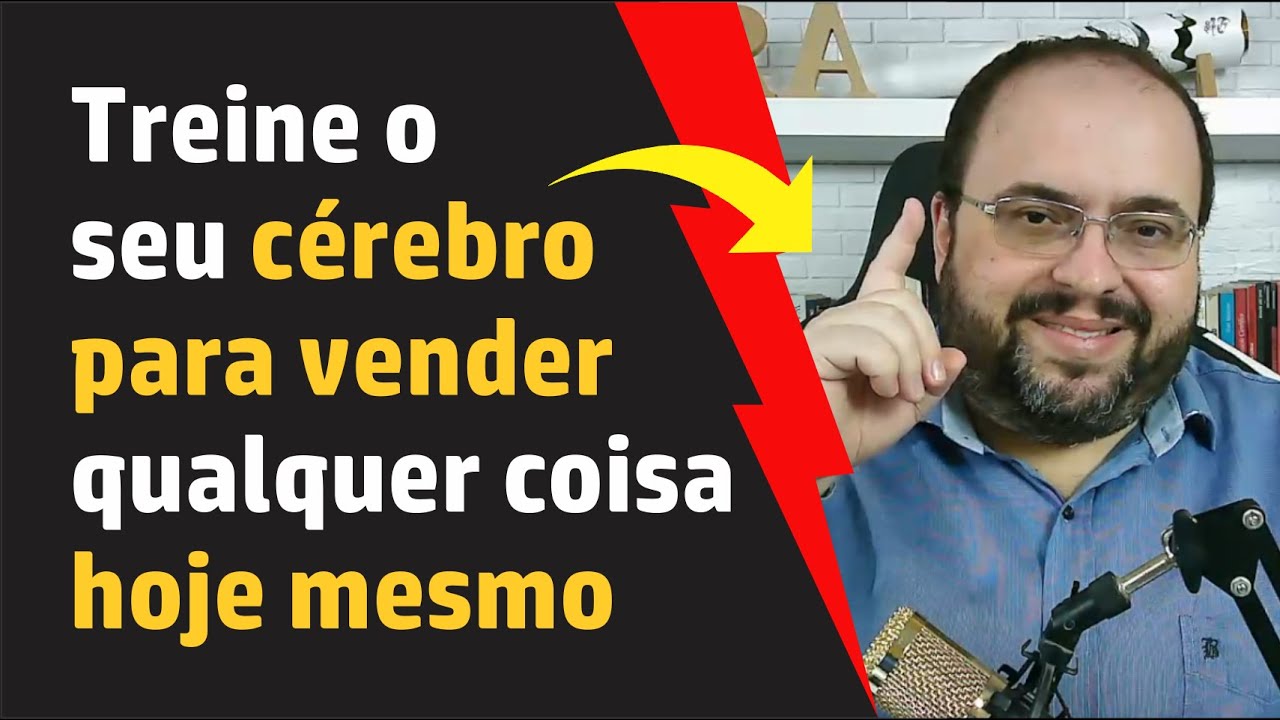
Como aprender a Vender qualquer coisa para qualquer pessoa | técnica de persuasão em vendas
![지금 신들린 이선균의 연기로 시청률 폭주 중! 돈이 짱많은 남자가 억울하게 교도소에 가게 되면 오히려 개꿀인 이유 ㅋㅋㅋ [법쩐] 5-6화](https://i.ytimg.com/vi/Iy-apKfZ6Og/hqdefault.jpg)
지금 신들린 이선균의 연기로 시청률 폭주 중! 돈이 짱많은 남자가 억울하게 교도소에 가게 되면 오히려 개꿀인 이유 ㅋㅋㅋ [법쩐] 5-6화