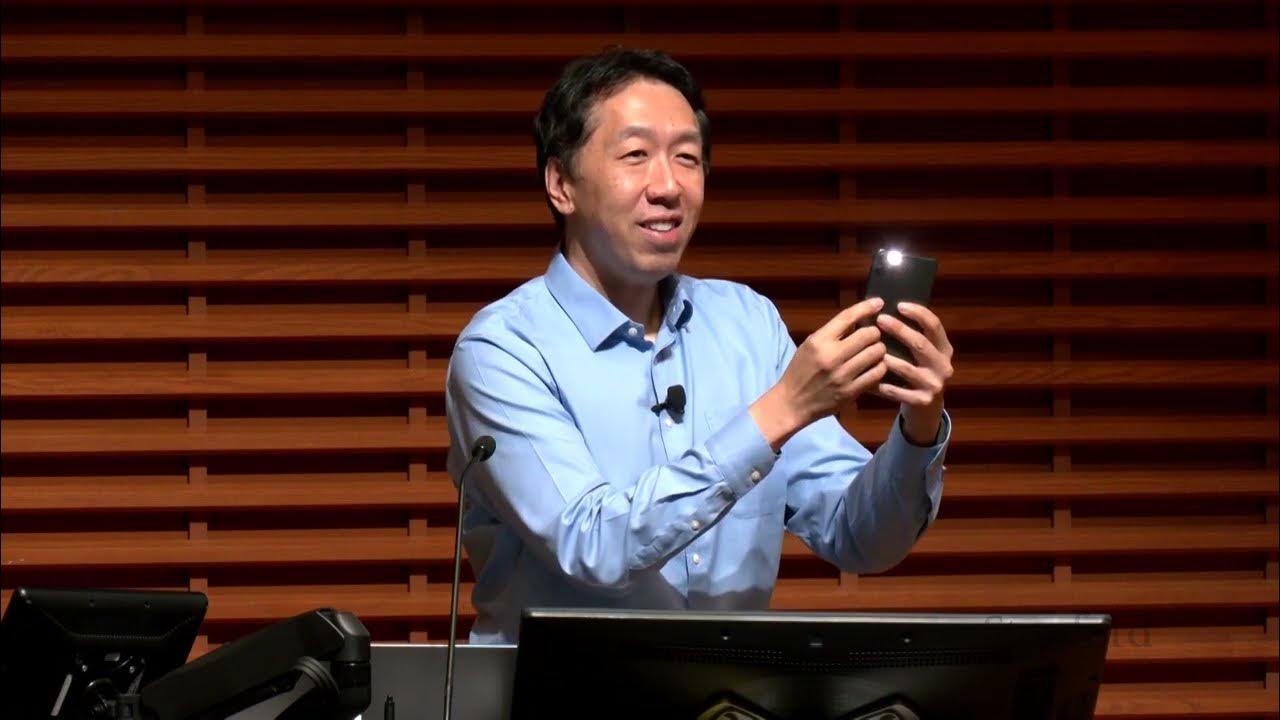Automating Infrastructure on AWS with Terraform for Interviews and Freelancing
Learn how to automate infrastructure on AWS using Terraform. Create a complete infrastructure stack with instances, load balancers, and target groups. Gain valuable knowledge for interviews and freelancing opportunities.
00:00:04 Learn how to automate infrastructure and create resources on AWS using Terraform. A real-time project is explained with step-by-step instructions.
📝 In this video, we learn how to use terraform to automate infrastructure on AWS.
🧱 Terraform is an infrastructure as code tool that allows us to create resources with clear code.
🔑 To get started, we need an AWS account, terraform installed, and access keys for authentication.
00:12:35 Learn how to use Terraform with AWS to automate infrastructure creation and resource management. Start by initializing Terraform and connect it to AWS. Then, create a VPC, subnets, and configure resources within them. Understand the importance of permissions and best practices.
🔑 The first command to run when working with Terraform is 'terraform init' to initialize the working directory and connect with AWS.
💡 After successfully initializing, you can automate tasks using Terraform on the AWS platform by creating resources and running 'terraform plan' to see the changes before applying them.
🛠️ When using Terraform, it is important to understand the parameters and configurations for creating resources, such as VPC, subnets, security groups, and EC2 instances.
00:25:08 Creating a Terraform project with AWS, including VPC, subnets, internet gateway, and route tables. Explains the process and benefits of using Terraform.
📌 Creating subnets and changing their names and CIDR blocks
📌 Adding internet gateway and defining routes in the route table
📌 Associating subnets with the route table for public internet connection
00:37:42 Learn how to use Terraform with AWS and create a complete infrastructure stack. Terraform makes it easy to deploy resources in AWS, even for beginners.
Terraform is considered one of the easiest devops tools if you have knowledge of AWS.
Learning the HCL syntax and practicing daily can boost confidence in using Terraform.
There are advanced features in Terraform, such as setting up CI/CD, that can be explored.
00:50:15 In this video, we create a Terraform project with AWS infrastructure, including instances, security groups, and a load balancer. We also set up user data to install software and display a sample page. We debug and troubleshoot any errors that arise.
🎯 The video is about creating a Terraform project on AWS, using instance types, security groups, and load balancers.
💡 To save money, the recommended instance type is T2 micro, and a load balancer is mentioned but can be deleted after the project is completed.
🔒 Security groups and subnets are defined, and user data is used to run startup scripts to install software and set up a web page on Port 80.
01:02:47 In this video, we learn how to create a load balancer using Terraform with AWS. We cover creating an application load balancer, defining security groups and subnets, creating a target group, and attaching instances to the target group. Finally, we attach the load balancer to the target group using a listener rule.
📝 The video discusses how to create an application load balancer using Terraform and AWS services.
🔒 The load balancer can be configured as public or private and requires security groups and subnets.
⚙️ The load balancer needs to be attached to a target group and a listener to properly distribute traffic among instances.
01:15:18 Learn how to create infrastructure on AWS using Terraform. This project automates the deployment of instances, load balancers, and target groups. Gain valuable knowledge for interviews and freelancing opportunities.
🔑 The video discusses creating infrastructure on AWS using Terraform.
⚙️ The speaker explains the process of deploying instances, configuring load balancers, and integrating Ansible with Terraform.
💡 The project is a common one for DevOps engineers and involves automating the setup of instances, load balancers, and web applications.