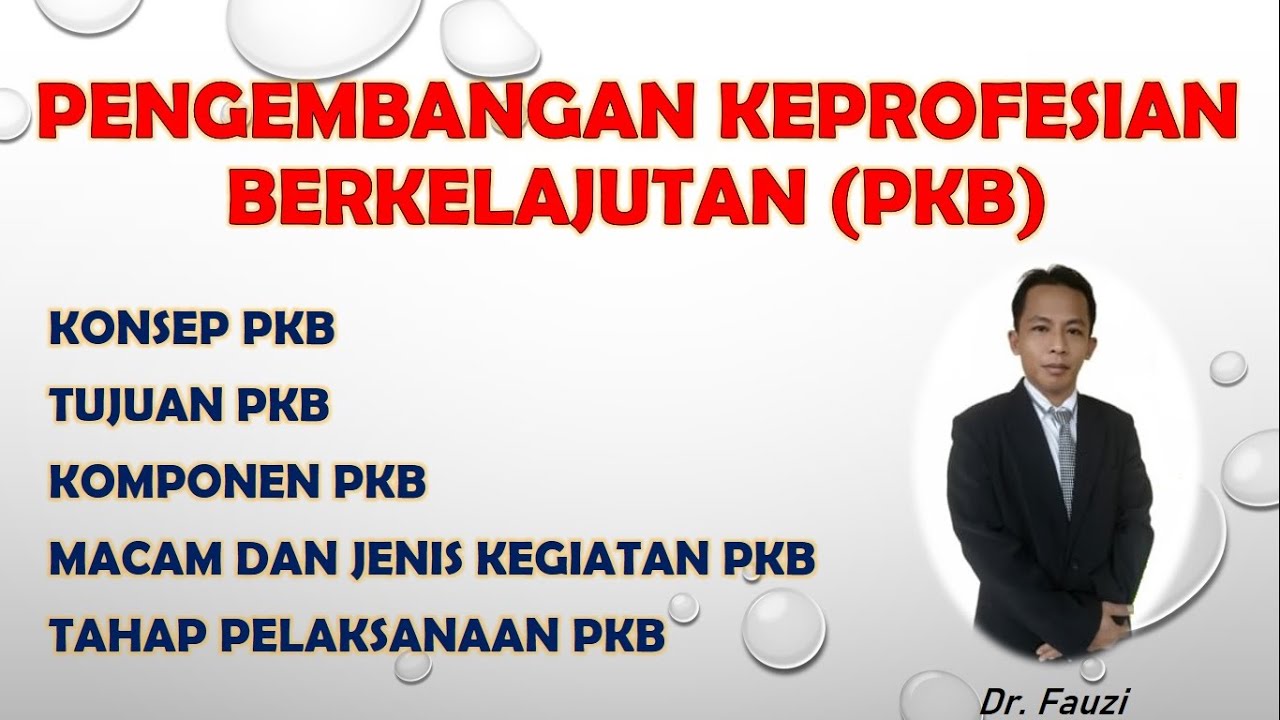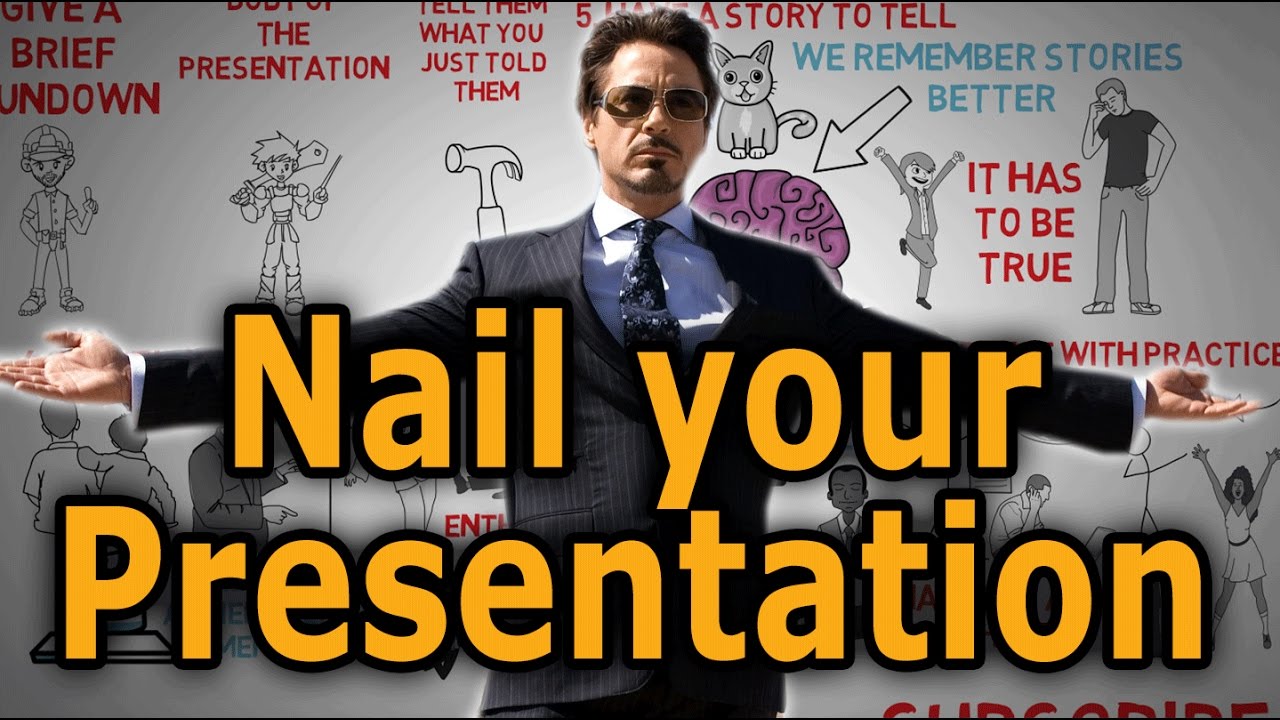Understanding C Programming and Its Structure
Introduction to C programming, its features, and the structure of the first C program. Learn about the efficiency of dividing tasks into functions. Explore code execution and the significance of header files and libraries.
00:00:00 Explore the features of C programming, including portability and less lines of code. Learn how dividing tasks into smaller procedures or functions improves efficiency and user-friendliness.
🔑 C programming features include portability and writing less code.
💡 Dividing a task into smaller tasks and working on them separately is a successful approach.
📝 C language is defined as a procedural language, consisting of procedures or functions.
🔍 High level language offers a higher degree of abstraction, making it more user-friendly.
00:02:11 C Programming is a middle-level language that simplifies programming while providing access to system-level features. It is widely used for developing system-level applications and software applications.
📚 C programming has different levels of abstraction, with C being a middle-level language that simplifies programming for humans while allowing access to system-level features.
💡 C is a popular choice for developing system-level applications and software applications due to its unique features.
💻 The video recommends downloading Code Blocks IDE to execute and explore C programs effectively.
00:04:21 Explaining the features of C programming and the structure of the first C program, including pre-processor directives and the inclusion of stdio.h header file.
⭐️ The first line of the program is a comment, which is meant for the developers to understand the program.
🖥️ The program prints the output 'Neso Academy' on the console window, which is a black screen.
🔧 '#include <stdio.h>' is a pre-processor directive that replaces the line with the actual file 'stdio.h', which is a standard input-output header file.
00:06:33 This video explains the features of C programming and how to write the first C program, including the main function and its purpose.
✨ C programming consists of functions and variables.
💡 The 'main' function is the entry point for C programs.
⚙️ The basic syntax of defining a function includes a return type, function name, and parameter list.
🔢 The 'return' statement indicates the value returned by the function after execution.
00:08:45 This video explains the syntax and features of functions in C programming. It also discusses the main function and the printf function for printing output.
📝 In C programming, functions are defined by specifying the function name and optional parameters enclosed within round brackets.
🔤 The main function is predefined and cannot be changed. It is the starting point of the program and does not have any parameters by default.
🖨️ The printf function is a predefined function in the C standard library that is used for displaying text on the console window.
00:10:55 Learn the basics of C programming, including how to execute code and the purpose of header files and standard libraries.
🔧 To execute the code in C, use the Build and Run button, with Build asking the compiler to build the machine code and Run producing the output.
💡 When including the stdio.h header file, we are including the declarations of functions like printf, while the C standard library contains the actual definitions of these functions.
🔗 The linker is a program that maps the prototypes mentioned by the pre-processor to the actual code in the standard library, combining the declarations with the source code to produce the Expanded source code.
00:13:06 Learn about the features and importance of maintaining header files and standard libraries separately in C programming. Exercise included.
💡 The pre-processor in C programming gets the actual definitions of functions to the source code, making the compilation process faster.
📚 Maintaining header files and standard library separately is essential in C programming.
💻 A quick exercise is provided to install Code Blocks and execute a C program, making specific changes to observe the errors and understand the compiler messages.