HTML Crash Course: Learn Web Development Fundamentals
Learn the fundamentals of web development with HTML and CSS in this crash course.
00:00:04 Learn the fundamentals of web development with HTML and CSS in this crash course. Build fast and beautiful websites that look great on all devices. No prior knowledge required.
📚 This video is the first part of the ultimate HTML and CSS series, covering the fundamentals of web development.
💻 To take this course, you need a code editor like VS Code, along with a few recommended extensions for formatting and previewing web pages.
🌐 Front-end development involves HTML, CSS, and JavaScript to build and style web pages, while back-end development focuses on database storage and functionality.
00:10:03 Learn about the client-server model, HTTP protocol, and how browsers request and receive resources from a server in this HTML tutorial for beginners.
🌐 URLs are used to locate resources on the internet.
💻 The client-server model is used for communication between browsers and web servers.
🔒 HTTP and HTTPS are used for communication between clients and servers, with HTTPS providing encryption.
📃 HTTP messages have a specific structure and include a request and a response.
🏠 HTML documents are constructed by the browser and rendered as web pages.
⚙️ HTTP requests and responses can be inspected using Chrome DevTools.
📁 Creating an HTML document involves specifying the doctype and adding content.
00:20:02 Learn the basics of HTML, including HTML elements, structure, and how to add images and text to a web page. Also, discover how to apply CSS to style and format your web pages.
🔑 HTML is not sensitive to uppercase and lowercase letters, except for the doctype declaration.
🔑 HTML elements are used to define the structure of a web page, with opening and closing tags.
🔑 CSS is used to style HTML elements, with properties and values.
00:30:02 Learn HTML and CSS in this crash course. Format your code with the Prettier plugin and use Chrome DevTools to inspect and modify elements. Validate your code for errors.
🎥 This video is a HTML tutorial for beginners and covers the basics of HTML and CSS.
💻 Browsers ignore white spaces in HTML and CSS code, but code formatting is important for readability.
🔍 The document object model (DOM) and devtools allow developers to inspect and modify HTML elements and styles.
✔️ Validation is important to ensure correct syntax and structure in HTML and CSS code.
💡 This tutorial covers essential HTML elements for displaying text, links, images, lists, tables, and semantic elements.
00:40:02 Learn the basics of HTML with this crash course tutorial. Explore HTML boilerplate, meta elements, emphasis and strong elements, and the correct use of heading elements.
✨ In HTML, a basic HTML boilerplate can be created by typing an exclamation mark and pressing Tab.
🔍 The head section of an HTML document contains meta elements for defining the character set and configuring the viewport.
📝 HTML provides elements like 'm' and 'strong' for emphasizing and highlighting important content, which should be used instead of deprecated elements like 'i' and 'b'.
⚡️ HTML heading elements (h1-h6) should be used to create a hierarchy and represent the structure of the webpage.
00:50:00 Learn how to display special characters and create links in HTML. Also, understand the difference between relative and absolute URLs and how to link to different parts of a webpage.
📖 HTML entities are special notations used to display reserved characters in HTML, such as angle brackets and copyright symbols.
🔗 Links in HTML are created using the anchor element and can be used to navigate to other pages within the same folder or different folders in the website.
💻 HTML links can also be used to display images, download files, and create links within the same page using unique identifiers.
00:59:59 This YouTube video gives a crash course on HTML for beginners. It covers how to create links, embed images, and resize them using CSS.
🔗 HTML allows us to create links between different sections of a webpage, external websites, and email addresses.
🖼️ We can embed images in HTML using the 'img' element and provide alternative text for accessibility and search engine optimization.
🎥 Mosh's video is part of a longer HTML and CSS course that covers everything you need to know to build professional websites.
You might also like...
Read more on Education
¡¡NOO!!😱¡EL BARÇA, IMPUTADO por COHECHO en el CASO NEGREIRA!
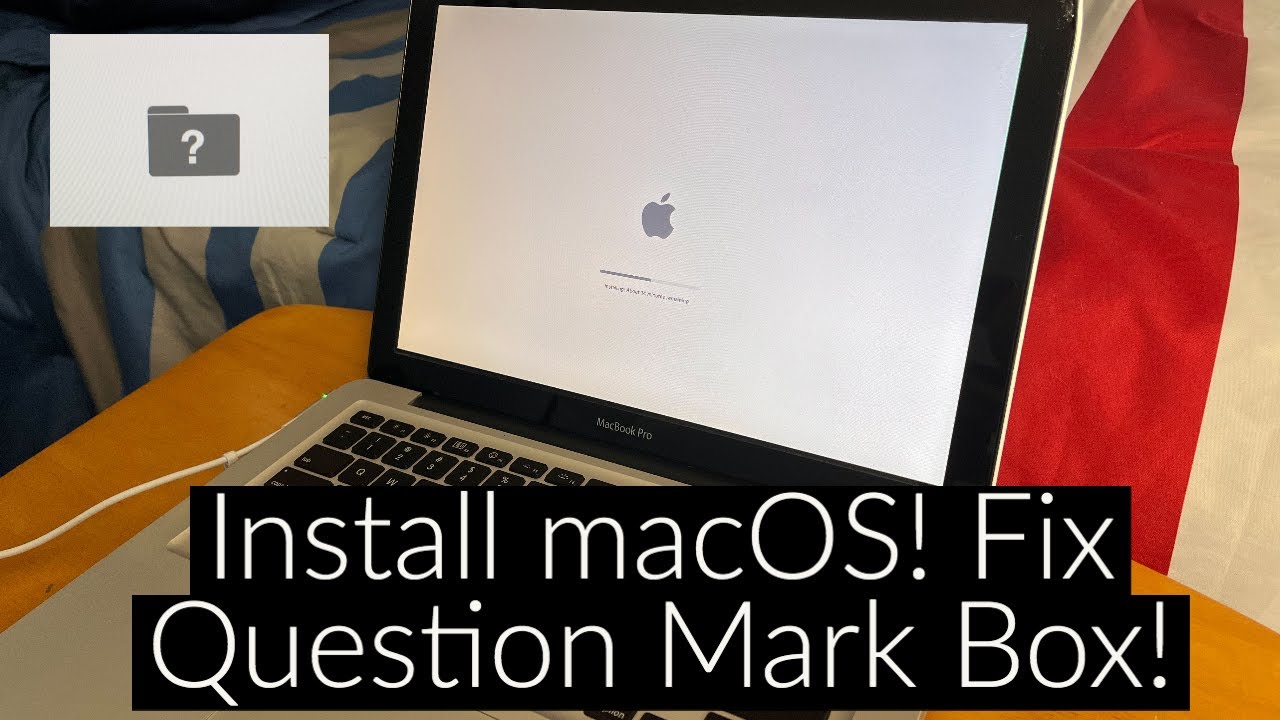
How to Install Reinstall macOS on any Mac for Free! How to Fix Question Mark Screen!
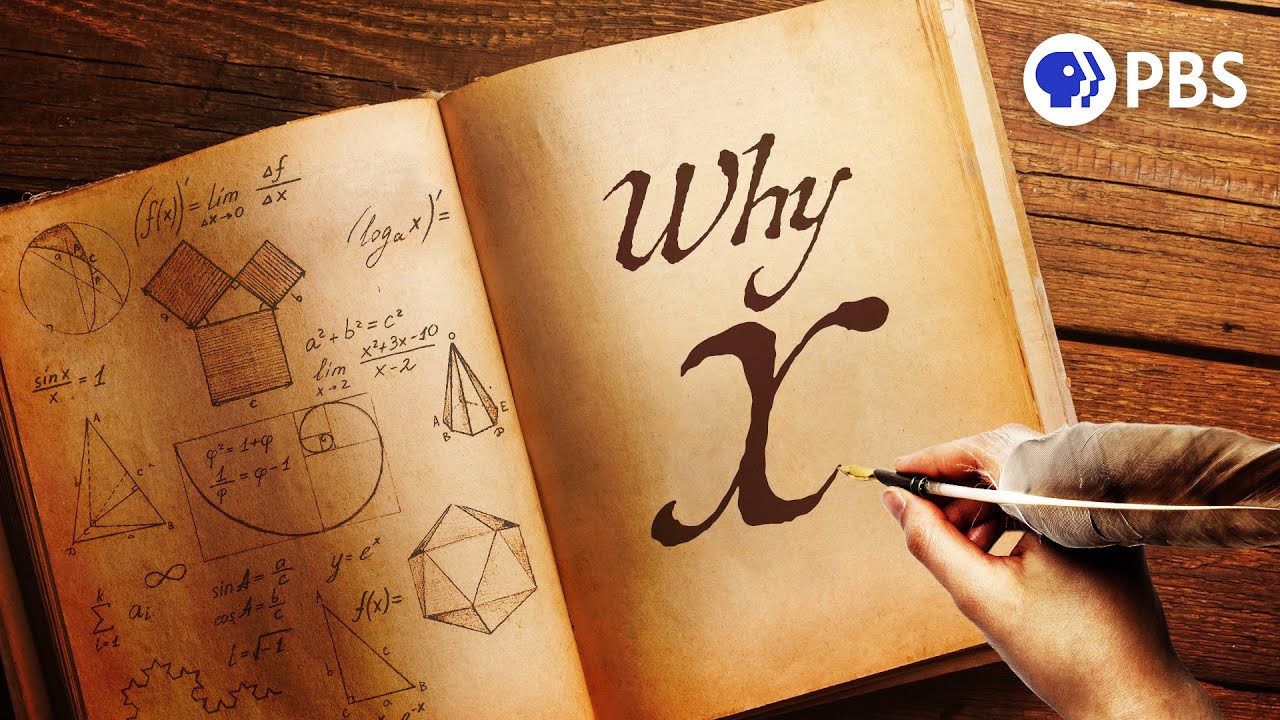
How Did X Become the Unknown (and so much else)?

ACLS Original Part 1

Great Cathedral Mystery - PBS Nova - Documentary

7 ~invisible~ KOREAN SUNSCREENS for ALL skin types!!