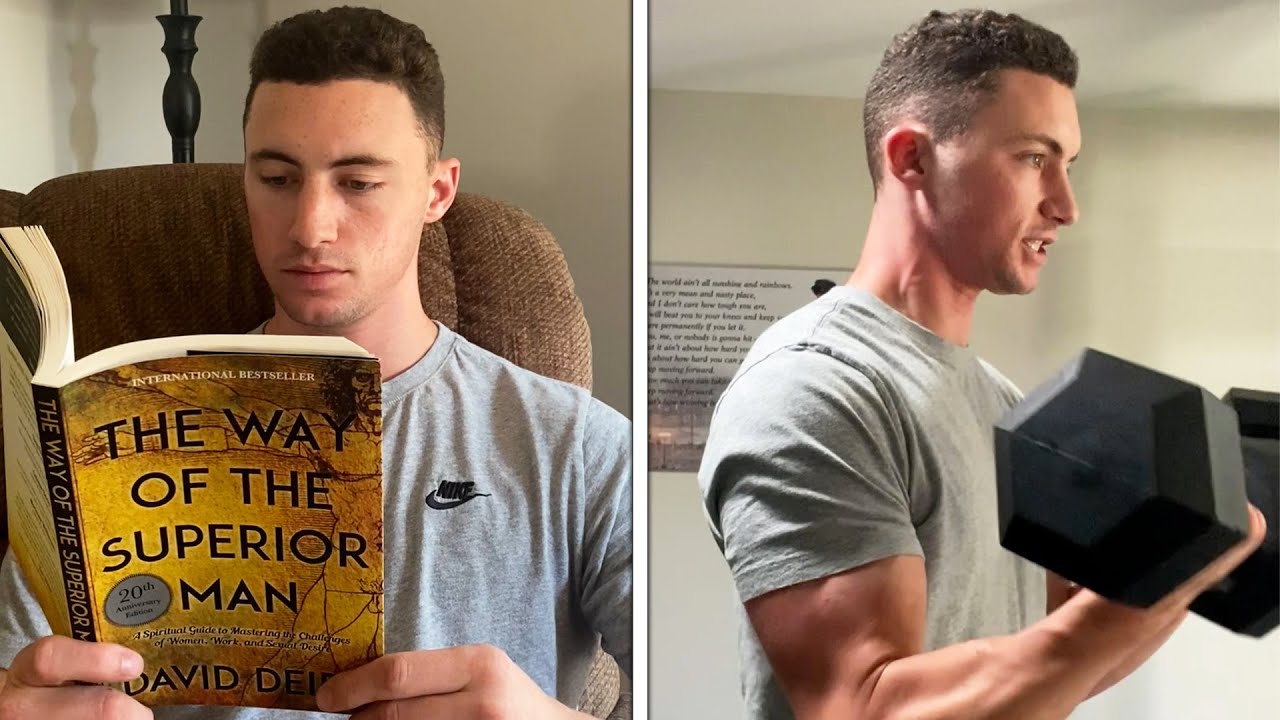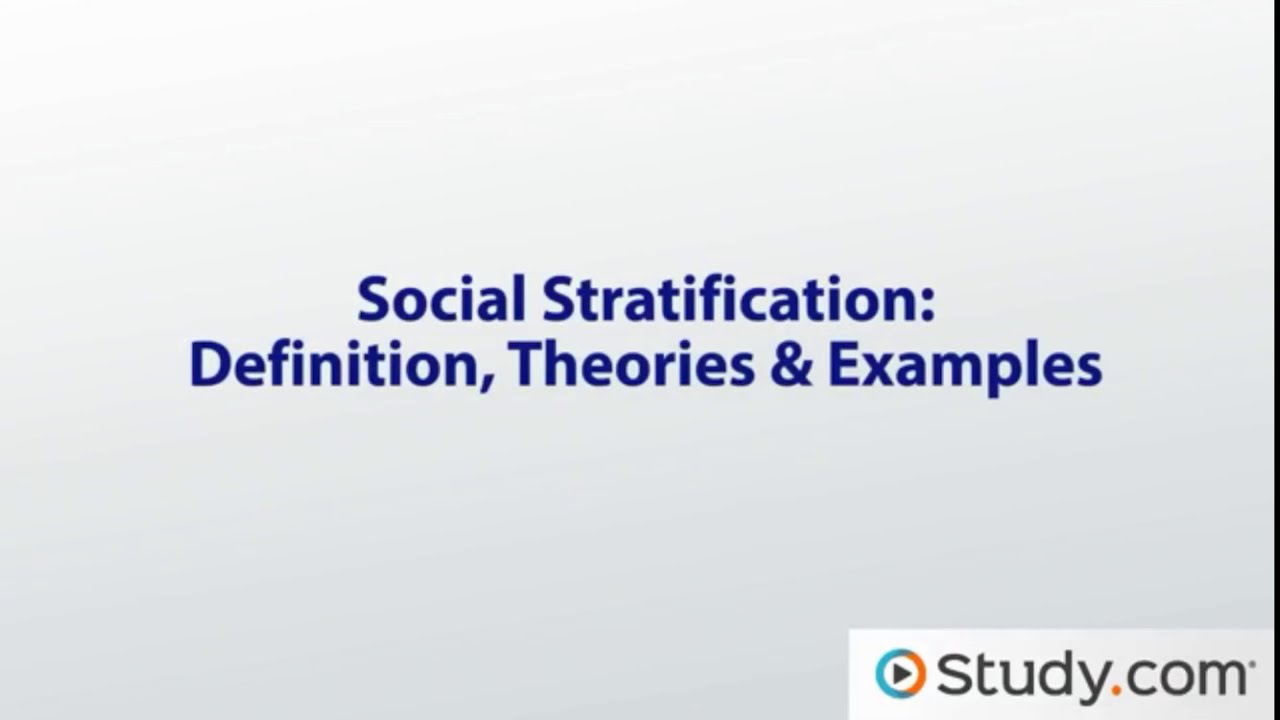Understanding the Difference: Servers vs Desktops Explained
This video explains what a server is and how it differs from desktops. Servers provide services to clients, while desktops have limitations in handling workloads and concurrent connections.
00:00:00 'What is a Server? Servers vs Desktops Explained.' This video explains what a server is and how it differs from desktops. Servers are dedicated computers that provide services to clients, such as accessing websites, data, and emails.
A server is a dedicated computer that provides services to clients.
Multiple clients can connect to a server through the internet or a local network.
Servers can be dedicated to specific services or handle multiple services on the same machine.
00:01:11 This video explains the difference between servers and desktops, highlighting that a server is a role a computer takes on. It also discusses how desktops have limitations in handling workloads and concurrent connections.
💡 A server is a role that a computer can take on, and it doesn't necessarily need to be a powerful computer.
💡 A regular desktop computer can be set up as a file server or a web server.
💡 Desktop computers have limitations in handling large workloads and incoming user connections.
00:02:22 Discover the differences between servers and desktops, including their processors and capabilities. Servers need to be reliable and built with robust hardware to minimize downtime.
⚙️ Servers need to be reliable and designed with robust hardware to minimize downtime.
💻 Desktops use processors designed for desktops, while servers use processors designed for servers.
🔄 Xeon processors support multiprocessing, allowing multiple processors to work together on a server motherboard.
00:03:34 Explained: the difference between servers and desktops, including support for ECC RAM, error correction, and RAID configurations for data protection.
📚 Server processors are designed to work with other processors and support ECC RAM.
⚙️ Servers use ECC RAM to detect and correct memory errors, ensuring data integrity.
💾 Servers have larger memory capacity, more cores, and require hard disk redundancy.
00:04:51 Learn the basics of servers and how they differ from desktops. Servers are designed for continuous operation, use redundant power sources, and employ server operating systems. They can handle thousands of concurrent connections.
💻 Servers are always running and use RAID for data redundancy and automatic rebuilding in case of hard disk failure.
⚡ Servers require redundant power sources to ensure continuous operation.
🔧 Servers use server operating systems like Linux, Windows Server, or Mac OS, which are robust and designed for uninterrupted operation.
🌐 Different types of servers exist, such as web servers that host websites and facilitate internet connections.
00:06:02 A concise explanation of servers, their functions, and the differences between servers and desktop computers.
🖥️ A server is a computer that hosts and serves websites, emails, and databases.
💌 An email server facilitates the sending and receiving of emails, which can be accessed through web browsers or email clients.
💾 A database server stores data and can be accessed by computers using SQL queries.