Lenovo Legion Go: A Powerful and Versatile Windows Gaming Handheld
Introducing Lenovo Legion Go, a versatile Windows gaming handheld with a powerful processor, sharp display, and responsive controls. It offers longer battery life and access to various game stores. An interesting alternative to Steam Deck and ROG Ally.
00:00:00 Introducing the Lenovo Legion Go, a powerful Windows gaming handheld that combines the best features of Steam Deck, ROG Ally, and Nintendo Switch. With an AMD Z1 extreme processor, sharp Quad HD display, and plenty of controls, it offers versatility for gaming on the go.
🎮 The Lenovo Legion Go combines features from the Steam Deck, ROG Ally, and Nintendo Switch into a impressive and chunky gaming handheld device.
⚙️ It features the AMD Z1 extreme processor, an 8-inch Quad HD display, and a variety of controls and buttons, including a touchpad and adjustable kickstand.
📺 The Lenovo Legion Go has two USB 4 ports, allowing for connecting to a monitor or TV for gaming on a larger screen.
00:01:03 Lenovo Legion Go is a powerful portable gaming device with a high-quality screen that enhances gameplay and provides better colors and contrast. It has a larger battery capacity than its competitors, offering around 3.5 to 4 hours of gaming. The device also allows access to various game stores.
🎮 The Lenovo Legion Go offers Quad HD resolution for sharper graphics and better colors, making it suitable for gaming and multimedia activities.
🔋 The battery life of the Lenovo Legion Go is estimated to be around 3.5 to 4 hours during high-end gaming in performance mode.
💻 Running Windows 11 on the Lenovo Legion Go provides access to various game stores and a full desktop experience.
00:02:08 Lenovo Legion Go is a lightweight, Windows 11 tablet with responsive controls and a detachable dock. It offers fast performance and is an interesting alternative to the Steam Deck and ROG Ally.
💻 The Lenovo Legion Go is a portable computer that runs on Windows 11 but may experience crashes on smaller touch screens.
🎮 The controls and joysticks of the Legion Go are responsive, and it is possible to use them remotely without the tablet. The bundled dock turns the right controller into a mousepad.
⚡️ The Legion Go performs roughly 50% faster than the Steam Deck and offers an interesting idea for a portable gaming device.
00:03:13 Lenovo Legion Go is a capable gaming device with medium settings and expandable storage. Launching in October for $699/€799.
⚡️ The Lenovo Legion Go is a gaming device capable of playing most AAA games at medium settings, with a decent performance
💽 It comes with 512GB of built-in storage, with an option to expand it using a Micro SD card or switch out the internal SSD for a bigger capacity
📅 The Lenovo Legion Go will be launched in October at a price of $699 or €799, which is similar to other gaming devices but higher than the base Steam Deck
00:04:15 Lenovo Legion Go joins the competition with the Steam Deck and ROG Ally. More choices for PC handhelds. Which one would you choose? Subscribe for the full versus video and review in October.
The Lenovo Legion Go is a new PC handheld device that offers more choice and competition in the market.
It is priced slightly higher than the Steam Deck when matched in terms of storage.
The video asks viewers to choose between the Steam Deck, ROG Ally Go, or none of the above.
You might also like...
Read more on Science & Technology
El Corazón de México - Entrevista a Javier Larragoiti / Xilinat (Pt 1)

看完這影片,你就不吃糖了!! 生酮飲食,柏格醫生 Dr Berg

How to make Dr Pepper 100% from scratch!

ESP32 tutorial B-14: The ESP32-CAM
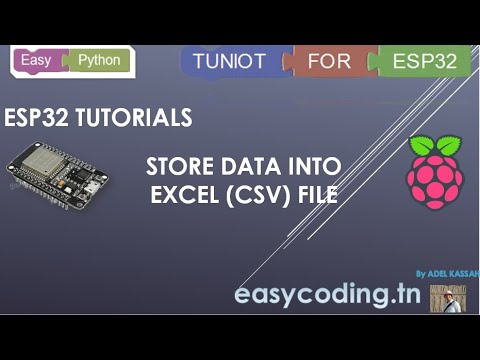
ESP32 tutorial B-13: Saving data to Excel (CSV) file

October Surprise 2023. Catching the Lagging Indicators. live from houston tx