ESP32 Tutorial: Sending Emails with Gmail and IFTTT
Learn how to send emails from Gmail using ESP32 and IFTTT, a web service that triggers actions based on conditions.
00:00:00 Learn how to send emails from Gmail using ESP32 and IFTTT, a web service that triggers actions based on conditions.
📧 This tutorial is about sending an email from Gmail using the ESP32 board.
🔗 Instead of directly sending the email, the tutorial uses a web service called IFTTT to create conditional statements.
⚙️ To use IFTTT, you need to create an account and applet.
00:01:06 Learn how to send an email using ESP32 tutorial C-03. Connect services, assign email values, and fill in the code for a test message.
📧 The tutorial focuses on using web hooks and Gmail to send an email.
🔗 The applet connects the two services and assigns values for the email address, subject, and body.
💡 The code can be customized to send emails to different addresses.
00:02:15 Learn how to send an email using ESP32. Connect to the network and use a block for sending. Watch the tutorial now!
📧 This tutorial teaches how to send an email using ESP32.
🔗 The first step is to connect to the network.
👨💻 The tutorial provides step-by-step instructions and code examples.
00:04:05 Learn how to send an email using the ESP32 microcontroller by accessing the IFTTT service and specifying the necessary key and parameters.
📧 The video explains how to send an email using the ESP32 microcontroller and the IFTTT service.
🔑 To use the IFTTT service, you need to obtain a specific key, which can be found in the URL after the word 'user/'.
⚠️ When filling in the parameters and the body of the email, it is important not to include any text after the word 'user/'. Otherwise, issues may arise.
00:05:54 Learn how to send an email with ESP32. See the result of the uploaded program and troubleshoot any issues. Comment for support. Watch and enjoy!
💻 Uploading and executing a program on ESP32.
📧 Sending and receiving email on ESP32.
🤝 Encouraging comments and questions from viewers.
You might also like...
Read more on Science & Technology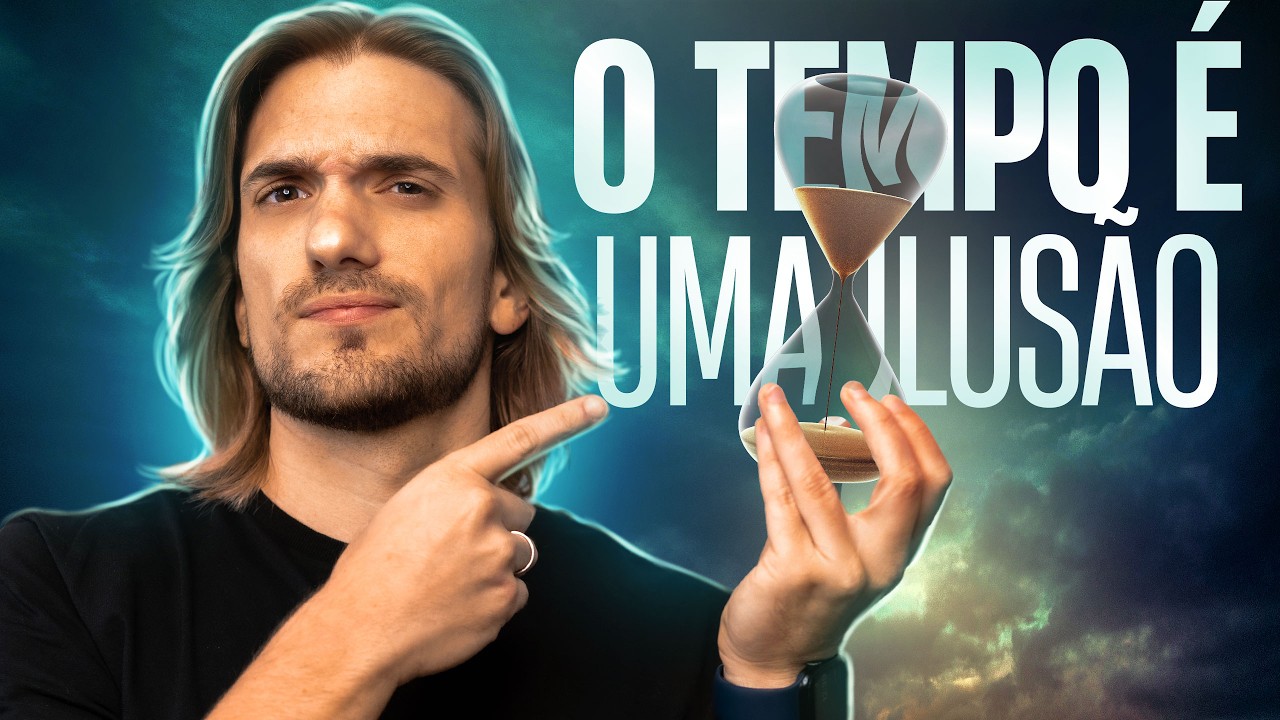
A Ilusão do Tempo
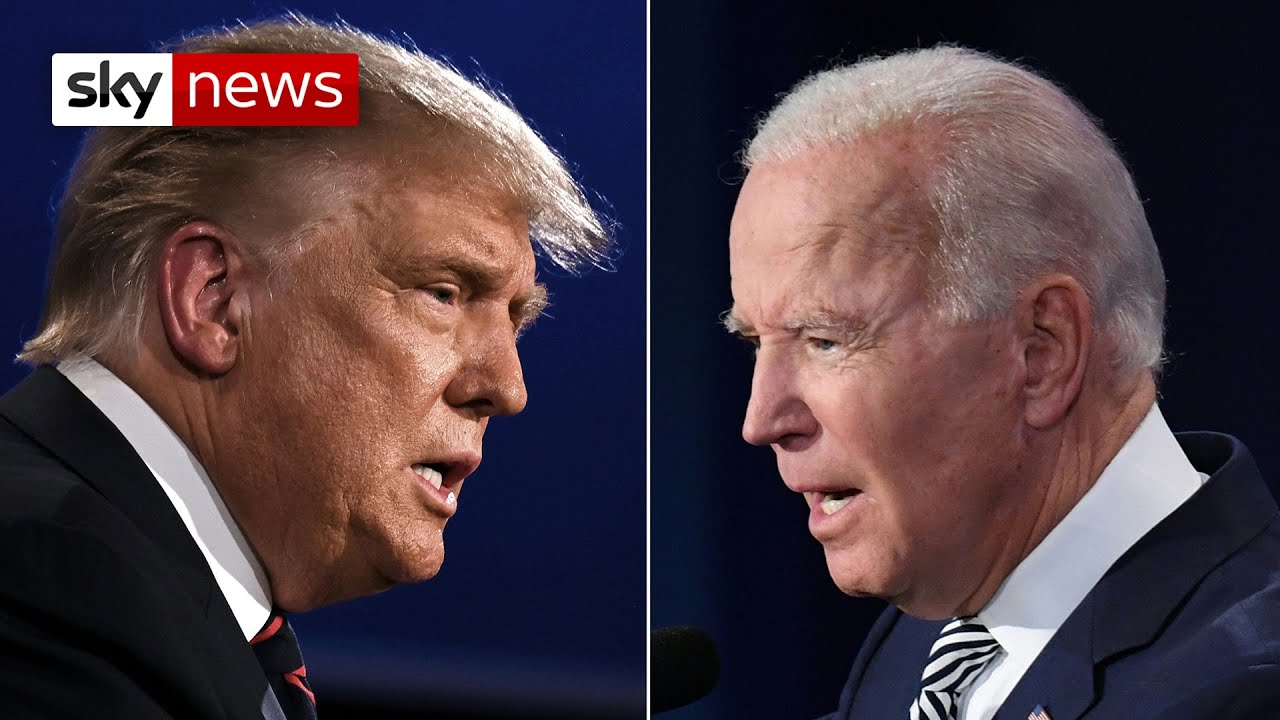
First US Presidential debate: the 'highlights'

Teaching Listening: Gist & Detail - TEFLVideos.com

IP-INFO Computer science Form 4 Lesson 3 Converting between number systems 1

Apple October 2023 - Everything to Expect!

Khanmigo is now available to the public (US only)| Personalized AI tutor & teaching assistant