A Comparison of Adobe Acrobat Standard and Adobe Acrobat Pro
This video compares Adobe Acrobat Standard and Adobe Acrobat Pro, highlighting the superior features of Pro and the price difference.
00:00:00 This video compares Adobe Acrobat Standard and Adobe Acrobat Pro, highlighting the superior features of Pro and the price difference.
💡 Acrobat Pro is superior to Acrobat Standard and offers more features and capabilities.
💰 There is a price difference between Acrobat Pro and Acrobat Standard.
🔧 Acrobat Pro has a more functional and capable interface compared to Acrobat Standard.
00:01:04 Acrobat Standard is sufficient for most basic PDF operations, including editing PDFs, manipulating images, and adding comments. Acrobat Pro offers additional tools for power users, such as scanning and creating forms.
✅ The key difference between Acrobat Standard and Acrobat Pro is that Pro has exclusive tools like scan no CR.
🔧 For basic PDF operations, Acrobat Standard is sufficient for most users and can handle tasks like editing PDFs, manipulating images, and adding comments.
🔒 However, if you require advanced features or tools, Acrobat Pro may be necessary.
00:02:08 Learn the differences between Acrobat Standard and Acrobat Pro, including features like turning scanned documents into editable PDFs and redaction. Also, discover the compare files tool.
🔍 Acrobat Pro allows you to turn scanned documents into editable PDFs using OCR.
🔒 Redaction is a pro exclusive feature in Acrobat Pro.
🔄 The compare files tool in Acrobat Pro enables comparing different versions of the same document.
00:03:10 This video compares Acrobat Standard and Acrobat Pro, highlighting Pro's superior sign functionalities. Standard can do most of what Pro can do, but Pro is recommended for its additional features.
✨ Acrobat Pro allows you to add logos, branding, and upload existing PDF forms for web forms.
🚀 Acrobat Pro's e-sign capabilities are vastly superior to Acrobat Standard.
🔑 Acrobat Standard can perform most of the functions of Acrobat Pro, making it suitable if Pro's features are not needed.
00:04:13 This video discusses the differences between Acrobat Standard and Acrobat Pro, including features that can be easily implemented using the admin console.
📝 Acrobat Standard and Acrobat Pro have different features that can be easily accessed and managed through the admin console.
🤝 There are differences in the sign features between Acrobat Standard and Acrobat Pro.
🎵 Thank you for watching, tune in next time for a discussion on the differences in sign features.
You might also like...
Read more on People & Blogs
CASCO THOR RAGNAROK PARA NIÑO DIY - Como hacer el Casco de Thor de papel, cartón Fácil (Reciclaje)
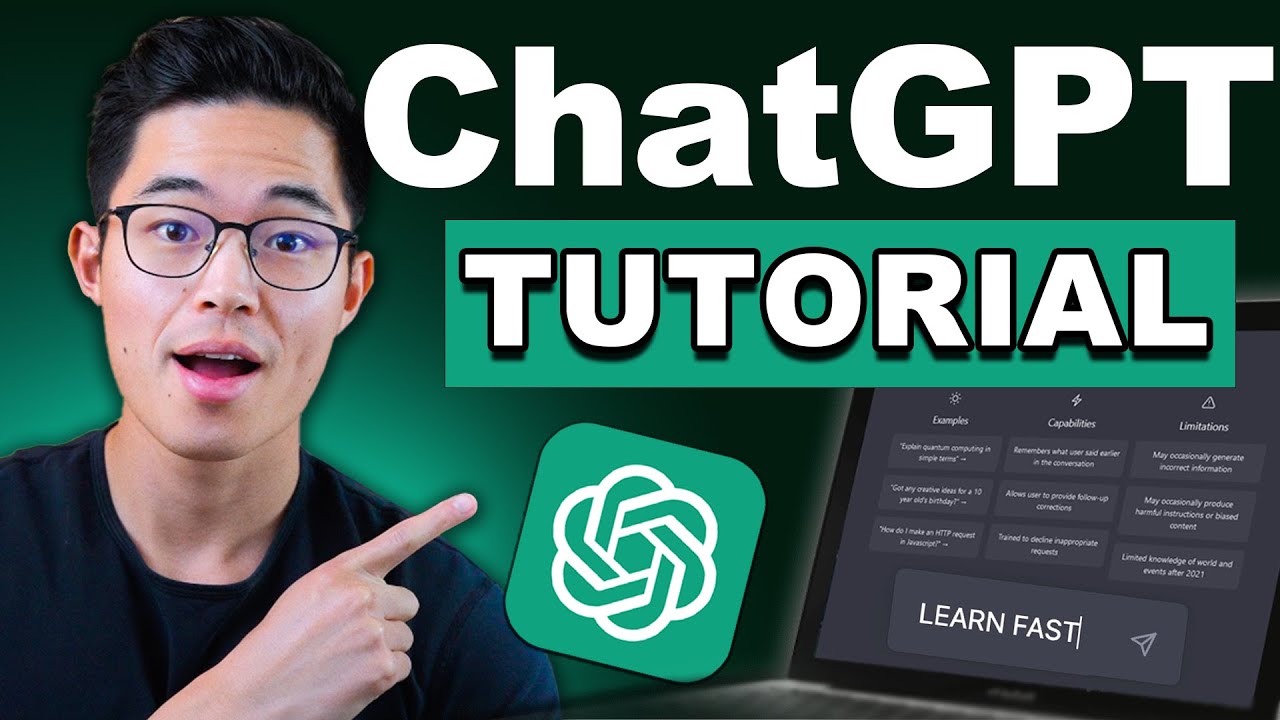
ChatGPT Tutorial: How to Use Chat GPT For Beginners 2023

1. Bedürfnisse & Wirtschaftskreislauf

Lecture 11 — Faking it - Wizard of Oz | HCI Course | Stanford University

The Inside Story of ChatGPT’s Astonishing Potential | Greg Brockman | TED

Best No-Code Tools For Building A SaaS | Mobile, Web, Marketplace, Automation | It's easy