A Guide to Enhancing Flowise with Cloudtables-API Integration
Learn how to enhance Flowise by adding dependencies and connecting it to the Cloudtables-API for storing values online.
00:00:00 Learn how to extend Flowise and connect it with Cloudtables-API to store values online. Use custom tools and function calling to interact with the API and embed tables in other applications.
📚 Cloud Tables is a cloud infrastructure that combines the functionality of PHP and WordPress data tables to provide seamless integration with other applications and frameworks.
🔗 By adding the Cloud Tables API as a dependency in Flowise, developers can store values online and access and manipulate the tables in various languages, including Node.js.
💻 Custom tools and Open AI agent can be used to store and sort data in different data sets within Cloud Tables, allowing for embedding the tables in other applications and extending functionality.
00:03:05 Learn how to add dependencies and connect to the Cloudtables-API in Flowise. Follow the documentation for step-by-step instructions.
📊 Two data sets are created: one for alarm data and one for order data.
🔑 There are two pre-configured API Keys with different permissions.
🔗 To add dependencies to Flowise, yarn is used and certain steps need to be followed.
00:06:14 Learn how to add dependencies and connect to the Cloudtables-API in Supercharge Flowise. Follow the step-by-step guide to set up and configure Flowise without mentioning any brand names or subscriptions.
📚 To add the Cloudtables API library to our project, we clone the Flowise repository and navigate to the components directory.
⚙️ After installing the library, we configure Flowise by uncommenting instructions in the dot end file and assigning our library to Tool_function_external_depth.
🚀 With the installation and configuration complete, we can start Flowise by typing 'npx flowwise start' and it will listen to Port tree towers.
00:09:21 Learn how to add dependencies and connect to Cloudtables-API in Supercharge Flowise. Set up credentials, create tools, and implement functions using JavaScript.
🔑 Setting up the open AI key for Flowise and connecting it to the Cloudtables-API.
💡 Creating a flow in Flowise for storing stock price alarms in the Cloud table.
📝 Implementing the JavaScript function to require the newly added dependency and create an API.
00:12:27 This video explains how to add dependencies and connect to the Cloudtables-API in Flowise. It covers data set IDs, data point IDs, storing data in the cloud, and retrieving values from the Alarm data set.
📊 Understanding the importance of the data set ID and data point IDs when storing properties in the alarm data set.
💾 Storing data in the cloud and retrieving the result from cloud tables.
🔒 Exploring the security measures and permissions required to access the cloud tables node.js API.
💡 Creating custom flows in Flowise and adding properties for stock order data.
00:15:37 Learn how to add dependencies and connect to the Cloudtables-API in Supercharge Flowise. Use code and data point IDs to execute orders and check data sets.
📊 Using JavaScript function to add properties to a dataset in Flowise.
💻 Connecting to Cloudtables API and storing data in different datasets.
🤖 Using Chat GPT to answer questions and store information in Cloudtables.
00:18:45 Learn how to add dependencies and connect to Cloudtables-API using Flowise. Explore the dangers of using chat GPT for mission critical data and discover how to improve the chatbot.
💡 The video discusses the use of chat GPT to add alarms and orders for trading purposes.
🔍 It highlights the importance of checking and managing data in cloud tables.
🛠️ The example demonstrates how to improve the chatbot by adding error handling and automation.
You might also like...
Read more on Education
How To Grow A Newsletter Business (From Scratch)

The Big 4 (01): Lukas Resheske's Mentorship Program

8 NEW Padlet Features Every Teacher Should Know
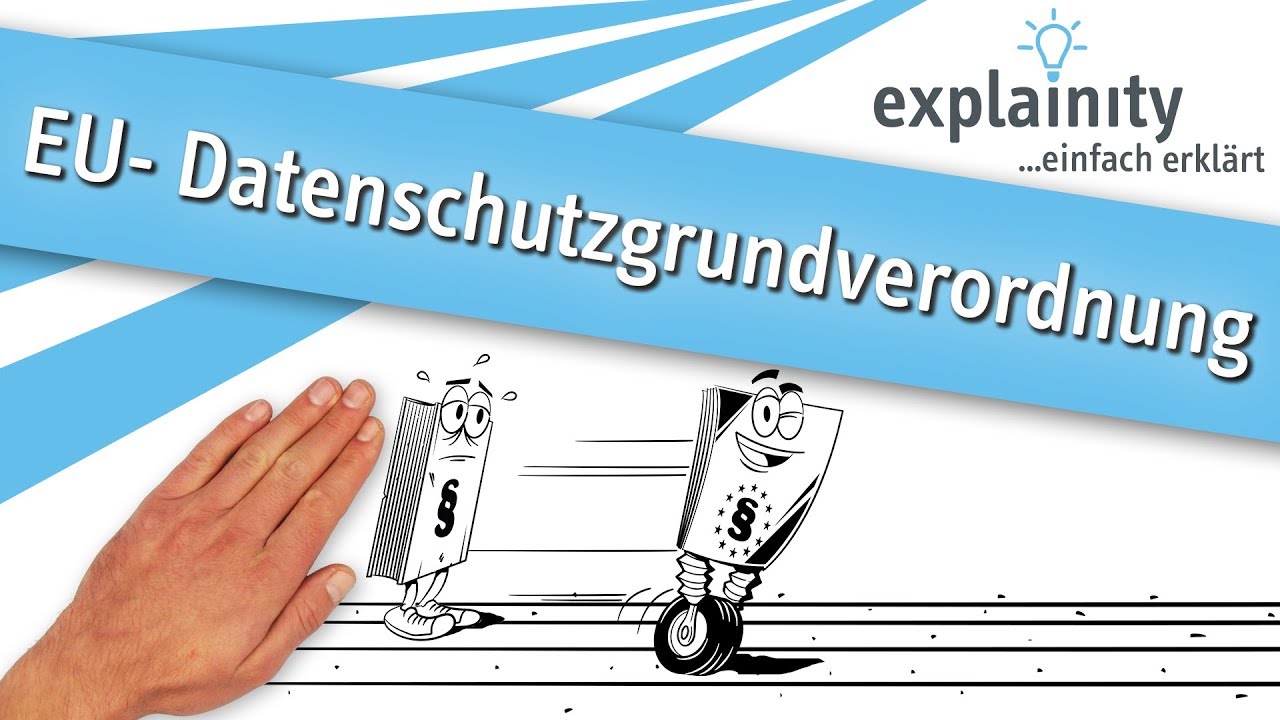
EU-Datenschutzgrundverordnung einfach erklärt (explainity® Erklärvideo)

Google Pixel 8/8 Pro Impressions: Software Magic!

The Big 4 (02): Lukas Resheske's Mentorship Program