The Essential Obsidian Feature for Productivity and Organization
Discover the game-changing Obsidian feature that enhances productivity and organization.
00:00:00 Discover the game-changing Obsidian feature that ties everything together. Learn how to install and use bookmarks to enhance your note-taking experience.
🔑 Obsidian bookmarks is a feature that ties the canvas, graph view, and everything great about Obsidian together.
📚 Bookmarks is a replacement for the start notes core plugin and elevates the concept of start notes to a new level.
💡 Bookmarks allows users to assign attributes and titles to each bookmarked note, providing flexibility and organization.
00:01:37 Discover the hidden feature in Obsidian that allows you to customize the titles of your bookmarks and easily organize them in groups.
✨ You can bookmark notes and articles in Obsidian and give them custom titles.
📝 You can manually reorder your bookmarks and navigate to the original files.
📚 Bookmark groups allow you to organize your bookmarks.
00:03:17 Learn how to bookmark and save filters in Obsidian to improve organization and navigation within your notes.
📚 You can create folder structures within your bookmarks in Obsidian, allowing for better organization and accessibility.
🔍 Graph views in Obsidian can now be saved as bookmarks, making it easier to filter and customize the view for specific purposes.
📁 You can bookmark various types of content in Obsidian, including notes, folders, and tags.
00:05:01 Learn how to save bookmarks, graph views, and searches in Obsidian to easily access important notes and filter information.
🔍 You can now save bookmarks in Obsidian, including titles and groups, which allows for easy access to specific views, searches, and projects.
📚 Saving bookmarks helps in organizing and quickly navigating through filtered views, graph views, and search results in Obsidian.
🗂️ Bookmarking graph views, project-specific views, and searches can enhance productivity and efficiency in managing notes and projects in Obsidian.
00:06:46 Learn about a hidden feature in Obsidian that allows you to bookmark and organize your notes and other content for easy access and navigation.
🔍 You can bookmark specific parts of a YouTube video's transcription for easy access later.
📚 You can also bookmark headers within notes to quickly access specific sections.
💡 You can bookmark any type of content, including attachments like images or PDFs.
00:08:36 Learn about a useful feature in Obsidian called 'graph view list' and how to effectively organize projects and bookmarks in Obsidian for better productivity.
📚 Using Obsidian as a permanent graph view list and organizing projects with bookmark folders.
🔍 Creating bookmark folders for each video, containing the script and relevant connections.
💡 Exploring the use of AI in Obsidian without compromising data privacy.
00:10:17 Discover the hidden power of bookmarks in Obsidian that allows you to focus on your current project while easily switching between different projects with just the click of a button.
📚 Bookmarks in Obsidian allow users to focus on their current projects and easily navigate between them.
🔒 Bookmarks are not permanent and can be deleted once a project is completed and archived.
💡 Having the bookmarks pane open provides a visual reminder of active projects and helps with task management.
00:11:55 Discover the hidden Obsidian feature that enhances your productivity by providing a distraction-free workspace and easy access to a familiar folder structure.
🔑 The Obsidian feature is disposable and convenient with a dedicated UI section.
💡 Bookmarks have a major impact on note organization and workflow.
📚 The speaker shares their personal experience with using bookmarks in Obsidian.
You might also like...
Read more on Education
GUIA COMPLETA UNIVERSAL STUDIOS HOLLYWOOD | NO DEJES DE VERLA ANTES DE TU VIAJE ft @LaBlueKombi
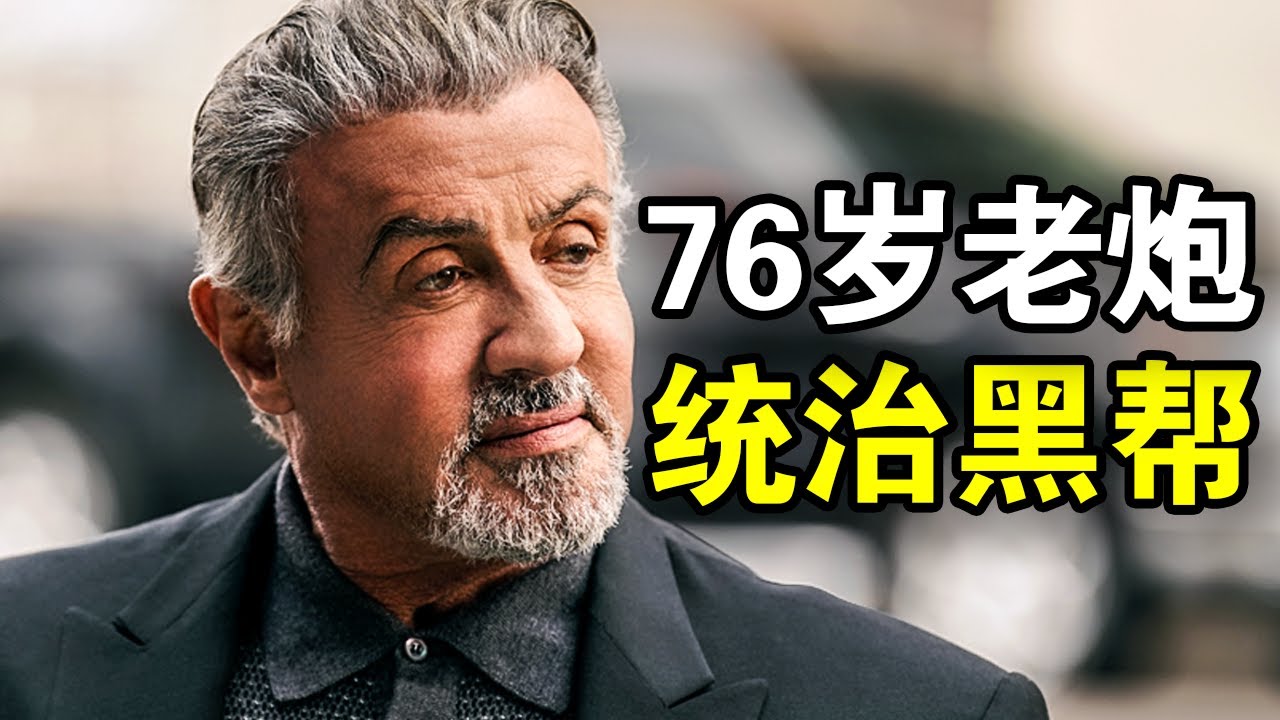
他顶包坐牢25年,出狱后一人创立黑帮帝国,成为一代黑帮教父,一口气看完黑帮犯罪美剧《塔尔萨之王第一季》!

La Antigua Grecia en 15 minutos

DOCUMENTAL SOBRE LA LUCHA CONTRA LA ANEMIA

Simple Contact Angle Measurement using a Smartphone (Advanced Instructions)

Detrás de la neblina: las lomas y sus defensores