ESP32 MQTT Data Sending Tutorial
Learn how to remotely send data using the ESP32 board to a MQTT server with Cayenne MyDevices.
00:00:01 Learn how to send data to the MQTT server using the ESP32 board, allowing remote access from any device. Create an account, choose a board, and get started!
📡 You can send data from the ESP32 board to the Cayenne MyDevices MQTT server.
📱 The data can be accessed from any device, including computers, mobile phones, or other ESP32 boards.
🔑 To get started, create an account on the Cayenne MyDevices website and choose a board.
00:01:14 Learn how to send data to Cayenne MyDevices MQTT Server using ESP32 in this tutorial.
📚 The tutorial is about sending data to the Cayenne MyDevices MQTT server using ESP32.
🔧 To get started, the speaker explains how to add the necessary library in the Arduino IDE and connect to a Wi-Fi network.
📡 The speaker mentions the importance of keeping a specific window open and provides information about the available boards.
00:02:40 Learn how to send data to Cayenne MyDevices MQTT Server using ESP32 in this tutorial.
📚 ESP32 tutorial C-12: Send data to Cayenne MyDevices MQTT Server
💡 Setup block needs to be called once after connecting to the network.
📡 Data can be sent to Cayenne MyDevices MQTT Server using the Sun to Kiana block.
🌡️ Internal sensor data can be assigned to specific channels.
00:04:15 Learn how to send data to Cayenne MyDevices MQTT Server using ESP32 in this tutorial.
📡 The ESP32 board is sending data to the Cayenne MyDevices MQTT server.
⏲️ The data is being updated every 5 seconds on different channels.
👋 The video concludes with a farewell message.
You might also like...
Read more on Education
Demystifying Bitcoin (Special Collaboration with the Money Loves Women Show)
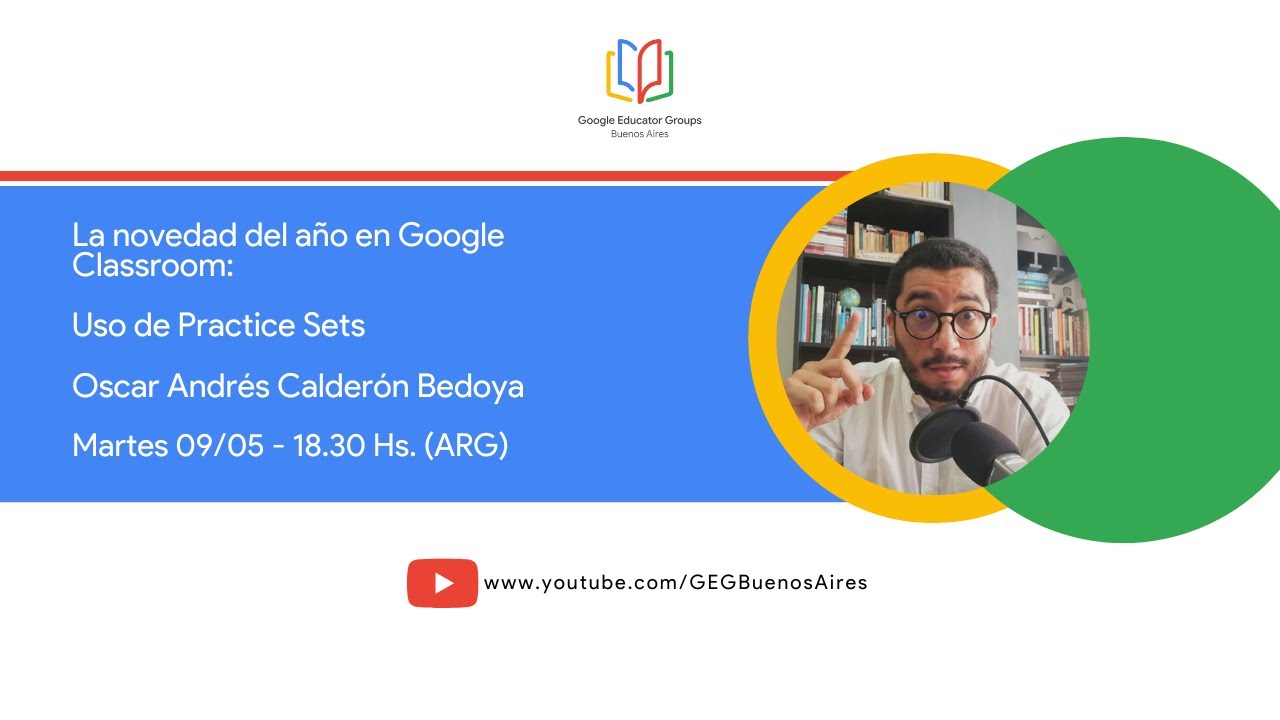
Novedad del año: Classroom y los Practice Sets
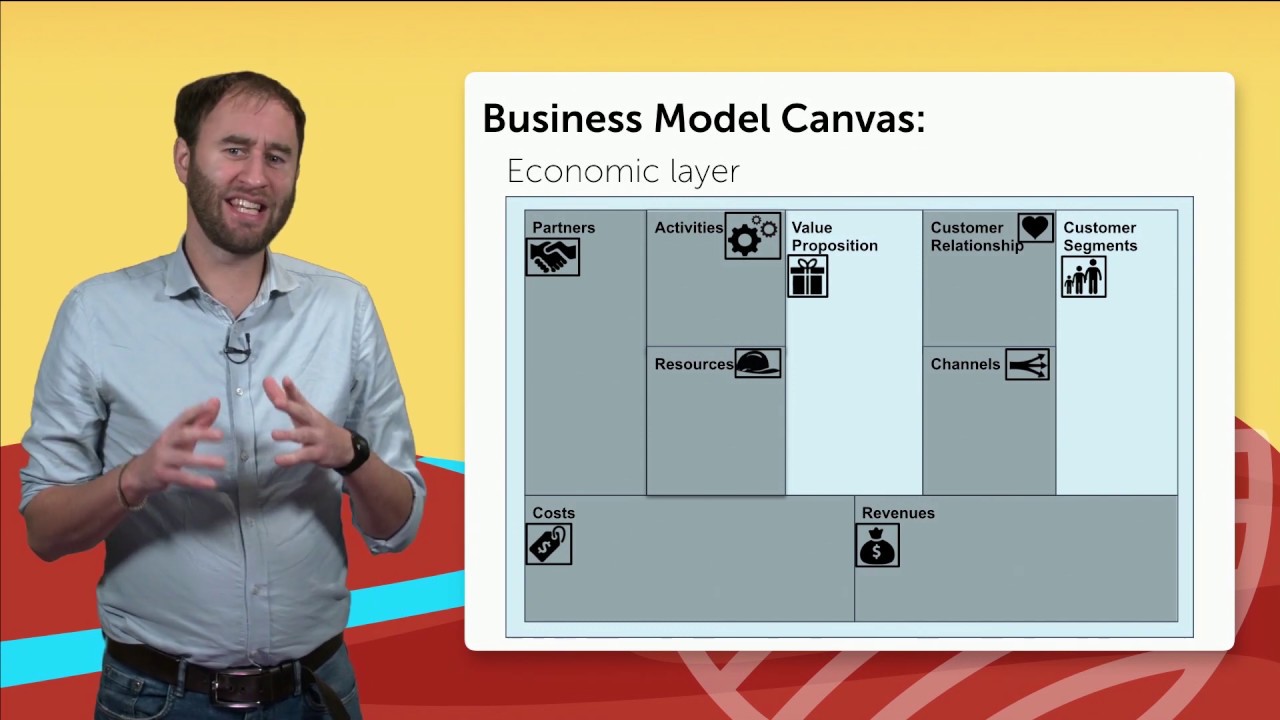
5.2 dr. Steve Kennedy: Triple layered business model canvas

Nathan Labenz on the Cognitive Revolution, Red Teaming GPT-4, and Potential Dangers of AI

How to Get Ahead of 99% of People

BEST Productivity Mac App: Alfred - Setup & Walkthrough