Efficient Task Management with Nested Projects in Todoist
Learn how to create nested projects within projects in Todoist and efficiently manage tasks.
00:00:04 Learn how to create nested projects within projects in Todoist. Also, review capturing tasks in Todoist through different devices. See an example task of deciding on print materials and creating a label for it.
📋 In this video, we learn how to create nested projects within Todoist.
🎯 The video starts with a review of capturing tasks in Todoist using different platforms.
📝 The narrator demonstrates creating a new task and assigning it a label.
00:01:21 Learn how to set up nested projects in Todoist and manage tasks efficiently.
📱 Using Todoist on phone to organize tasks and folders.
📧 Creating labels and dates for email tasks.
🏠 Organizing home tasks and setting priorities.
00:02:41 Learn how to set up nested projects in Todoist and organize your tasks effectively.
📅 The speaker demonstrates how to schedule tasks and set reminders in Todoist.
📂 The speaker shows how to organize tasks into nested projects in Todoist.
🐸 The speaker creates a nested project called 'inflatable purple frogs'.
00:04:01 Learn how to set up nested projects in Todoist and easily organize your work tasks. Create sub-projects and use drag-and-drop feature for efficient project management.
🔧 Learn how to set up nested projects in Todoist.
🖱️ Use the indent feature or drag and drop to create nested projects.
📂 Organize your tasks by creating nested projects within folders.
00:05:20 Learn how to set up nested projects in Todoist to better organize your tasks. Perfect for weekday vs weekend organization.
💡 Nested projects in Todoist are useful for organizing tasks based on different contexts, such as work and home.
🔧 To create a nested project, simply click on the indent button and the project will be nested under the main project.
🗂 You can create multiple nested projects within a main project to further organize your tasks in Todoist.
00:06:37 Learn how to set up nested projects in Todoist to keep your interface clean and focus on specific projects easily.
📝 Creating nested projects in Todoist helps keep the interface clean and allows for easier project focus.
✅ You can click on a nested project to solely focus on its tasks and mark them off as you complete them.
🏠📑 Nested projects are especially useful for managing multiple work or home projects in Todoist.
00:07:57 Learn how to set up nested projects in Todoist and get updates on new videos. Subscribe for regular content and leave comments with your questions or suggestions.
📺 Subscribe to my video channel for updates on new content and tutorials on Todoist.
🎥 I aim to publish at least two videos a week but may vary based on the availability of tutorial ideas.
💡 Please share any questions or suggestions in the comment section for specific topics you'd like me to cover.
You might also like...
Read more on Howto & Style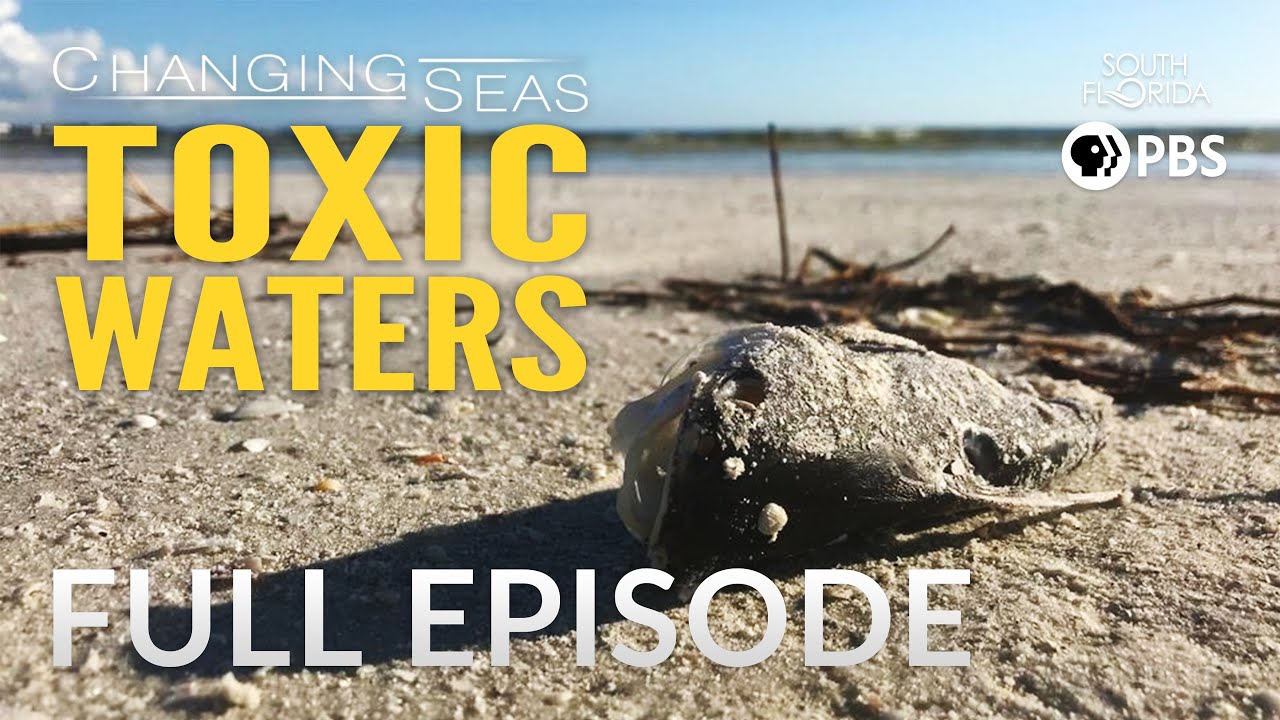
Toxic Waters | Changing Seas

How To Make Money With ChatGPT || 5 SUPER Easy Ways to Make Money with AI || Best Side Hustles 2023

Simone Veil I Quelle Histoire - TV5 Monde

Saint Simon, Carateristicas y Periodos y de su Pensamiento
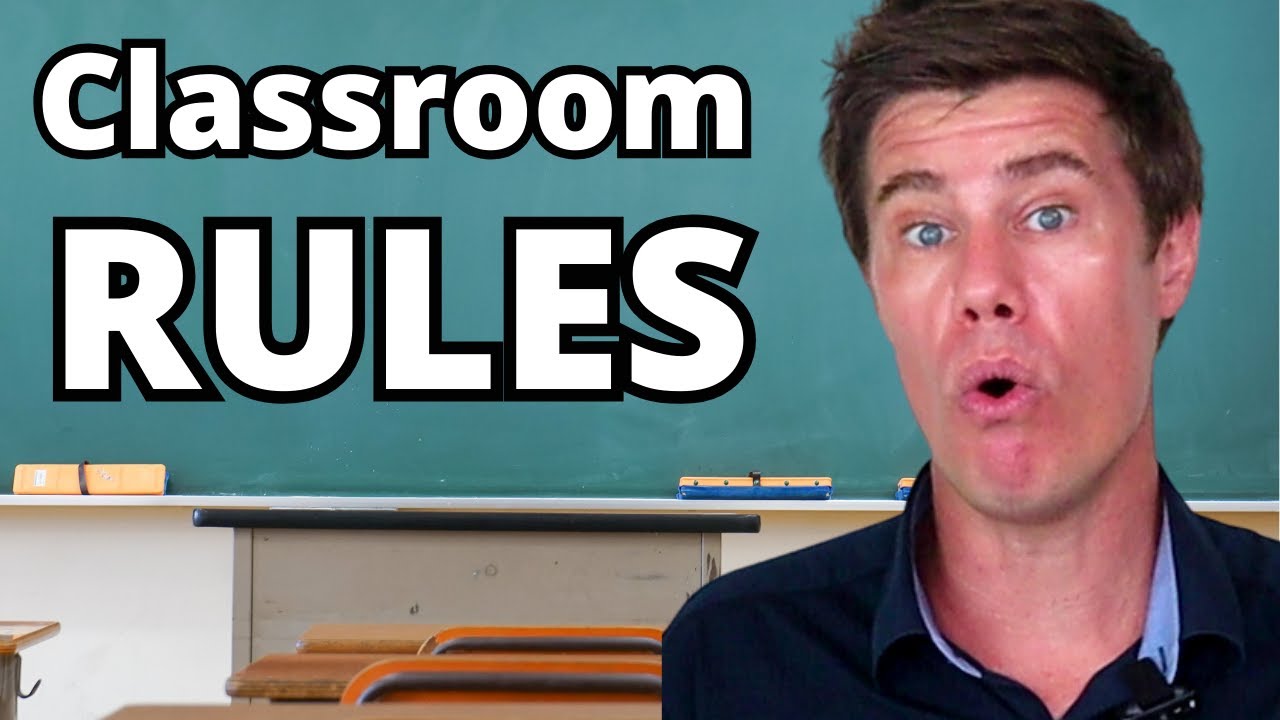
20 Must-Know Classroom Procedures for Educators

Ceremony for the THIRD TEMPLE has JUST HAPPENED!