Productivity Boost: Reviewing Completed Tasks in Todoist
Learn how to review and track your productivity in Todoist by uncompleting tasks and accessing task history.
00:00:01 Learn how to review and uncomplete tasks in Todoist to track your productivity and undo accidental completion.
🔍 Learn how to review completed tasks in Todoist to assess your productivity.
↩️ Discover how to uncomplete a task in Todoist if you accidentally mark it as completed.
🔁 Use the undo button in Todoist to restore a task that was inadvertently marked as completed.
00:01:07 Learn how to review completed tasks in Todoist and fix accidental check-offs. Also, discover overall completed task count and productivity stats.
🔍 You can review all the tasks that you've completed by accessing the karma settings.
📈 The speaker has completed 7835 tasks since they started using Todoist.
🔄 The speaker restarted their task count to demonstrate how to set up Todoist.
00:02:11 Review completed tasks in Todoist and view task history by day, project, and date range. Access tasks from the past 110 days.
📚 The Todoist app allows users to review completed tasks from different time periods and load more history.
🔍 Users can filter completed tasks by specific projects and access task details from a particular date.
⏪ The task history in Todoist can go back up to 110 days, although the user has been using it for about 2-3 years.
00:03:16 A quick tip on working with Todoist: review completed tasks by selecting labels and viewing all completed tasks. Restore option unavailable.
📌 Todoist allows users to view completed tasks and labels, providing a way to review past work.
🔍 Users can access a list of completed tasks from the past few days to see what they have completed.
🔀 It is not possible to restore a completed task, but the completed tasks list is available for reference.
00:04:20 Reviewing completed tasks in Todoist for improved productivity.
💼 Reviewing completed tasks in Todoist
You might also like...
Read more on Howto & Style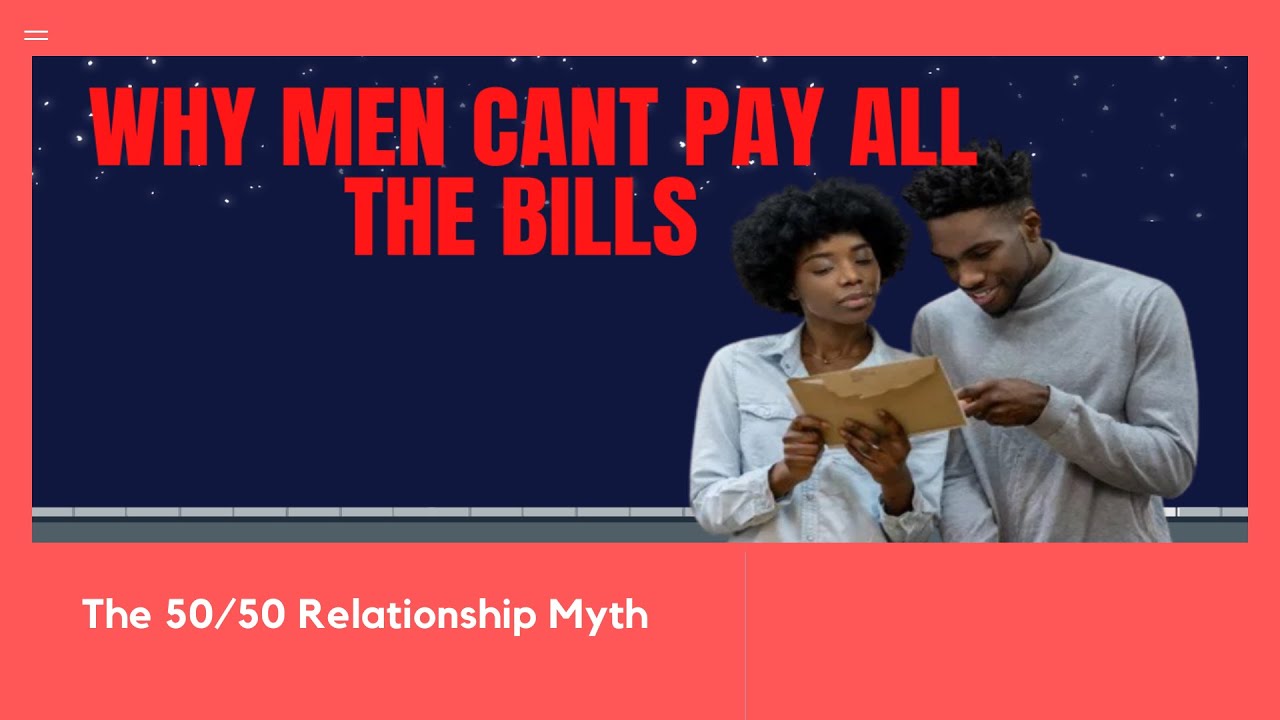
Laws Of Game Replay / Why Men Can't Pay All The Bills

HOME (ES)

The Hair Loss Industry Is Broken | Evidence Quality Masterclass

#INTER GANHA REFORÇOS PARA A SEQUÊNCIA NO BRASILEIRÃO E COPA LIBERTADORES DA AMÉRICA

Jordan Peterson Reveals How to Sell Anything to Anyone
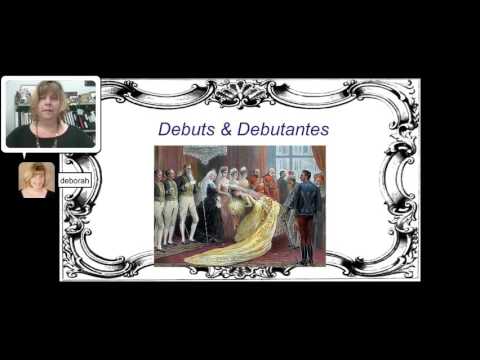
Victorian Social Conventions for The Importance of Being Earnest