10 Handy iPhone Tips | Apple Support
Learn 10 helpful iPhone tips, from personalizing your lock screen to navigating the Photos app easily.
00:00:01 Learn 10 helpful iPhone tips, from personalizing your lock screen to lifting and sharing subjects in photos. Customize your lock screen with different photo styles.
✨ Starting in iOS 16, you can lift the subject of a photo away from the background and copy and share it.
📷 You can personalize your lock screen photos by swiping left in edit mode to access a variety of photo styles.
🌐 You can use the camera to translate text in real-time using the camera app.
00:01:07 Learn helpful iPhone tips including viewing Wi-Fi passwords and creating text replacements.
🔑 In iOS 16, you can quickly view the password of the Wi-Fi network you're connected to by going to Settings > Wi-Fi > information button > password.
📝 To save time typing repetitive phrases, create text replacements in Settings > General > Keyboard > text replacement.
💾 Save screenshots and photos as PDF files by using the Share Sheet and selecting the 'Save PDF to Files' option.
00:02:13 Learn 10 iPhone tips including text replacement, low power mode, and multi-touch gesture for selecting and adding photos to other apps.
📱 Quickly add text replacements on iPhone.
🔋 Easily access low power mode from control center.
🖼️ Select and add multiple photos with a multi-touch gesture.
00:03:16 Learn 10 helpful iPhone tips like adding multiple photos to the stack, swiping to open the camera without unlocking the screen, and using live text translation.
📸 You can easily select and share multiple photos by stacking them and dragging them to the desired app.
📷 You can quickly open the camera on your iPhone by swiping left, even without unlocking the screen.
🌎 Using live text on your iPhone camera, you can translate text by positioning the viewfinder over it and tapping the translate button.
00:04:21 Learn 10 helpful iPhone tips with this Apple Support video. Includes scanning documents with the Notes app and navigating the Photos app easily.
📸 Use the Notes app on iPhone to scan and save multiple pages of documents.
📷 Quickly navigate to the first photo in an album or search results in the Photos app by tapping the top edge of the screen.
📱 These tips will help you maximize your iPhone usage.
You might also like...
Read more on Howto & Style
Perennialism: Overview & Practical Teaching Examples

Actually Big AI News Week - Here's What You Missed

Essentialism in Education (Essentialist Philosophy of Education, Essentialist Theory of Education)
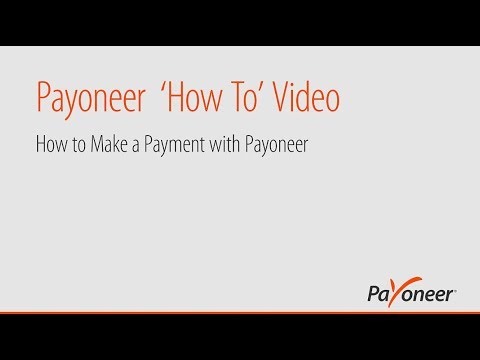
How to Make a Payment with Payoneer

Affiliate Marketing: The ONLY Video You Need To Make $1,238 In One Day! (UNDISCOVERED STRATEGY)

Insercion de Chile en el mundo Global