Project-Based Course: Learn React JavaScript Framework and Build Apps
Learn React JavaScript framework through a project-based course with multiple instructors. Build a team member allocation app and a stock trading app.
00:00:00 Learn React JavaScript framework through a project-based course with multiple instructors. Build a team member allocation app using React, fetch data from an API, and create a stock trading app. All you need is a web browser.
📚 React is a popular front-end JavaScript framework that allows you to build UI components.
👥 This beginner's course on React features multiple instructors who guide you through various projects, teaching you how to create single-page applications, fetch data from APIs, and more.
💻 The course uses Replit, an online IDE, to develop the React applications. It also covers basic React concepts and how to use Bootstrap for styling.
00:50:05 Learn React JavaScript framework for beginners with a project-based course. Implement state changes, toggle CSS class, pass props for dynamic data flow, and navigate between components using React Router.
👥 Using the set employees method to change the state of the employee's array triggers a re-render of the employee's component.
💻 Creating a toggle effect by adding or removing a CSS class to the clicked card element in order to change the UI.
🔗 Passing props from parent to child components in React using prop drilling and using destructuring to access the props values.
💾 Implementing local storage to save the state changes for the employees array and the selected team variable.
🌐 Using React Router DOM to create navigation functionality between different components within the React application.
01:40:55 Learn how to create a React JavaScript app using the context API for state management and components to build a meal application.
📝 React is a JavaScript framework for building dynamic user interfaces.
🔧 Context API in React allows for sharing values between components without prop drilling.
💻 The app level state in React can be managed using the Context API or third-party state management libraries like Redux.
02:27:40 This video explains how to use the React JavaScript framework to create a project-based course. It covers topics such as hooks, context, and data fetching using useEffect and Axios.
React JavaScript Framework is used to create project-based courses for beginners.
The video explains how to use the useContext hook to access context data.
The video also demonstrates how to fetch data using the useEffect hook and the Axios library.
03:06:32 This YouTube video is a project-based course on using the React JavaScript framework for beginners. The video covers setting up CSS, creating components, and styling them using CSS variables and media queries.
🔑 Setting up CSS for the components in the specified order: search, favorites, meals, and model.
💻 Styling the search section with padding, width, and max width using CSS variables for easier reuse.
📊 Setting up a grid layout and column layout for bigger screens using media queries.
03:45:08 Learn how to create a project-based course on the React JavaScript Framework for beginners. The course covers topics like flex wrap, form input styling, handling form submission, and fetching random meals.
📝 The video is about using the React JavaScript framework to create a search component with form input styling and functionality.
💻 The instructor demonstrates how to set up state variables, handle form submission, and prevent default actions to avoid refreshing the page.
🎨 CSS styling is applied to the search component, including setting max width, padding, border radius, background color, and border.
04:30:06 Create a summary and alternative title for a YouTube video about a React JavaScript framework project-based course.
📚 React JavaScript Framework for Beginners - Project-Based Course
🍽️ Building a meal selection and display functionality
⭐ Adding and removing meals from favorites
📦 Implementing local storage to persist favorites data
05:15:28 React JavaScript Framework for Beginners – Project-Based Course. Learn how to build a watchlist application using React, React Router, and the Finhub API. Includes use of useState, useEffect, and context API.
📚 The video is about learning React JavaScript framework for beginners through a project-based course.
🛣️ The project involves building a watchlist for tracking stocks. Users can add and remove stocks, and the watchlist is stored in local storage for persistence.
📊 The project also includes fetching and displaying historical data for selected stocks, using the Finhub API and Apex Charts library.
05:51:35 Create a concise summary of a YouTube video about the React JavaScript Framework for beginners. Implement an autocomplete feature for searching stocks and display the search results in a dropdown menu.
📝 Promise.all allows for the concurrent sending of requests to multiple companies in React.js
⏰ React.js runs the useEffect hook twice, firing off and completing multiple requests at the same time
💡 Using the map method in JavaScript, we can dynamically generate promises based on user input
06:36:51 This video tutorial covers how to create an autocomplete feature in React using the Context API and React Router. It also covers fetching and displaying stock data on a detail page.
The video discusses how to implement scrolling and styling in a drop-down menu using React.
The video explains how to set up a context API to share state between components and demonstrates how to add and remove items from a watchlist.
The video covers how to navigate to a detail page and fetch data based on the selected item using React Router.
07:19:45 Learn how to use React JavaScript Framework for building web applications through this project-based course for beginners.
The video is about using React JavaScript framework for building projects.
The speaker explains how to fetch data from an API and format it for use in a chart component.
The video also covers adding buttons for users to select different time periods of data and implementing a remove button to delete items from a list.
08:10:00 Learn how to build a React JavaScript project that fetches and renders data. Implement a watchlist feature that saves user preferences in local storage.
⚛️ The video guides beginners on using React JavaScript framework to create a project.
📊 The project involves fetching data and rendering it in a component.
💻 The video also covers implementing a watchlist feature using local storage.
You might also like...
Read more on Education
Unit 9: A Lecture about Ethics
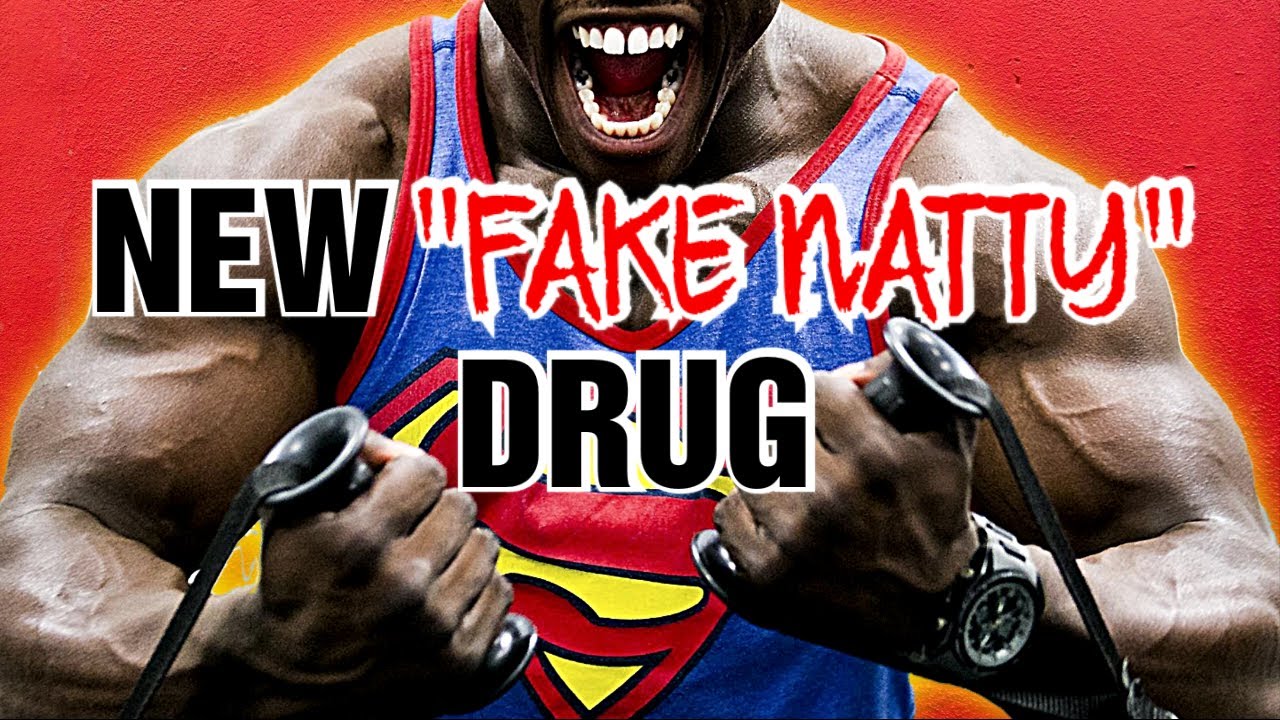
What Fake Nattys Are Taking To Fool You || Enclomifene Explained

IP-INFO Computer science Form 3 Lesson 4 NOTIONS OF MEMORY I

IP-INFO Computer science Form 4 Lesson 3 Converting between number systems 1

Khanmigo is now available to the public (US only)| Personalized AI tutor & teaching assistant

IP-INFO Computer Science Form 4 Lesson 1 The Number System 1