Mastering Note-Taking and Building a Second Brain in Obsidian
Learn how to create a note-taking system in Obsidian and build a second brain. Optimize your workflow and maximize productivity.
00:00:00 Learn how to create a note-taking system in Obsidian from scratch. Download the app, create a vault, and customize your workspace. Utilize powerful search and backlink features.
📚 The video is a guide on how to build a note-taking system using Obsidian.
💻 Obsidian is a free app with additional paid add-on services like sync and publish.
🔗 Obsidian allows for easy organization of notes using folders and tags, and it has powerful search capabilities.
00:10:06 Learn how to use Obsidian to build a second brain. Organize your notes, create links, and navigate your vault efficiently.
📝 Obsidian is a note-taking app that allows you to create and organize interconnected notes.
🔗 You can easily create links between notes and navigate through them using the backlink and quick switcher features.
🔍 Obsidian provides search functionality and a graph view to visualize the connections between notes.
00:20:37 Learn how to navigate and customize Obsidian, a note-taking app. Discover features like local graph view, filters, and settings to optimize your workflow.
📝 Obsidian has a feature called the local graph view which allows users to see connections between different pages and filter them based on tags, attachments, and links.
⚙️ Obsidian settings can be customized based on personal preferences, including options for spell check, line breaks, indentation, and appearance.
🔮 Obsidian offers features such as auto-pairing brackets, smart indenting, folding headings, and auto-updating internal links, improving the writing and organizing experience.
00:31:24 Learn how to efficiently use Obsidian to build an organized digital workspace and maximize your productivity.
Obsidian is a note-taking app with several features and customization options.
The app offers plugins and settings to enhance organization and productivity.
Templates, workspaces, and tagging are useful tools in Obsidian.
00:41:49 Learn how to optimize your workflow in Obsidian by utilizing features such as note composition, page preview, and quick switcher plugins.
📝 Obsidian allows for easy navigation and organization of notes with features such as page linking and note combining.
🔍 The Quick Switcher plugin and page preview feature enhance the searchability and readability of notes in Obsidian.
🎨 Obsidian offers customization options such as themes, colors, and plugins to personalize the note-taking experience.
00:52:33 Learn how to use Obsidian to create a second brain and utilize various features such as block references, footnotes, and external links.
Obsidian allows for simultaneous scrolling and editing of linked documents.
Different formatting options in Obsidian include bold, italics, strike-through, and code blocks.
Obsidian allows for embedding images, inline math, backlinks, block references, comments, and footnotes.
External links and embedded content such as YouTube videos can also be added to Obsidian notes.
The use of aliases and linking enables efficient organization and navigation within Obsidian.
01:03:22 Learn how to effectively use Obsidian to create and organize notes, with features like quick switches and block copying. See how Obsidian can sync across devices for convenient note-taking.
📝 The video discusses how to use Obsidian to build a second brain by organizing and processing notes.
💡 The speaker demonstrates how to use different features of Obsidian, such as working notes, block copying, and footnotes.
📱 The video shows how Obsidian can be used on different devices, such as PC, phone, and iPad, and highlights its syncing capabilities.
01:14:07 Learn how to save and sync videos and photos from your iPad and phone to Obsidian, your personal cloud storage, without using Google Drive or OneDrive.
🎥 The video discusses using Obsidian as a cloud storage platform.
💻 The speaker demonstrates how to save and sync recordings and photos from mobile devices to Obsidian on a PC.
⏱️ The video emphasizes the importance of using time productively after watching.
You might also like...
Read more on Education
Reacción del Zinc con el Ácido Clorhídrico. Reacción Química Redox, de Desplazamiento y Exotérmica.

CEREBELO COMPLETO Y BIEN EXPLICADO (FACIL)
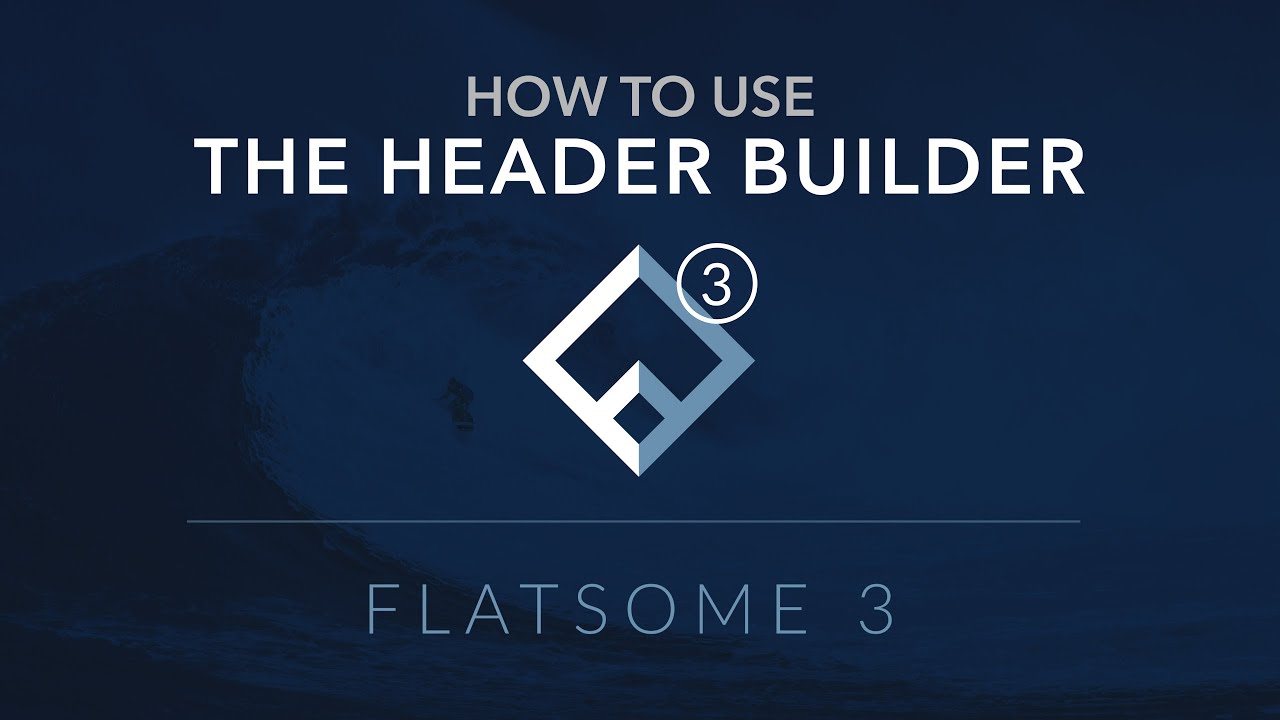
How to use the Header Builder

Evolution of MrBeast | 2012 - 2022
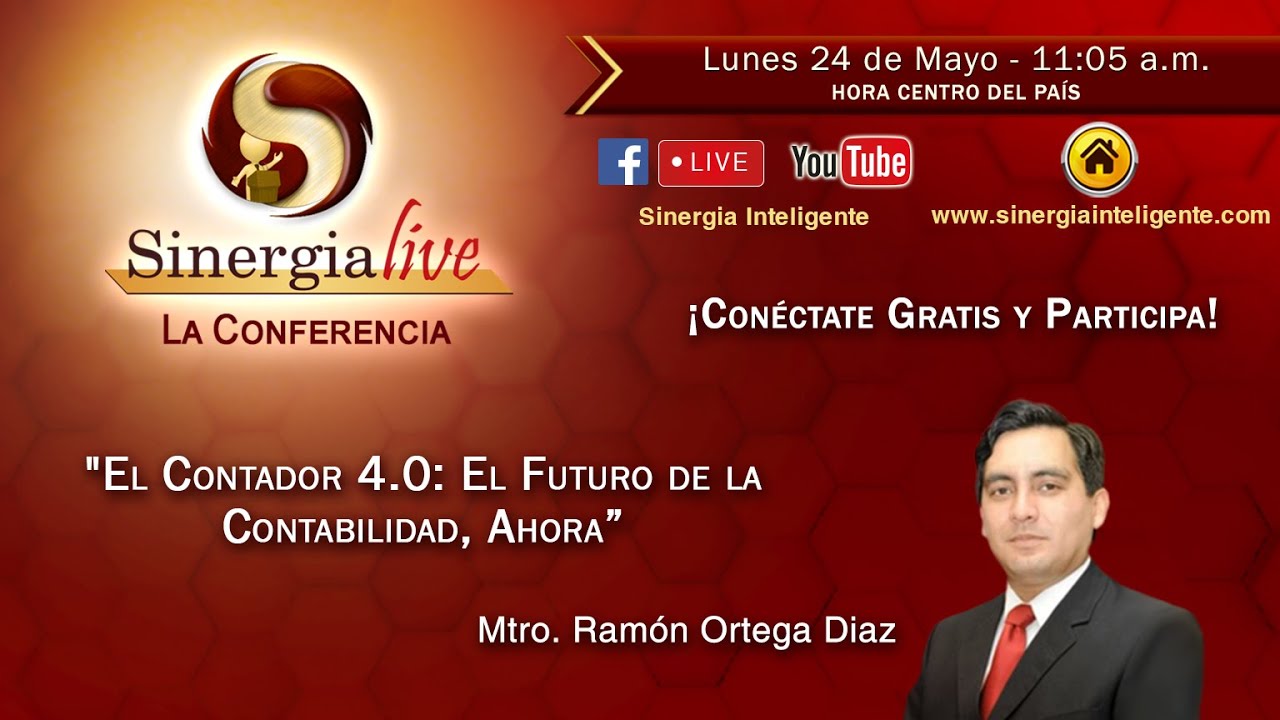
SinergiaLive - "El Contador 4.0: El Futuro de la Contabilidad, Ahora"

LENGKAP!!! Pembahasan 4 Teori Belajar I Behaviorisme Konstruktivisme Kognitivisme Humanisme