Exploring the Banking Chatbot Project and its Benefits
This video covers a banking chatbot project, its system requirements, algorithm, and benefits. Learn how chatbots work and their impact on the banking industry.
00:00:04 This video is about a banking chatbot project, covering its introduction, project specification, system requirements, algorithm, benefits, and future scope. It explains how chatbots work and their prevalence in modern technology.
This video is about a banking chatbot project.
The video covers the introduction, project specification, and algorithm used in the project.
The benefits, functionality, and future scope of the banking chatbot are discussed.
00:01:25 The project is about a banking chatbot that serves as a personal assistant, providing quick information and help to users 24x7 on various banking topics.
💼 Chatbots are versatile and can be used on various platforms and devices.
💬 The banking chatbot serves as a personal assistant, providing quick and 24/7 access to information and assistance.
🤖 The design of chatbot characters can vary, ranging from simple cartoonish drawings to photorealistic 3D animations.
00:02:45 Banking chatbot project with minimum system requirements for Windows 10 or 11. Advanced NLP engine uses machine learning algorithms to interpret user input. Teammate Rutik presents project code and AI chatbot workflow.
💻 The minimum system requirements for the banking chatbot project are Windows 10 or 11, Intel i5 processor, 8GB RAM, and a screen resolution of 1280x800 pixels.
🤖 The chatbot uses an advanced machine learning algorithm and NLP engine to interpret user input and match it with available actions. It can use either a finance state automata model or a deep learning model.
🔑 The chatbot workflow involves analyzing the user's request, identifying their intent, tokenization, and composing a reply.
00:04:04 Creating a banking chatbot using Flask framework to generate a local web server. Chatbot analyzes user questions and provides responses.
💡 Splitting a sentence into different word tokens and performing part of speech tagging.
💡 Using name entity recognition to identify entities in user input.
💡 Implementing a chatbot using Flask to generate a local web server.
00:05:25 The video discusses the benefits of a banking chatbot, including 24x7 availability, reduced stress for consumers, and cost efficiency.
💼 Chatbots for banking provide 24x7 availability, reducing the need for human input.
😌 Using chatbots reduces stress for consumers and allows them to concentrate on their work.
💰 Chatbots offer cost efficiency after being programmed and implemented.
00:06:46 Banking chatbots provide cost savings and improved customer support. They are becoming more advanced and human-like, shaping the future of AI in banking.
💼 Chatbots in banking provide cost-saving benefits and allow customer support teams to focus on complex queries.
🌐 The future scope of banking chatbots involves advanced abilities to connect with consumers on a more human level.
🤝 The increasing use of AI solutions and smartphones determines the near future of AI assistance in the banking industry.
00:08:06 A project integrating technology into the banking industry. Bots offer benefits for money and reputation. References provided in description.
💰 Banking industry is rapidly integrating AI chatbots into its workflow.
🤖 AI chatbots offer numerous benefits for finance and banking sector.
📚 References and articles used for the project are provided in the description.
You might also like...
Read more on People & Blogs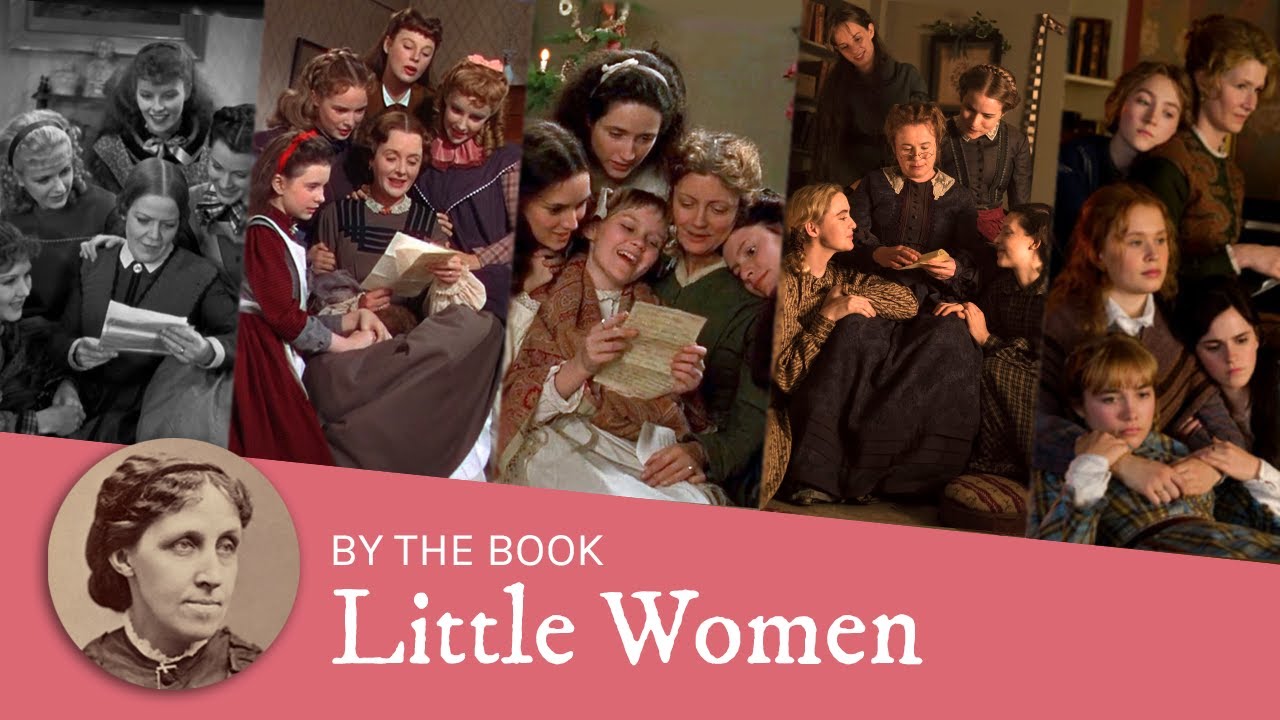
Book vs. Movie: Little Women in Film & TV (1933, 1949, 1994, 2017, 2019)
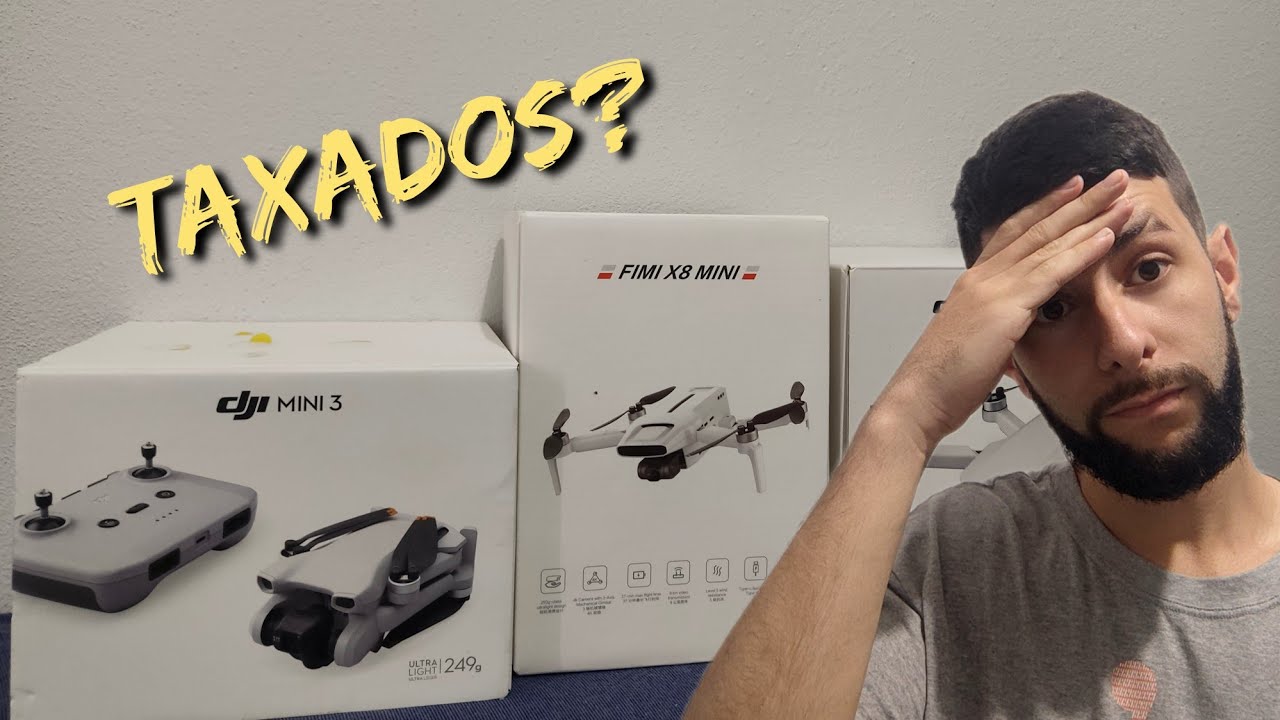
IMPORTEI 3 DRONES no último mês, fui TAXADO? - DICAS pra você que vai importar um DRONE!

DJI AIR 3 do ALIEXPRESS! fui TAXADO? - UNBOXING

Top 20 Viral Video Titles Explained in 11 Minutes

Acrobat Standard Vs Acrobat Pro
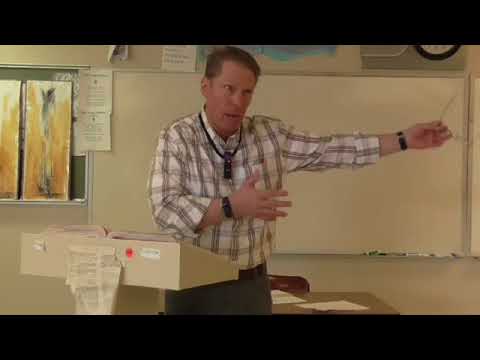
Speech to the Virginia Convention by Patrick Henry, A