Design Heuristics: Strategies for Error-Free Interfaces
This lecture introduces design heuristics for identifying interface errors and strategies for correcting them. It discusses the importance of feedback, familiar metaphors, and clear explanations in user interfaces.
00:00:01 Lecture 15 of Stanford University's HCI Course introduces design heuristics for identifying interface errors and strategies for correcting them. Examples of successful and problematic user interfaces are discussed.
📚 The lecture focuses on design heuristics for identifying interface errors and strategies for correcting them.
💻 Multiple examples of user interfaces are discussed, highlighting their successes and problems.
🔍 The importance of providing feedback about system status and user position in the interaction flow is emphasized.
00:02:56 This lecture discusses the importance of providing feedback to users in the form of progress, space, change, action, and next steps. It also highlights the use of familiar metaphors and language in user interfaces.
📊 Providing feedback on progress is important in user interfaces.
🌐 Familiar metaphors and language should be used in user interfaces.
00:05:52 The lecture discusses the importance of using familiar terms in interface design and providing clear explanations. Examples are given on how to improve user understanding and simplify choices.
📋 Graphical user interfaces leverage real-world metaphors to help users navigate the online world.
🔖 Interfaces should use familiar language and terms that users are accustomed to.
📧 Clear and straightforward language should be used to communicate with users.
🗺️ Choices and options in interfaces should be familiar and easily understandable.
00:08:46 In this lecture, Stanford University discusses design heuristics, including user control and freedom, and the importance of consistency and standards in interfaces.
🔍 Understanding the difference between character sets like UTF-8 and ISO Latin-1, and how to fix encoding issues.
🔒 Ensuring user control and freedom in interface design, allowing for undo/redo and avoiding fixed paths.
🔄 Providing consistency and standards in layout and button placement for improved user experience.
00:11:39 In this lecture, the importance of consistent language in design is discussed. The use of user-centered terminology and engagement is recommended. The potential confusion of ambiguous button labels is highlighted.
🔑 Consistency in language and terminology is important in design.
💡 User-centered naming strategies are essential to avoid confusion.
⚠️ Misleading choices in interface design can lead to user errors.
00:14:34 Lecture on design heuristics for preventing errors and improving user interface. Examples include clear button names, preventing data loss, avoiding clutter, and providing visual reminders.
💡 Using specific options instead of generic ones improves clarity in dialog boxes.
🔒 Preventing data loss and clutter/duplicates are important in interface design.
🔄 Previewing files and comparing them side by side can help prevent errors.
💾 Improvements can be made to dialog boxes to prevent loss of unsaved data.
👩💻 Graphical user interfaces can enforce well-formed input and provide reminders.
00:17:31 An HCI course lecture discusses design heuristics and showcases examples of interface flaws, such as unclear widgets and unnecessary constraints.
📚 The terminal allows for powerful actions but can lead to syntax errors.
⏰ A scheduling system lacks clear interfaces for selecting days, leading to errors.
🔍 A search system requires unnecessary constraints, hindering user experience.
You might also like...
Read more on Science & Technology
CABINA DE FLUJO LAMINAR BIOBASE CLASE II AII BIOSEGURIDAD(2)
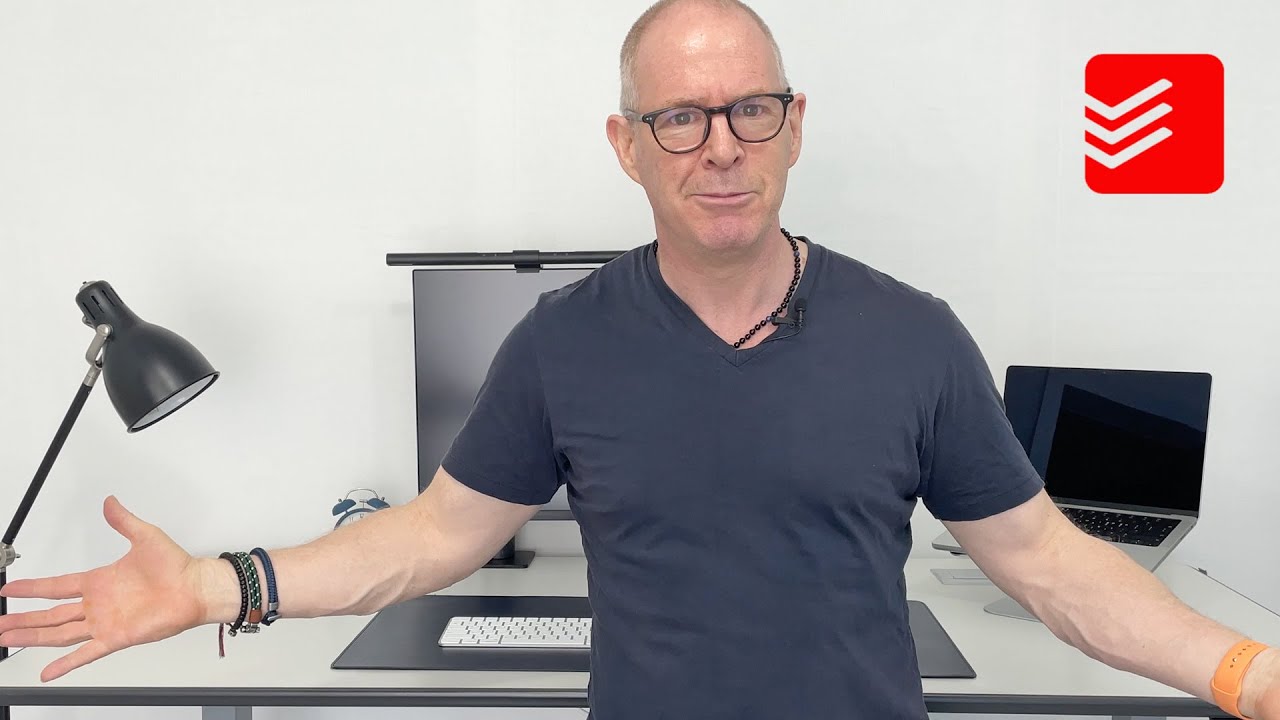
The Different Types Of Recurring Tasks
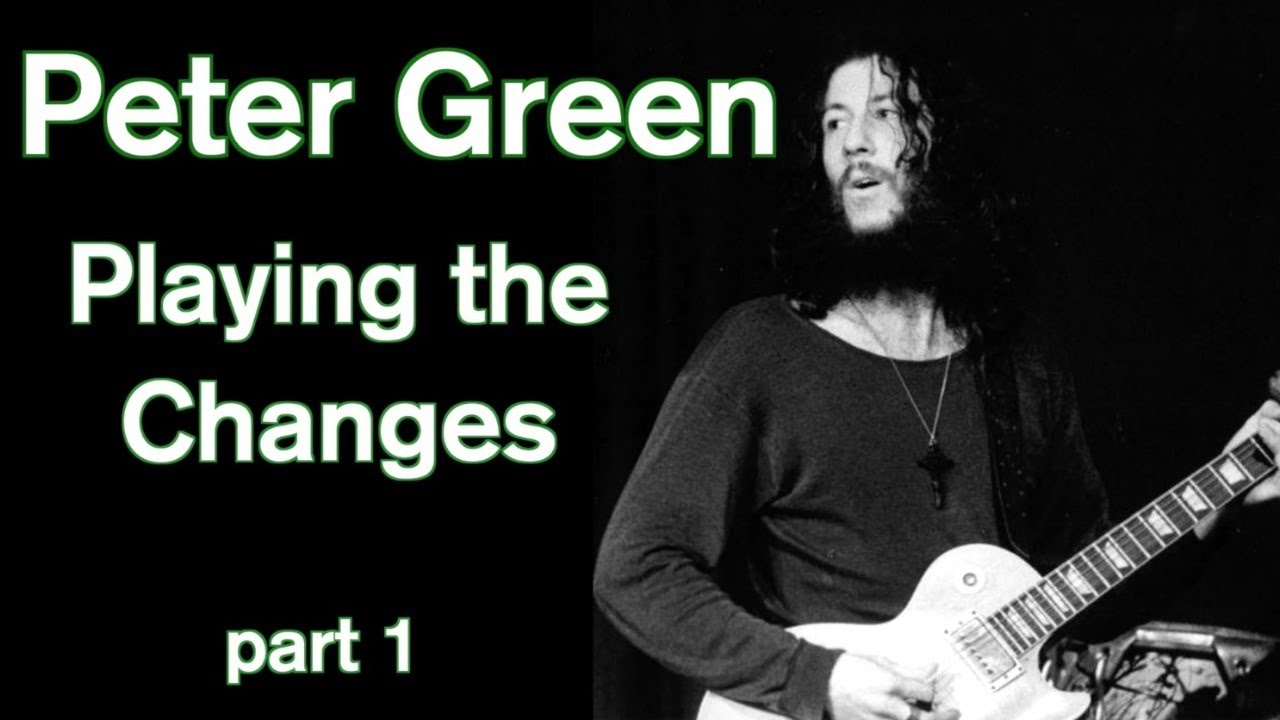
Peter Green - Playing the Changes Pt 1

ComfyUI : Ultimate Upscaler - Upscale any image from Stable Diffusion, MidJourney, or photo!

Setting Up Todoist Ep5 - Nested Projects

Setting Up Todoist - EP4- Capturing Everything