Unlocking the Potential of Midjourney: Advanced Techniques for Unique Images
Learn advanced techniques in Midjourney to manipulate prompts and create unique images. Beginner-friendly tutorial with variations in grids and styles.
00:00:00 Learn an advanced technique in Midjourney to manipulate prompts and create variations in images. Suitable for beginners.
Learn an advanced technique for manipulating prompts in Midjourney to create variations in images.
This technique can be used in all versions of Midjourney and with different aspect ratios.
Multi-prompting involves adding a double colon to indicate separate parts of a prompt.
00:01:06 Learn advanced techniques for using prompts in this beginner-friendly tutorial. Manipulate prompts with double colons to achieve desired styles. Three different versions of four by four grids are shown.
The video demonstrates a technique to manipulate prompts in order to achieve desired results.
The prompt is modified by adding double colons after specific words to emphasize certain elements.
Different versions of the prompt are shown to illustrate the impact of the modifications.
00:02:14 This tutorial explores advanced techniques and beginner-friendly prompts for creating unique images. The use of double colon after specific words results in interesting image variations.
📸 Using the double colon after specific words generates different image results.
🔍 Upscaling selected images enhances their quality.
00:03:20 Learn advanced techniques to guide prompts and create alien and green slimy variations with the Midjourney Multi Prompts Tutorial.
🔍 Techniques to guide prompts and find specific results.
👽 Using the double colon after 'alien' creates an alien-like vibe.
💚 Adding the double colon to 'green slime' generates funkier and slimy images.
00:04:28 Learn advanced techniques for using prompts to upscale and modify images for storytelling purposes.
🔍 Close-ups of images for upscaling and use.
💡 Selecting preferred images for future use and storytelling.
🎨 Applying post-production processing to modify image dimensions.
00:05:35 A tutorial on using prompts to create unique images. Includes altering aspect ratios and color correction in Photoshop.
🖼️ The video discusses the process of altering images in Photoshop to create a specific story.
🔍 The presenter shares their technique of using prompts and adjusting aspects like aspect ratio and colors to match their desired image.
📷 One of the standout images shown is a close-up shot of alien eggs covered in green slime in a jungle.
00:06:41 Learn how to create a short story or a glimpse of a story using images from Midjourney Multi Prompts Tutorial - Advanced Technique - Beginner Friendly - Prompts Shared.
📷 Creating a series of images called the 'set mother' to tell a short story or capture a glimpse of a story.
📚 Using images from mid-journey to create a short story or narrative.
You might also like...
Read more on People & Blogs
Statistics For Data Science | Data Science Tutorial | Simplilearn

The United Nations Explained: How Does it ACTUALLY Work? - TLDR News

5 defeitos nas máquinas de costura que as próprias costureiras poderiam consertar
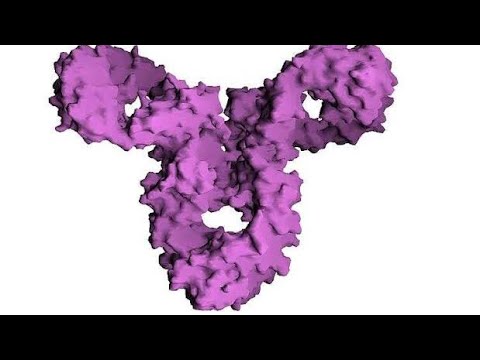
🔺 LES IMMUNOGLOBULINES / Immunologie 🧠

Effective feedback animation

Titanic 1997 movie explained in English | Ending explained English