Maximizing Task Capture in Todoist
Learn different ways of capturing tasks in Todoist, including adding tasks directly through the inbox and using the Todoist icon.
00:00:02 Learn different ways of capturing tasks in Todoist, including adding tasks directly through the inbox and using the Todoist icon.
📥 The first way to capture tasks in Todoist is through the inbox.
📝 The second way is to use the Todoist icon at the top to add tasks.
00:01:14 Learn how to set up Todoist and capture tasks quickly using keyboard shortcuts, including a useful shortcut to show or hide tasks.
🔧 Setting up Todoist has three different ways, with the third way being the most fantastic and useful.
➕ The second way is to quickly add tasks using the shortcut shift command A, allowing for easy recording of ideas even while in other applications.
📧 Using the quick add task shortcut shift command A also enables adding tasks directly from the email application.
00:02:30 Learn how to capture tasks in Todoist using four different methods, including email tasks to your inbox.
📥 There are four ways to capture tasks in Todoist, including using a tool icon in the inbox to access an email address for sending tasks directly.
✉️ By forwarding an email to Todoist with the subject line 'todoist', the message will be converted into a task.
↩️ After copying and saving the email address in the inbox, users can easily forward any task-related email to Todoist for task conversion.
00:03:43 Learn how to quickly add tasks to your inbox in Todoist. Works on both computer and phone interfaces. No more forgetting important tasks!
✨ There are four different ways to add tasks to your inbox in Todoist.
📧 The email message feature in Todoist is very useful for quickly adding tasks to your inbox.
📱 On your iPhone or cellphone, you can add tasks to the inbox by clicking on the plus button and entering the task.
00:05:00 Learn about the natural language parsing feature of Todoist on iPhone, allowing you to easily set reminders and dates for tasks.
📅 One of the key features of Todoist is its natural language parsing, which allows users to easily input tasks with specific dates and times.
📝 Users can simply type in tasks using natural language, such as 'remember to buy chicken today at 6 p.m.', and Todoist will automatically recognize the date and time mentioned.
❌ If users don't want the natural language parsing feature, they can easily remove the detected date or time by tapping on it.
00:06:12 Learn how to easily capture tasks from your iPhone browser to your Todoist to-do list.
✨ Capturing tasks on Todoist mobile app is easy by using the push button and selecting the desired options.
📚 You can save articles from Safari to your Todoist inbox for reading later by tapping on the push button and selecting Todoist as the destination.
📥 Saved tasks from other apps will appear in your Todoist inbox for easy access and organization.
00:07:27 Learn how to capture everything in Todoist and make the most out of this productivity tool.
✨ Capturing tasks in Todoist Inbox.
💡 Republican debate and interaction between Donald Trump and Ted Cruz.
🙌 Request for questions and appreciation for watching.
You might also like...
Read more on Howto & Style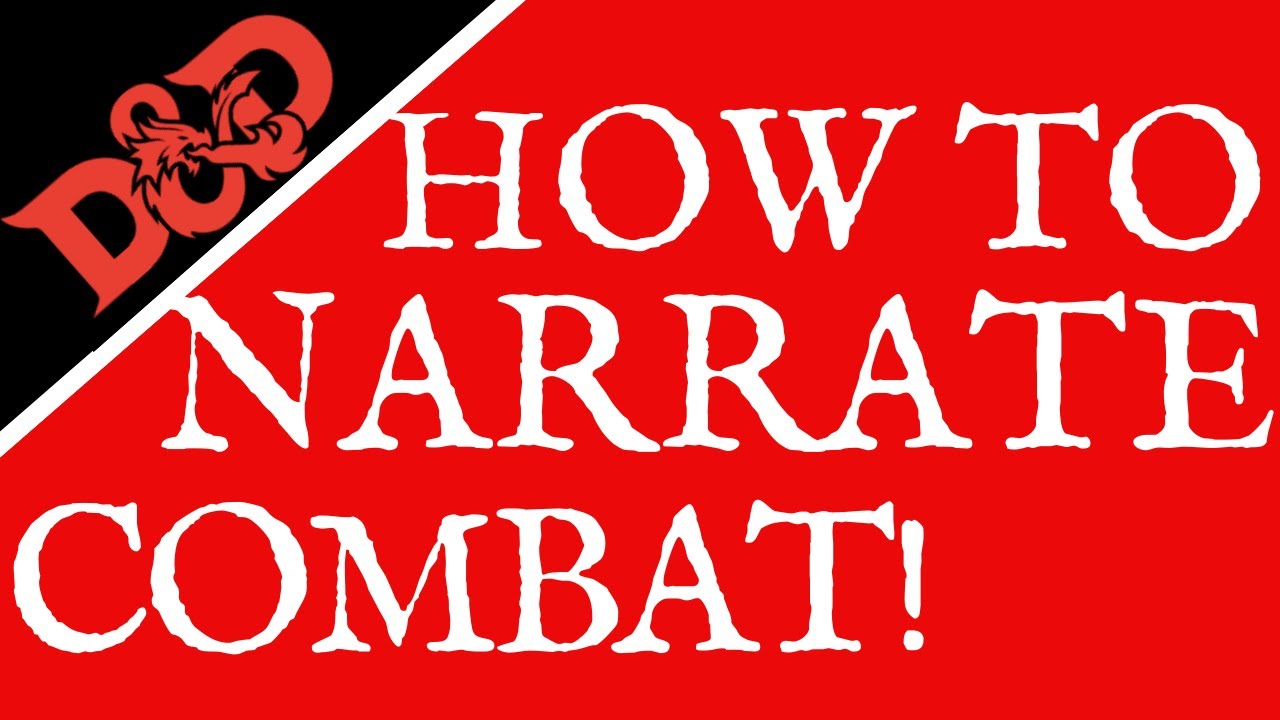
How to Narrate Combat! (Ep. 101)
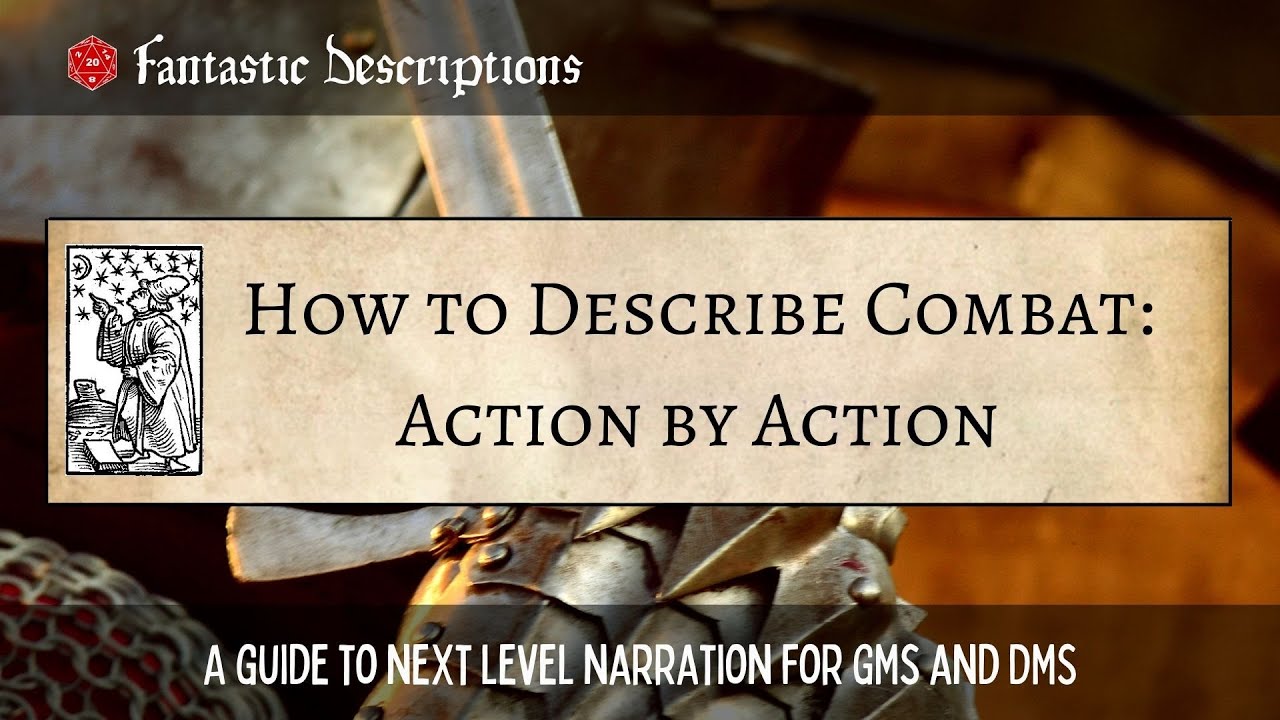
Fantastic Descriptions - Episode 8: How to Describe Combat, Pt 3

Desafíos en Ética e Integridad Científica ante los Avances de la I.A. (Inteligencia Artificial)

The Planning Commission And The 5 Year Plans | Class 8 - History | Learn With BYJU'S

B. F. Skinner - Teaching Machines and Programmed Learning (1960)
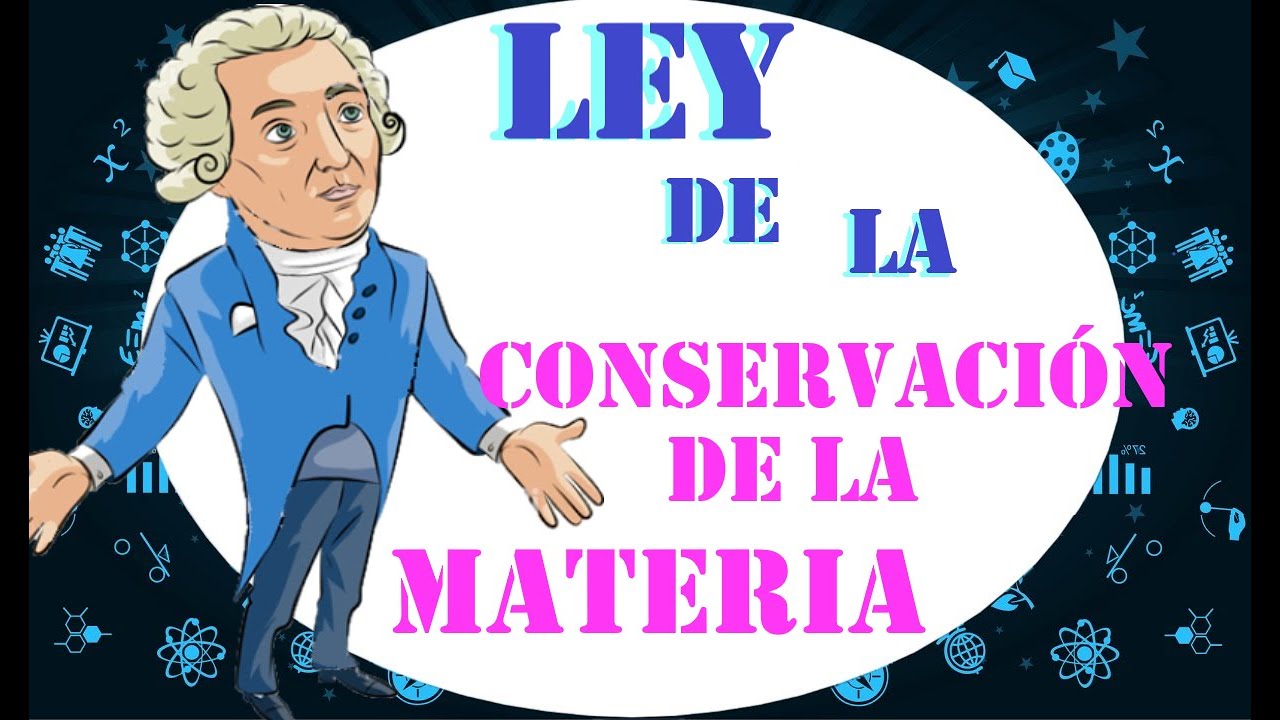
📚✨BALANCES DE MATERIA: Ley de la CONSERVACIÓN de la MATERIA🚀🌎