Removing and Modifying Elements in a Python List
Learn how to remove elements from a Python list using 'remove' or 'pop' based on value or position. Explore methods to print and modify list values.
00:00:00 In this video, Cahyo discusses how to remove elements from a list in two ways: using 'remove' or 'pop' based on value or position.
💡 The video discusses how to remove elements from a list in Python using the remove and pop methods.
📝 To remove an element based on its value, the remove method can be used. To remove an element based on its position, the pop method can be used.
🍎🍌🍉 Example: If we have a list of fruits with elements 'apple', 'melon', 'banana', and 'watermelon', we can remove the element 'apple' by using the remove method.
00:01:04 Learn how to remove elements from a list in Python using different index positions and print the updated list.
🍉 The speaker demonstrates how to remove an element from a list using indexing.
🍎 Using a specific index position, the speaker shows how to delete an element from the list.
🍌 The speaker also explains how to remove the last element from the list.
00:02:06 Learn two ways to print the elements of a list: using range and using the list name.
📝 There are two ways to print elements from a list: using the range function or directly using the list name.
⭐️ The range function generates a sequence of numbers based on the length of the list.
🍎🍈🍌🍉 The elements in the list are 'apple', 'melon', 'banana', and 'watermelon'.
00:03:11 This video demonstrates how to assign values from a list to a variable in sequential order. It also shows different methods to print and modify the values.
🍎 The list contains fruits such as apples, melons, bananas, and watermelons.
💻 There are two ways to print the values in the list and modify them.
✨ The purpose is to print or modify the values in the list according to the desired outcome.
You might also like...
Read more on People & Blogs
Atravesando Ecuador en tren | DW Documental
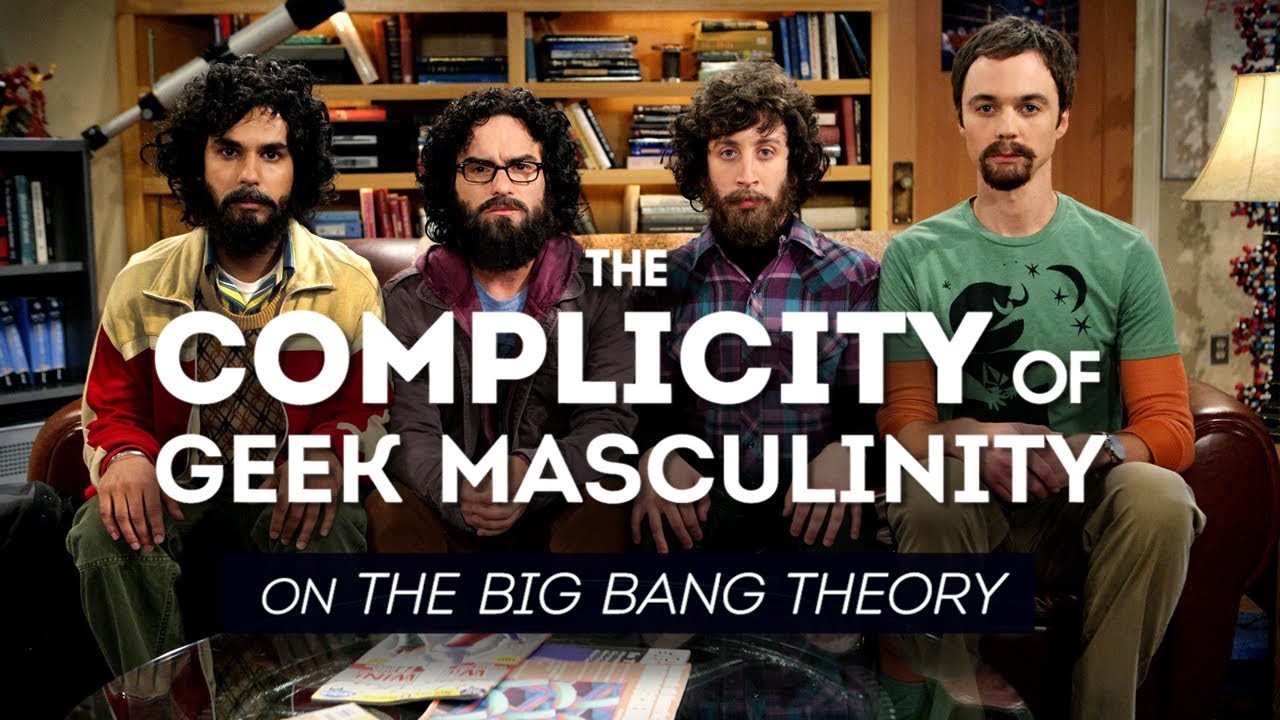
The Complicity of Geek Masculinity on the Big Bang Theory

HOME - La Tierra - Documental Completo HD
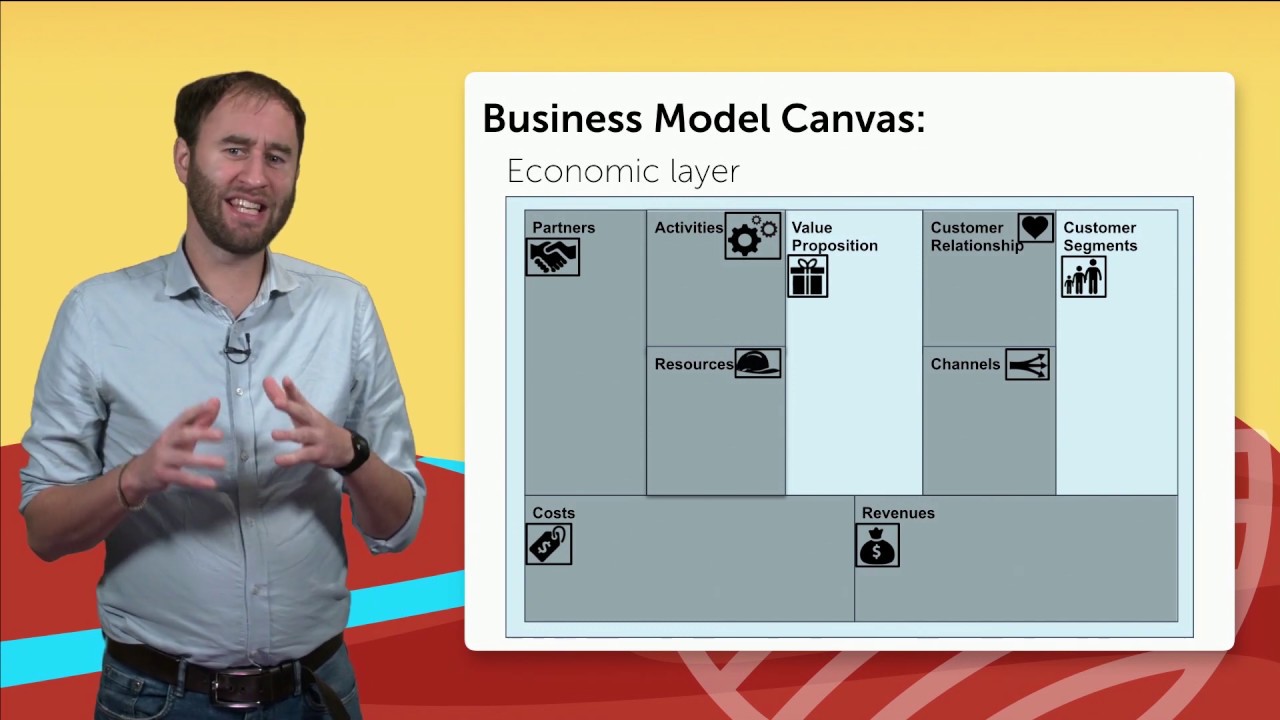
5.2 dr. Steve Kennedy: Triple layered business model canvas

Meet the The Chooch AI Vision Platform | Deploy Computer Vision Models at Scale | Chooch

BEST Productivity Mac App: Alfred - Setup & Walkthrough